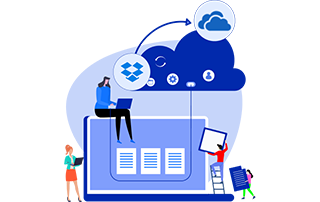IT Admin Guide to Choosing the Right ShareFile Migration Tool
IT Admin Guide to Choosing the Right ShareFile Migration Tool If your organization is planning to migrate data from ShareFile (formerly Citrix ShareFile) to a new platform, ensuring a secure and successful migration is a critical aspect of [...]
IT Admin Guide to Migrate Dropbox to OneDrive
When planning to migrate Dropbox to OneDrive, it is critical to check several boxes to ensure your business and your IT team does not go wrong in any area. And with CloudFuze as the migration partner, you can streamline every aspect of the migration and ensure complete success.
- One-time and delta migration
- Preservation of root and sub folder permissions
- Preservation of root and inner file permissions
- Migration of links, versions, and external shares
- Migration of Dropbox Paper
- Pre- and post-migration support
Interoperability & Coexistence During Cloud Office Migrations
Interoperability & Coexistence During Cloud Office Migrations Almost every cloud office migration project (small and large) revolves around maintaining operations continuity to avoid end-user impact. And as part of ensuring uninterrupted service to the end-users (employees and their [...]
Action Plan for UK Businesses to Move to Teams from Slack
Action Plan for UK Businesses to Move to Teams from Slack Businesses based out of the UK that are planning to move to Teams from Slack must prepare a region-specific migration roadmap that caters to the localized security [...]
Merger and Acquisition Migration: Why Choose CloudFuze?
Merger and Acquisition Migration: Why Choose CloudFuze? For a lot of companies, merger and acquisition migrations are the key to establishing synergies that live up to the results anticipated through the merger or acquisition deal. However, planning and [...]
Streamline Communications During Cloud Suite Migrations
Streamline Communications During Cloud Suite Migrations Embarking on a cloud suite migration is a strategic move for any organization. Efficient communication is pivotal to the success of these migrations, ensuring that all stakeholders are informed and engaged throughout [...]
How to Move Google Workspace to Microsoft 365 During M&As?
How to Move Google Workspace to Microsoft 365 During M&As? Moving from Google Workspace to Microsoft 365 requires careful consideration and strategic planning for organizations embarking on (merger and acquisitions) M&As. This transition is not just about transferring data; it’s [...]
Roadmap for IT Managers to Transfer Egnyte to Microsoft 365
Roadmap for IT Managers to Transfer Egnyte to Microsoft 365 If your organization is planning to transfer content from Egnyte to One Drive for Business, Egnyte to SharePoint, or any other Microsoft 365 drives or apps, you must have a [...]
Dropbox to SharePoint Migration Guide for IT Admins
Performing a large-scale Dropbox to SharePoint migration can be challenging for businesses and their IT teams, especially when trying to migrate with a manual approach. It is important to plan the migration properly and lay out a roadmap that streamlines that entire journey. With CloudFuze as the migration partner, securing and streamlining the migration process becomes hassle-free.
- One-time and Delta Migration
- Root and Inner Folder Permissions Migration
- Root and Inner File Permissions Migration
- Dropbox Paper Migration
- Embedded Links Migration and Correction
- Timestamps, Versions, and External Shares Preservation
Dropbox vs OneDrive: 2024 Comparison for Businesses
Dropbox vs OneDrive: 2024 Comparison for Businesses Dropbox and OneDrive both have their own set of advantages for businesses planning to improve their cloud-based operations. However, when it comes to choosing between the two, it is crucial to explore [...]