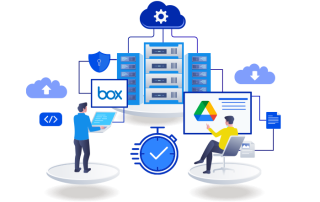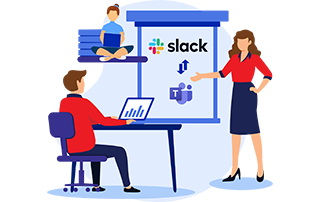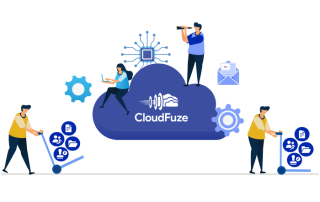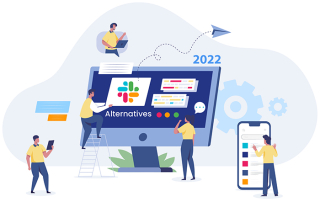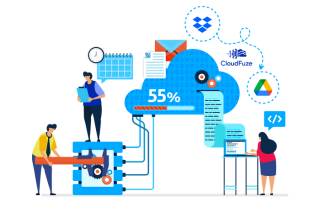How to Move Files from Box to Google Drive in a Short Time
How to Move Files from Box to Google Drive in a Short Time It can be highly challenging for businesses to move files from Box to Google Drive, which is among cloud storage and office suites. The bigger an [...]
How to Train End Users After Moving From Slack to Microsoft Teams
How to Train End Users After Moving From Slack to Microsoft Teams Recently, businesses worldwide have been moving from Slack to Teams in huge numbers. Any change in the way employees work necessitates training. So, communicate the migration [...]
Microsoft Teams: How to Automate Workflows for Maximum Productivity
Microsoft Teams: How to Automate Workflows for Maximum Productivity With hybrid work becoming the norm today, the way we work has changed dramatically. Staying organized and finding time to focus is critical in this new era. Automating daily [...]
8 Benefits of Lift-and-Shift Migration for Enterprises and SMBs
8 Benefits of Lift-and-Shift Migration for Enterprises and SMBs [ Overview] 1. The Most Lightweight Migration Option 2. Works the Best for Meeting Short Migration Deadlines 3. No Complication in Migrating Permissions and Other Features [...]
10 Key Post-migration Support Focus Areas for IT Admins
10 Key Post-migration Support Focus Areas for IT Admins [ Overview] Introduction 1. Checking if All the Migrated Features Are Intact 2. Checking if Source Cloud-specific Features Are Migrated Perfectly 3. Checking if Unsupported Special [...]
5 Major Pitfalls to Avoid When Migrating to Google Drive
5 Major Pitfalls to Avoid When Migrating to Google Drive Businesses are increasingly planning for Google Drive migration for cost savings and maximizing the efficiency and productivity of remote work. However, getting to it is not easy and [...]
Google Drive Migration: What MSPs Need to Know
Google Drive Migration: What MSPs Need to Know The COVID-19 epidemic has compelled more enterprises to rely on cloud office suites for remote work, resulting in increased cloud adoption. Hence, many companies have been migrating from on-prem or [...]
Microsoft 365 Migration Timeline Planner for IT Admins
Microsoft 365 Migration Timeline Planner for IT Admins Migrating to Microsoft 365 within a strategic timeframe is crucial for many businesses. We have had past customers with the need to complete the migration on time for various [...]
The Best Slack Alternative to Consider
The Best Slack Alternative to Consider Slack is a powerful online communication software that aims to improve team communication in various ways. It’s a platform that brings together the key benefits of instant messaging and the ability to [...]
How to Migrate PB/TBs of Data From Dropbox to Google Drive Seamlessly?
How to Migrate PB/TBs of Data From Dropbox to Google Drive Seamlessly? Moving large data sets can be time-consuming and expensive. The amount of data you’re migrating from Dropbox to Google Drive significantly impacts how long it takes. [...]