An Action Plan for Businesses To Test Slack Migration to Teams
One of the best security measures businesses of all sizes must take before executing the Slack to Teams migration project is to perform a trial run. Testing the migration tool of the migration partner helps IT teams identify loopholes and eliminate them to keep the risk of migration downtime at bay.
Here is an action plan for you and your IT team to test all the crucial aspects before starting your company’s main migration project.
1. Test Migrate Public and Private Channels
When migrating channels from Slack to Microsoft Teams, companies and their IT teams must ensure that the integrity of the channels is preserved in Teams to avoid confidentiality compromises.
For example, your company may have created private channels for each department. Now, if the private channels are migrated as a public type in Teams, critical internal information is exposed to other departments.
Therefore, it is crucial to test the migration tool your company plans to use for its capability to migrate public and private Slack channels and retain their integrity in Microsoft Teams.
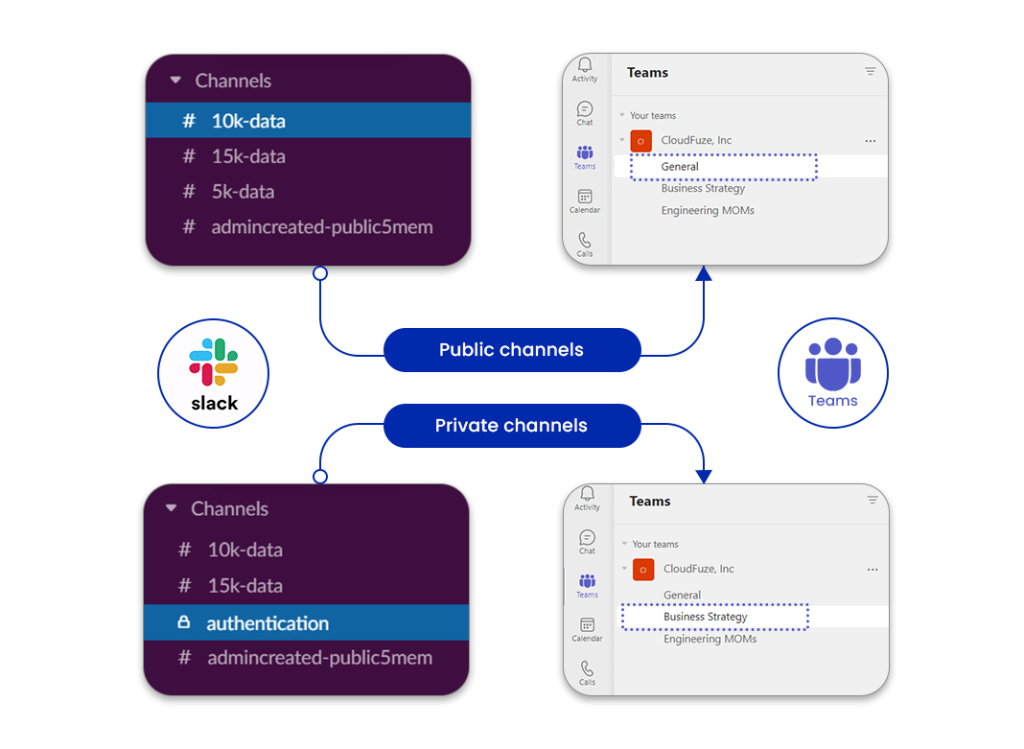
2. Check if DMs Can Be Migrated Accurately
Companies must avoid mismatches when migrating direct messages from Slack to Teams. Messages are highly personal, so ensuring the accurate migration of DMs for each user account is highly critical.
Your company’s IT team must test the migration tool to check if it can migrate direct messages and metadata with 100% accuracy.
CloudFuze is designed from the ground up to migrate all types of Slack direct messages, including one-on-one personal chats and group chats, from Slack to Teams.
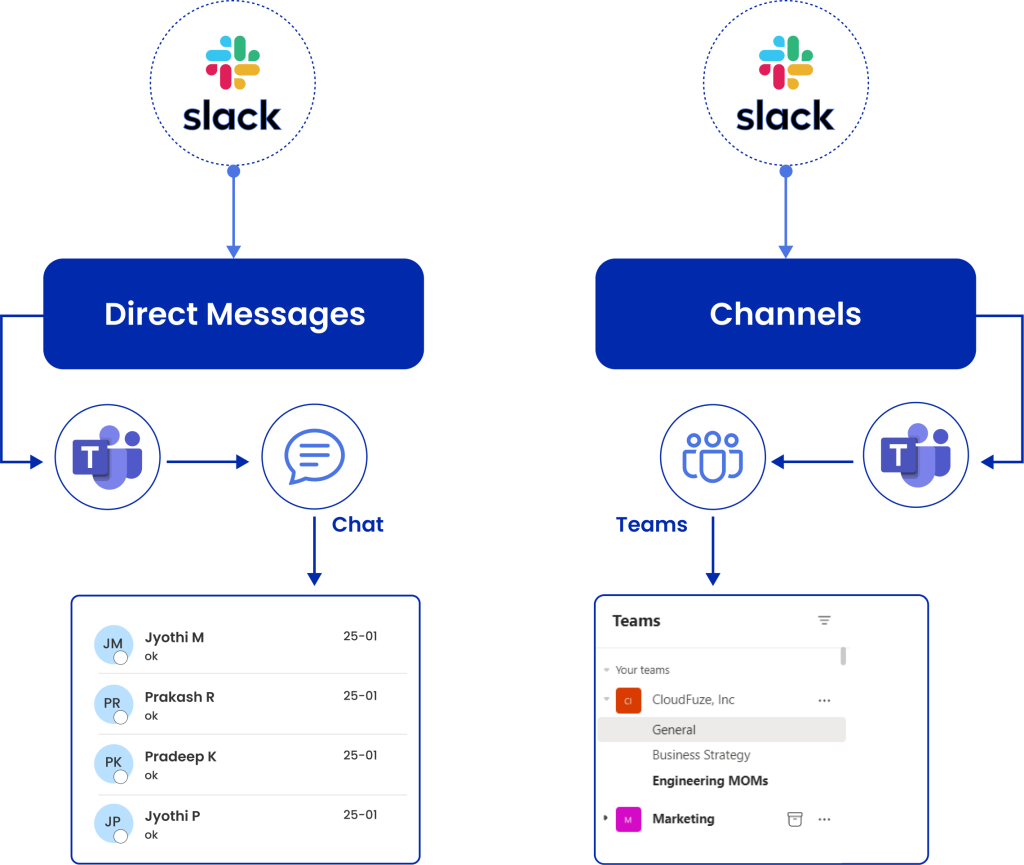
3. Test the Migration of Features Linked to Slack Data
As part of migrating data from Slack to Teams and ensuring collaboration retention, it is crucial for businesses to migrate the features linked to Slack data. And to migrate features extensively, your IT team must ensure that the migration tool has capable functionalities. Therefore, it is a must to test all the functionalities of the tool to migrate the features linked to user accounts in Slack.
With CloudFuze, businesses can migrate sharing permissions, timestamps, emojis, mentions, attachments, admin groups, and incremental changes via delta migration. Migrating these features helps businesses ensure that users do not miss anything in Teams.
4. Check if the Migration Tool and Infrastructure Poses Downtime Risks
Apart from testing feature migration, it is also crucial to put the migration tool’s reliability to the test. Check and ensure that the migration tool’s functionalities are fully developed and are not in the beta stage. Also, check and ensure that the migration service provider uses proper migration infrastructure, such as dedicated servers.
Test more aspects that you have in your IT team’s checklist and ensure that there are no downtime risks that can bring Slack migration to Teams to a halt.
5. Perform a Trial Run of the Customized Tool Feature
In several cases, companies have highly specific migration needs for which migration tool customization is required. If your company also has such needs and has included tool customization under the scope of work, it is a must to test the custom feature after it is developed.
The best practice is to perform several trial runs of the customized feature under various types of workloads (ones that imitate real workloads) to ensure that it runs smoothly during the actual Slack to Teams migration.
Request a Trail or a POC Migration
Contact our business migration team and request a trial or a POC of CloudFuze’s Slack to Teams migration tool and learn how it can work to your company’s advantage.

Leave A Comment