5 Challenges To Overcome for Moving Files From Box to SharePoint

Businesses of all sizes face several challenges when planning to move files from Box to SharePoint. And the key to overcoming the challenges is to take strategic approaches that help improve business processes post-migration.
This post explores companies’ five core challenges and the strategic solutions to overcome them.
1. Segregating the Users on a Granular Level and Mapping Them
One of the primary challenges businesses face when planning to move Box to SharePoint is to segregate the users and data to migrate, especially on a granular level. In many cases, companies may not have to migrate the entire users and data into Box. In such cases, it is crucial to segregate users and data to migrate from those not needed.
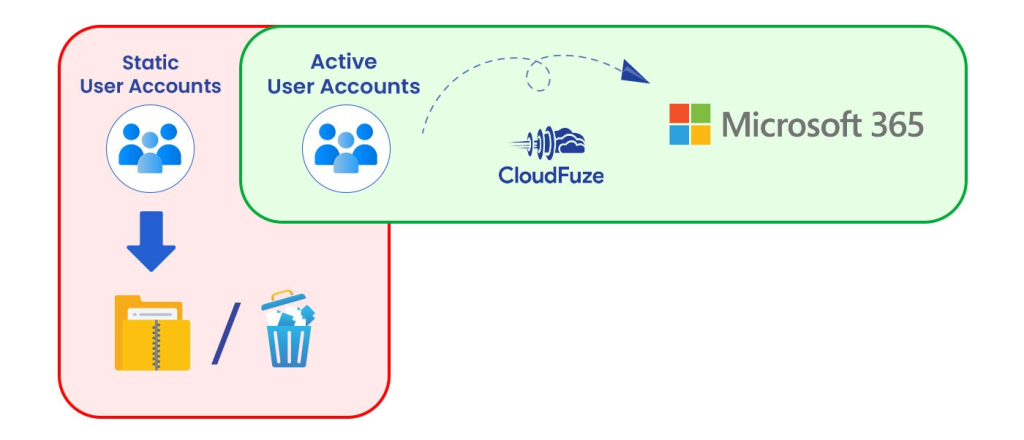
Other reasons, such as retaining the user account hierarchy and transferring one user account’s data to another, complicate the process of segregating and mapping users from Box to SharePoint Online.
Our business migration team helps companies meet their complex source cloud data analysis and segregation needs as part of offering a bespoke managed migration service.
2. Addressing SharePoint Online Limitations
Microsoft 365 has several file/folder naming convention limitations, making it technically challenging to migrate data to SharePoint Online and OneDrive for Business. Some of the limitations that complicate the process of migrating to SharePoint Online include:
- No support for certain file and folder names
- No support for specific special characters in file and folder names
- 400 characters limitation of the total decoded file path length
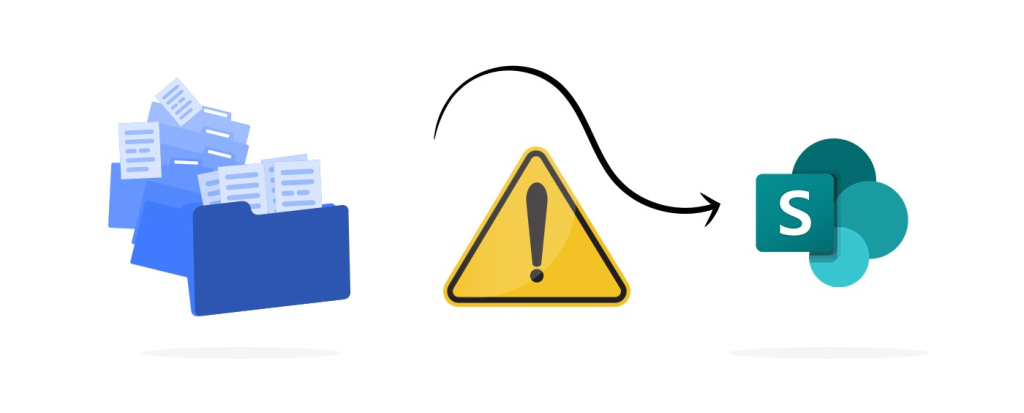
CloudFuze helps businesses save time and money to overcome these limitations with automated solutions that come as a standard offering in the managed migration service.
CloudFuze X-Change has built-in features that replace unsupported characters with an underscore or a hyphen, alter unsupported file/folder names by adding an underscore and trim long file paths.
3. Tackling the Complexity of the Features To Be Migrated
Since business data migrations are not a simple data dump project, it is important to migrate all the features linked to the source cloud (Box) data, e.g., sharing permissions, timestamps, and embedded links. And the more complex the features, the more complicated the technicality of migrating them.

Businesses must ensure that the migration tool they use has the capabilities to seamlessly transfer all the critical features from Box to SharePoint despite the complexity.
CloudFuze has the technical capabilities to transfer Box’s basic and advanced features to OneDrive and SharePoint migration.
4. Lowering API Throttling and File Conflict Risks
Companies that need to move a large amount of data and users risk facing API throttling issues that can disrupt the entire migration. Since the throttling issue can occur either in the source or destination cloud, it is necessary to have a strategic solution that can help lower the risk.
CloudFuze X-Change automatically identifies if a source or destination cloud API is nearing a throttling point and slows down the migration speed to lower the throttling risk.
CloudFuze also efficiently helps companies resolve file conflict issues with the automated re-try mechanism. The feature identifies files that have gone into conflicts and re-migrates them to the destination cloud.
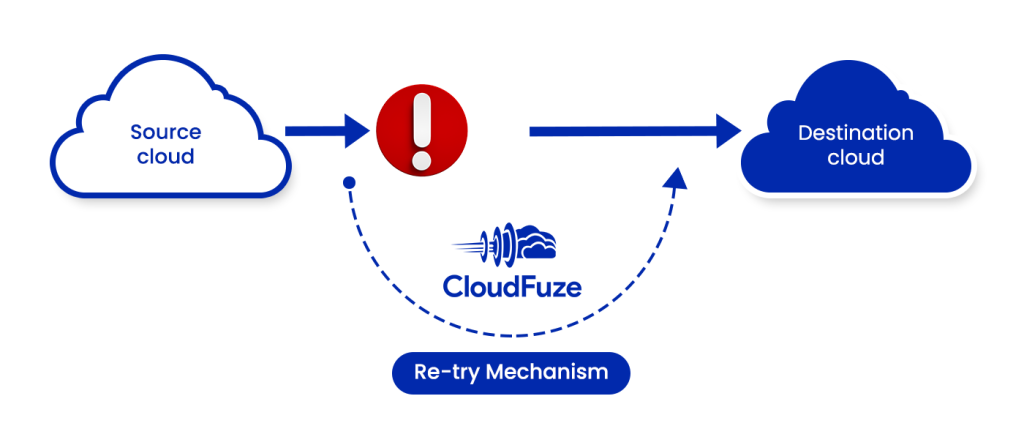
5. Deploying the Migration Tool for Performing the Migration Locally
Government and healthcare organizations, educational institutes, and financial institutions that need to migrate highly-sensitive data must choose the most secure migration environment. And the best option to ensure optimum security is to perform the migration locally in an on-prem migration environment.
However, deploying the migration tool on an on-prem environment is a lot of work, and companies must take care of all the intricate configurations that determine migration success.
Our managed migration team helps businesses deploy our migration tool in their private data centers to perform the migration in an on-prem environment.
Learn About More Solutions to Migration Challenges
Contact our business migration team to learn more about how we can help your company overcome all the technical and non-technical migration challenges and create a migration success story.

Leave A Comment