Convert Private Slack Channels to Public for Migration Purpose
One of the biggest challenges of migrating from Slack is transferring private channels as they have closed access. The solution that is often talked about is converting private Slack channels to public channels and migrating them.
Does this approach work? Is it secure? Get clarity on these areas from the points we’ve shared below.
Key Takeaways:
Is it Important to Convert Private Slack Channels to Public for Migration Purpose?
Yes, in some cases, it is definitely important to convert private Slack channels to public channels to be able to migrate them. This is mainly because private Slack channels do not have open access as public channels do.
At CloudFuze, we implement this conversion process when performing Slack to Google Chat migration. We convert private Slack channels to standard channels (public channels) and migrate them to Google Chat. Our team then helps customers make the migrated channels private again.
But this is not the case when performing Slack to Teams migration. We will migrate private Slack channels directly as private channels. This eliminates the hassle of converting private channels to public channels. As a result, you can kick off the migration project smoothly and complete it within time.
Screenshots of Migrating Private Slack Channels
Here are some screenshots of our migration tool transferring private Slack channels to Google Chat and Microsoft Teams.
Private Slack Channels Migration to Google Chat:
As you can see in the screenshot below, our tool has migrated a private Slack channel to Google Chat. Post-migration, the standard channel is converted back to a private channel.
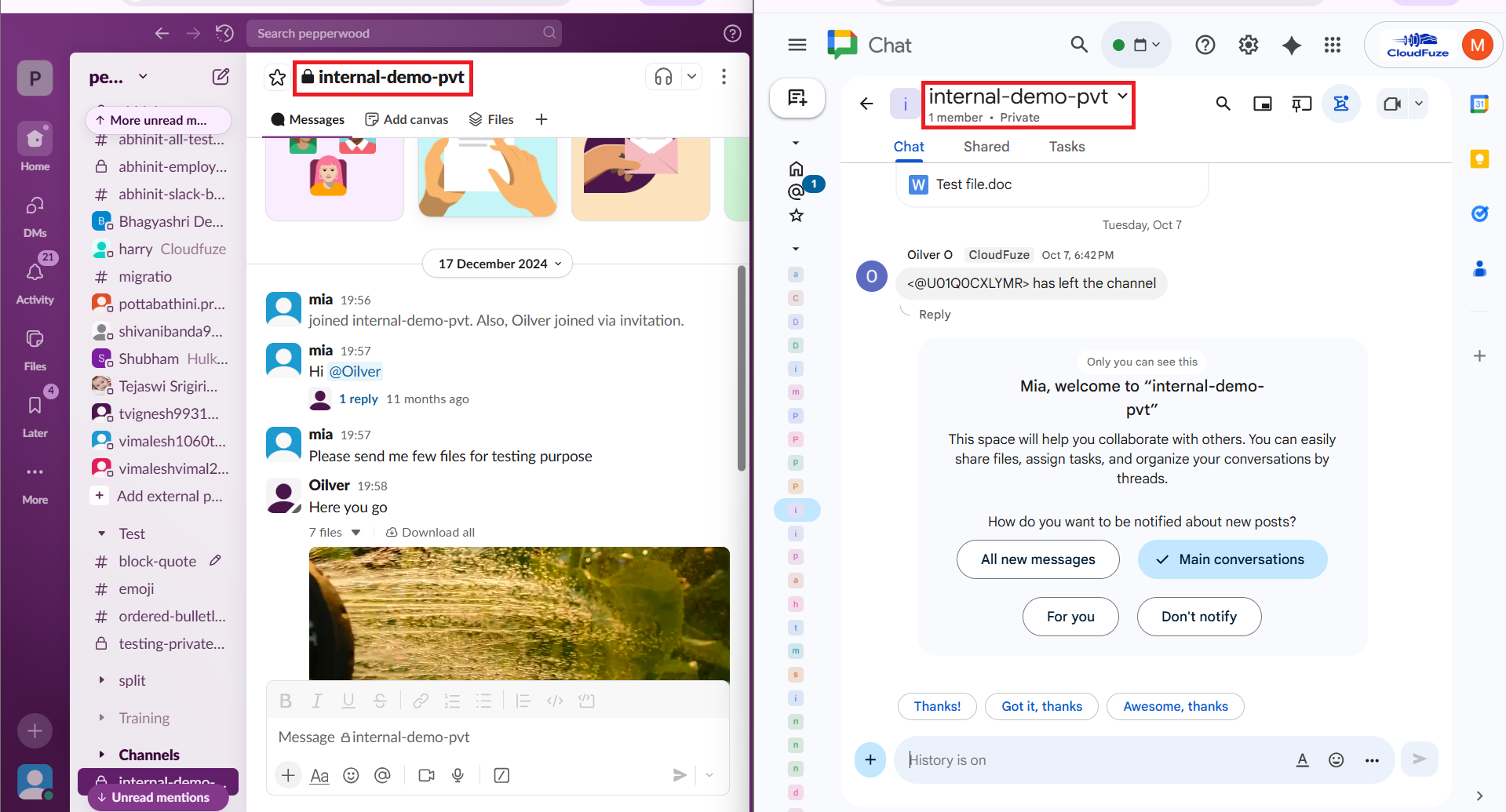
Private Slack Channel Migration to Teams:
From the two screenshots below, you can see that our tool has migrated a private Slack channel to Teams with the private status of the channel intact.
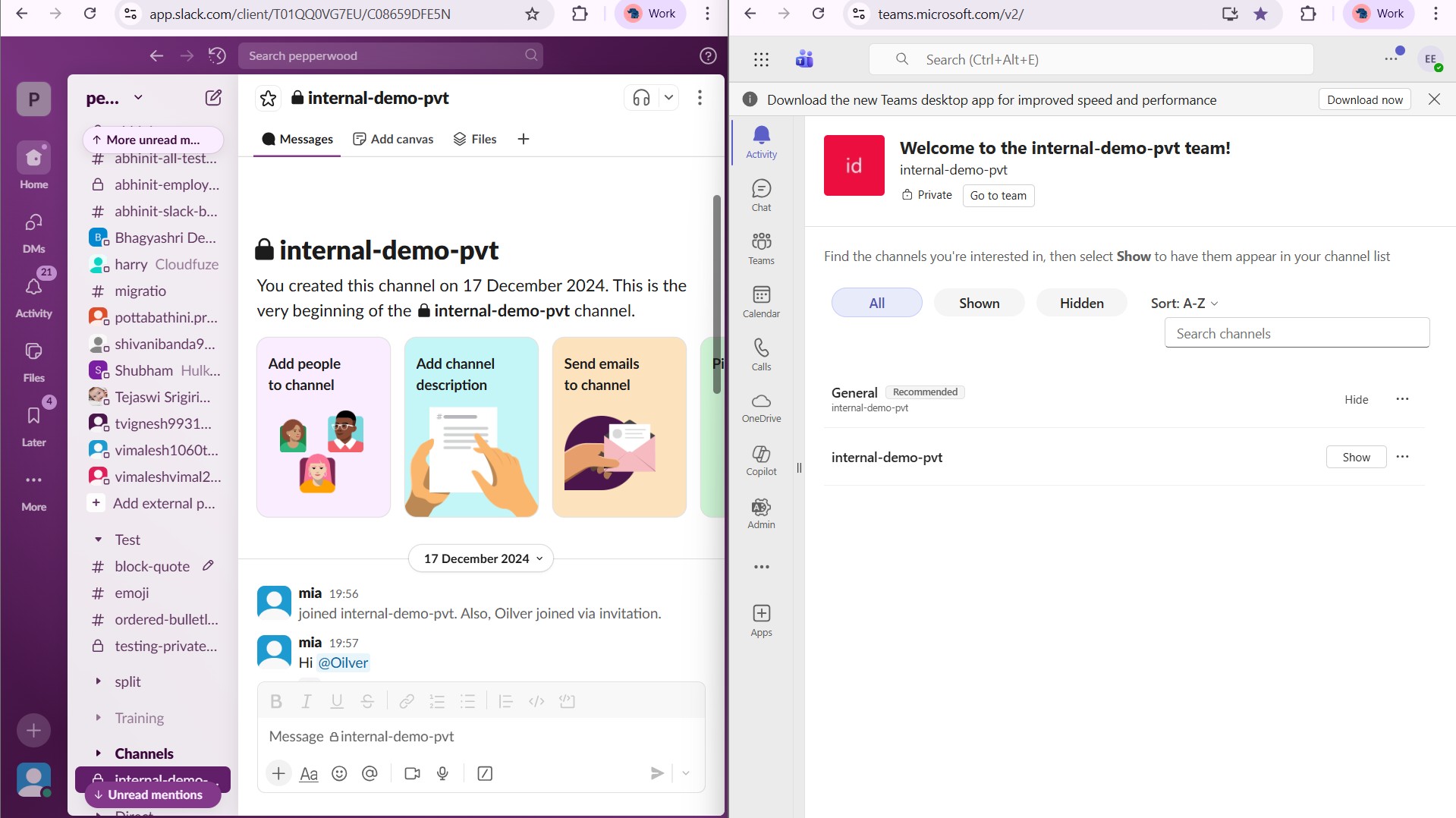
All the messages and attachments in the private channel are retained accurately.
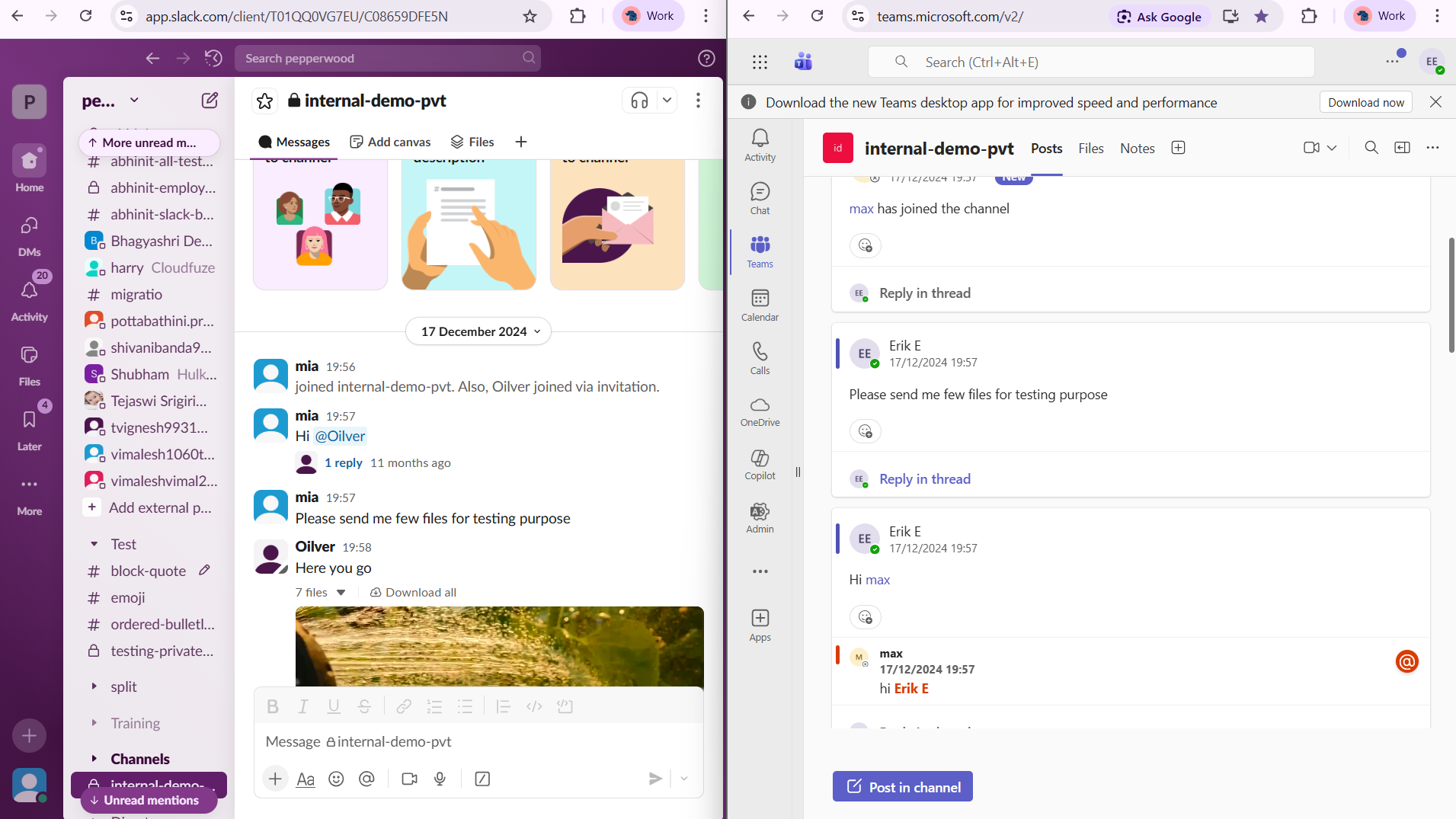
Migrate Slack Channels Successfully with CloudFuze
Migrate your entire private Slack channels to Google Chat and Microsoft Teams with our migration tool’s industry-leading capabilities. We have helped some of the notable companies, such as Vendasta, WeWork, and more, move away from Slack successfully.
Request a quote tailored to your migration needs today!
Frequently Asked Questions
1. How to convert priv£ate to public Slack channel?
To convert a private Slack channel to public, select the channel and go to settings. Next, click on “More Options” and select the “Change to a public channel option.” Confirm the changes as a final step.
2. How to migrate Slack channels?
You can migrate Slack channels by using a professional Slack migration tool like CloudFuze Migrate. The tool enables you to migrate public as well as private channels from Slack to Teams and Google Chat.
3. Which is the best Slack migration tool?
CloudFuze Migrate is one of the best Slack migration tools. It helps you migrate channels, direct messages, mentions, reactions, pinned messages, threads, attachments, metadata, and more.
Leave A Comment