Migrate Teams from One Tenant to Another & Sync Changes
We at CloudFuze facilitate smooth tenant-to-tenant migration of Microsoft Teams, including one-time and delta incremental migrations, with our state-of-the-art migration tool. Our Teams to Teams migration platform replicates channels, messages, users, permissions, and attachments between Microsoft 365 tenants with complete accuracy.
Our tool, CloudFuze Migrate, has a delta migration feature that makes sure all new messages, files, or changes after the one-time migration are automatically synced. This makes sure that data is not lost in transitioning and that both tenants are perfectly aligned.
Key Takeaways:
Why Enterprises Need Delta Migration
The first bulk transfer (one-time migration) might take several weeks or even months, depending on the data size and user count in large-scale Teams tenant-to-tenant migrations. By the time it completes its first migration, it is likely that new messages, edits, or files may already exist at the source tenant. This causes data inconsistencies.
That is where Delta Migration becomes an important aspect of the migration process.
Delta Migration automatically identifies and transfers only the new or changed data after a one-time migration, ensuring both tenants remain perfectly in sync without requiring a complete restart of the migration process.
How CloudFuze Simplifies Delta Migration for Teams Tenant-to-Tenant Migration
Our CloudFuze’s advanced migration engine manages every stage of Teams migration from initial mapping to delta sync. This ensures 100% accuracy with zero downtime.
1. Pre-Migration Assessment
We scan both source and destination tenants for direct messages, users, channels, and permissions. This is an important stage to ensure everything is correctly mapped before the migration takes place.
2. Full Data Migration
Our platform migrates Teams data, including messages, replies, files, emojis, mentions, timestamps, and metadata, makes sure the full context is present in the destination tenant.
3. Delta Migration
After the first one-time migration cycle, the new or modified content, such as new messages, channel (Public & Private) updates, or file edits, is automatically transferred by our Delta Migration feature and keeps both tenants in sync.
4. Validation & Reporting
We offer post-migration detailed logs, dashboards, and reports to enterprises to confirm that all items have been successfully migrated and verified.
Teams Delta Migration from One Tenant to Another with CloudFuze: Before & After
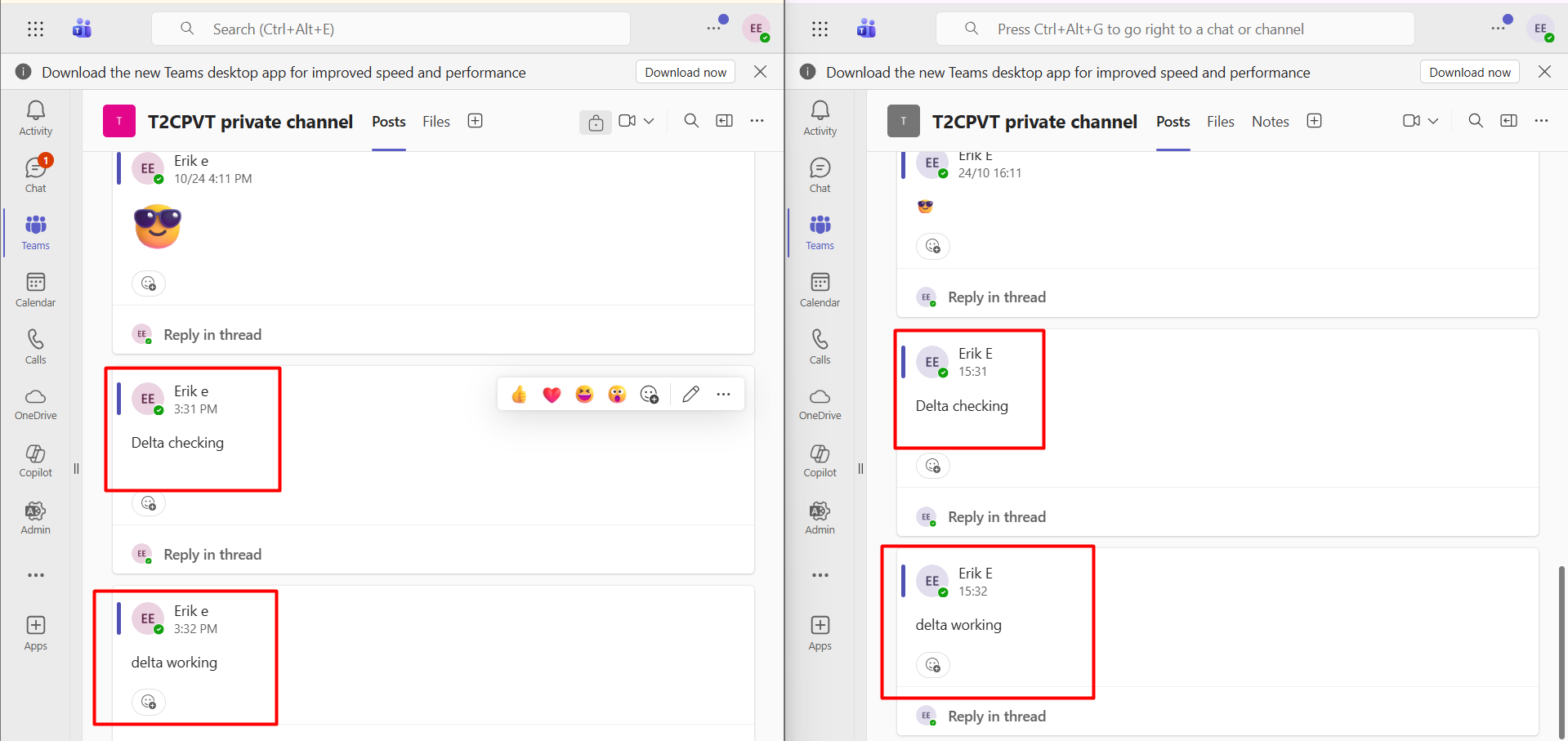
1. Before Migration:
In the source tenant (left-hand side of the image), after the one-time migration was complete, the user Erik E posted two new messages, “Delta checking” and “delta working” in a private Teams channel. These messages were not yet available in the destination tenant.
2. After Migration:
During the delta migration, CloudFuze automatically detected these new posts and migrated them to the destination tenant (shown on the right-hand side of the screen). The messages appeared with the exact same timestamps, ensuring complete message continuity and accuracy.
3. Migration Report:
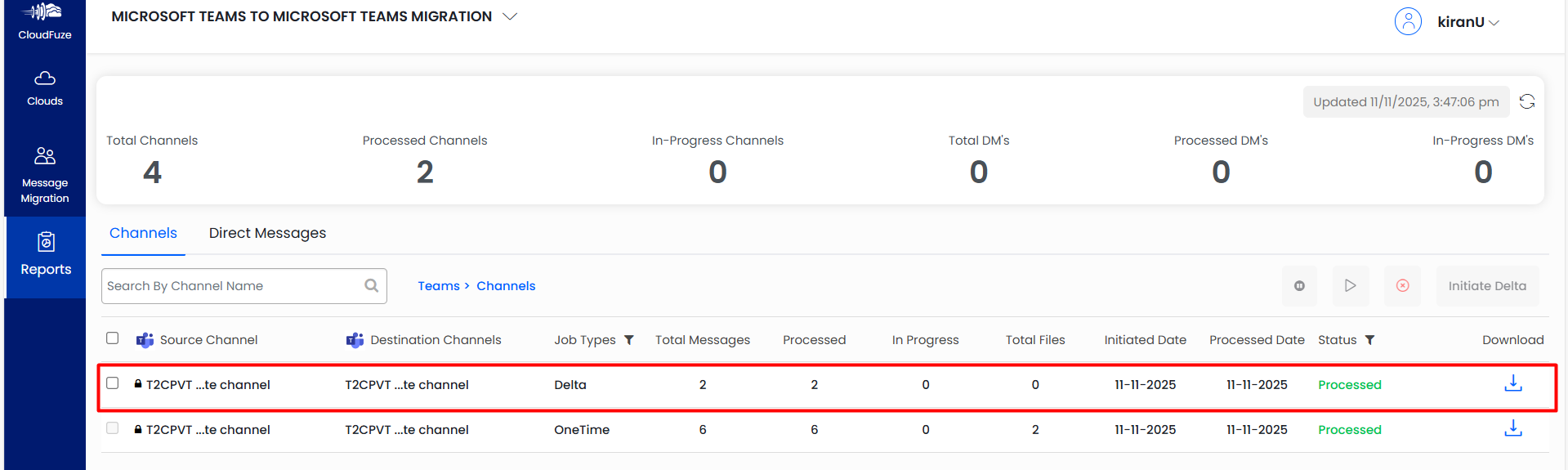
The screenshot shows the migration dashboard of CloudFuze for both One-Time and Delta jobs.
- The One-Time migration initially transferred six messages and two files.
- Afterwards, Delta migration synchronized the two new messages added after the first transfer.
The above example shows how CloudFuze’s Delta Migration feature efficiently synchronizes only the new or updated messages, thereby avoiding any duplicates while keeping the tenants perfectly in sync throughout the migration process.
Have questions? Contact our support team.
What CloudFuze Migrates to Microsoft Teams
| Features | Migrated with Full Fidelity |
|---|---|
| Private & Group Chats | ✅ |
| Teams & Channels | ✅ |
| Files & Attachments | ✅ |
| Metadata | ✅ |
| Permissions | ✅ |
Case Study: Teams to Teams Migration with Delta Sync for a Global Tech Company
A global tech company with 1,500 Microsoft 365 users needed to consolidate multiple Teams tenants while ensuring zero downtime and full data accuracy.
CloudFuze did a full one-time migration of 10,000+ messages, 2,500+ files, and 300 Teams channels. It then used Delta Migration to automatically sync new messages, file updates, and channel changes, including private channels, DMs, mentions, and metadata.
The migration kept message timestamps, file versions, and permissions intact without interrupting collaboration. Audit-ready reports provided IT teams with complete visibility to confirm every item was securely and accurately migrated to ensure a seamless transition across both tenants.
CloudFuze Delta Migration: Migrate Teams with Confidence
With CloudFuze’s Delta migration, companies will no longer have to worry about missed messages or downtime during Microsoft Teams tenant-to-tenant migration. Our enterprise-grade platform ensures that every channel, every file, and every message is securely transferred and perfectly kept in sync until the final cutover.
Book a free Teams tenant migration consultation with CloudFuze today.
Frequently Asked Questions
1. Does delta migration guarantee zero downtime for Teams users?
Yes, CloudFuze’s delta migration is designed to sync only new or modified content like messages, files, or channel updates after the one-time migration. This means the users can continue their work in the source tenant without any disturbance while data stays aligned between both tenants.
2. How frequently is it possible to schedule delta migrations in CloudFuze?
CloudFuze allows unlimited delta syncs, thus granting flexibility in keeping both tenants continuously in sync until the final transition.
3. Does CloudFuze migrate private channels and direct messages during delta sync?
Yes, our platform does support both private and public Teams, including all channels, DMs, mentions, attachments, and metadata. Every incremental change, be it a new message or shared file, is captured during delta syncs.
4. What happens if new Teams or users are added after the initial migration?
When new Teams or users are added to the source tenant after migration, CloudFuze automatically detects those during the next delta run and syncs data without reprocessing items already migrated.
Leave A Comment