1. Introduction
Many established companies like yours often face problems like error-prone business processes and security threats without proper SaaS user management. This, in turn, risks your brand’s reputation. To address these concerns, you need a tool that simplifies your user management at a large scale.
The solution? Our SaaS management software, CloudFuze Manage, is the best user management solution.
2. What Is SaaS User Management?
SaaS user management gives you centralized control over who accesses your cloud apps (like Google Workspace, Slack, Atlassian, or Microsoft 365), what they can do, and how they use them. With the proper SaaS management tool by your side, you can:
- Add or remove users instantly across multiple SaaS apps.
- Assign roles and permissions from a single dashboard.
- Monitor SaaS apps activity and ensure compliance across your SaaS environment.
- Track SaaS licenses and optimize your software costs.
3. Why Businesses and Large Enterprises Need a Centralized SaaS User Management Platform?
Large enterprises usually manage thousands of users across different departments and different locations. Their IT teams spend valuable time on provisioning and deprovisioning employees, tracking SaaS licenses, and confirming compliance with industry standards manually. These can be a confusing and time-consuming process.
With our SaaS management platform (SMP), you’ll enjoy full visibility over your SaaS spectrum. Also, you can simplify your SaaS operations, reduce SaaS security risks, and enable your team to focus on more strategic initiatives.
4. Why Manual SaaS User Management Is Inefficient?
Manual user management across SaaS apps drains your time and exposes your business to SaaS security risks. Your IT admins log into each SaaS app separately, update spreadsheets every time to track each user’s licenses, and manually revoke access when employees leave the organization.
With these hectic IT tasks, admins often forget to revoke user access instantly, which leads to data breaches. On the other hand, role changes require administrators to adjust user and app permissions across platforms, often resulting in delays and confusion.
These repeated tasks slow down your user workflow, increase the chance of human error, and make scaling difficult. Instead of focusing on strategic IT initiatives, your teams spend hours managing these user issues.
5. Benefits of SaaS Tool-Based User Management
When you use a tool-based user management process, you’ll get the following benefits:
- You can automate user onboarding and offboarding across all SaaS apps that your company uses.
- You can centralize control across your SaaS environment (users, groups, and licenses) from a single dashboard instead of switching between multiple admin panels.
- Organisations can secure their SaaS ecosystem by making employee provisioning and deprovisioning a completely zero-touch process. This eliminates human errors.
- You can identify unused or underutilized SaaS licenses and eliminate wasteful spending across your SaaS stack.
- Companies can scale their SaaS operations without overwhelming their IT resources.
- You can gain full visibility and control over SaaS app usage, monitor user activity, and SaaS license distribution in real time to make informed decisions.
6. Manual vs. SaaS-Based User Management
| Feature | Manual Management | SaaS-Based Management |
|---|---|---|
| Onboarding | You manually add users one by one in each SaaS app. | You onboard users automatically across all Saas apps using a SaaS-based tool. |
| Role Assignment | IT teams update roles manually in every app. | SaaS tools assign roles from one central dashboard. |
| Offboarding | Companies risk delays and miss revocations by manually handling deprovisioning. | SaaS management apps revoke user access instantly across all tools. |
| Growth Potential | Manually handling spreadsheets becomes inefficient as your team and tools grow. | With SaaS-based tools, teams can scale easily, no mattler how many users or apps. |
| SaaS License Monitoring | Admins use spreadsheets and rely on the assumption method to buy or renew licenses. | You get real-time data and clear insights to optimize license management. |
7. How to Choose the Right SaaS Management Tool for Your Business?
Choosing the right SaaS management tool can transform how you handle user access, ensure SaaS security, and optimize your SaaS costs. To make the best decision, begin by identifying your business needs. And, look for a platform that offers the following features:
- You should be able to switch between the dashboard without requiring any technical expertise.
- The tool should simplify onboarding, offboarding, and role assignments of users across the organization.
- Make sure it connects with your company’s existing SaaS apps.
- Look for a SaaS management solution that offers features like role-based access and instant access revocation.
- The chosen tool should grow with your business and support multiple teams and apps.
- It should help you track SaaS license usage and offer cost-savings insights to reduce SaaS spend.
8. What Makes CloudFuze Manage the Best SaaS User Management Tool?
Our SaaS management platform is specially built for large enterprises. It offers a powerful suite of features that help you manage users efficiently and securely at a large scale. Let’s explore the features that make CloudFuze Manage stand out from others:
-
Manages the Entire User Lifecycle from One Dashboard
You can onboard and offboard users across all your SaaS applications from a single, intuitive interface with CloudFuze Manage. Whether you’re welcoming a new hire or revoking access for a departing employee, you do it quickly with just a few clicks.
-
Automates Your User Workflows
You don’t have to update every app when a user joins or leaves manually. With our SaaS management platform (SMP), you create automated workflows that handle employee provisioning and deprovisioning for you. This reduces errors and complies with your internal policies.
-
Integrates Easily with Your SaaS Stack
Our SaaS management app connects with all major enterprise platforms like Dropbox, Microsoft 365, Google Workspace, Salesforce, Slack, and many more. You can get 100% visibility over your tools without switching between dashboards.
-
You can Stay Audit-Ready Always
You can track every app’s usage, its subscription cost, identify shadow IT, and set renewal reminders to manage your software efficiently with CloudFuze Manage. Also, you can download the audit reports from our platform.
-
Optimizes Your SaaS licensing
CloudFuze Manage gives you full visibility into SaaS license usage across your organization. You identify underused licenses and reallocate or retire them, helping you reduce SaaS waste and SaaS spend.
9. Steps To Manage Users Across Your SaaS Stack Using CloudFuze Manage
Step 1: First, log in to our SaaS management platform.
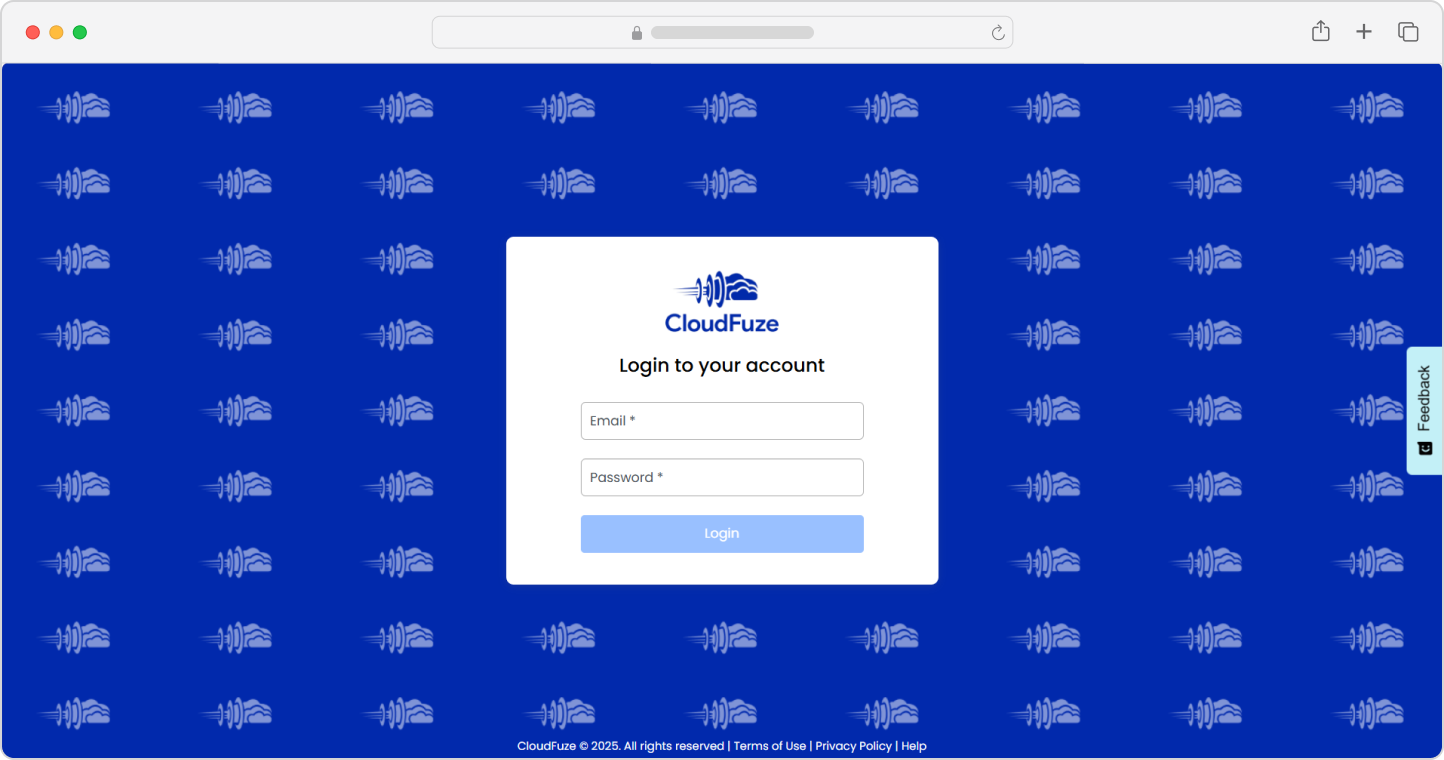
Step 2: You’ll find an all-in-one dashboard, showing the apps your organisation has integrated, the number of active users, potential savings, and more insights.

Step 3: To onboard and offboard users, just go to the workflow’s dashboard. Select the process you want to perform (onboard or offboard).

Step 4: If you are onboarding a new employee, “click start -> create user” and fill in the necessary details, and submit. Now the new employee will get access to SaaS tools that are connected to our platform automatically.

Step 5: On the other hand, to offboard users, click Start and choose the name of the employee you want to offboard, and click the “offboard user” icon. Now, you can immediately revoke access for the employees who left the organisation with just a few clicks.

Step 6: Audit-conscious companies can download audit-ready reports from our platform.

10. Scale with Confidence Using CloudFuze SaaS Management Platform
Whether you manage hundreds or thousands of users, CloudFuze Manage scales with you. We help you support complex organizational structures, multiple domains, and global teams without compromising on our performance or security.
At CloudFuze, we offer enterprise-grade security and a user-friendly interface, making us a trusted partner for IT leaders who want to revamp their SaaS management.
With CloudFuze Manage, you can take control of your SaaS stack and improve SaaS Ops without writing a single line of code.
If you’re ready to simplify your SaaS user management, contact us for a free demo now!
11. Frequently Asked Questions
1. What Identity provider does CloudFuze Manage support?
As of now, we support Entra ID (formerly known as Azure AD).
2. Can you tell me the SaaS user management best practices?
Yes. You need to implement strong authentication for your SaaS apps, assign only the access necessary, and automate onboarding and offboarding processes. Make sure to regularly audit, keep privileges minimal, and stay secure.
3. Does CloudFuze Manage offer a rollback option if you offboard a user by mistake?
Yes, but it depends on the action you have performed using our SMP:
- If you deactivate a user, you can easily reactivate their access anytime.
- If you permanently delete a user, rollback isn’t possible. In such a case, you’ll need to onboard the user again from scratch. To avoid permanent deletion of the user account, we always recommend that you use the deactivate option when you’re not sure about the user’s future availability.