Advanced SaaS Management in Google Workspace for Enterprises
Is your organization using Google Workspace tools like Gmail, Drive, Docs, and Meet to manage teamwork and everyday workflows?
Many reputed companies like yours are using Google Workspace to optimize their business workflows. But if their team grows and integrates more number of Google tools, managing these tools’ access and permissions becomes a serious challenge.
Without proper access management, these businesses face risks like data breaches, compliance issues, and operational inefficiencies. To mitigate these challenges, SaaS management in Google Workspace is essential.
By using a SaaS management software like CloudFuze Manage, you can take control of Google Workspace user access and enforce role-based permissions.
In this blog post, you’ll discover the role of SaaS management in Google Workspace access controls and permissions.
Why do Businesses need to Control Access and Permissions in Google Workspace?
For established enterprises with hundreds or thousands of users, controlling access in Google Workspace helps in many ways:
- You can protect confidential business data by ensuring only authorized users can view or edit critical files.
- Speed up employee onboarding and offboarding with automated access and provisioning removal.
- You can boost employee productivity by giving the user the necessary apps like Gmail, Google Chat, Google Drive, and Docs from day one.
- Enterprises with more than 500+ employees can easily find and eliminate shadow IT by monitoring and governing all the apps.
- Always maintain compliance with industry regulations through clear audit trails.
- You can respond quickly to changes in roles and team structures with instant access to updates.
At CloudFuze, we offer a SaaS management solution that helps businesses of all sizes to manage their Google Workspace access controls and permissions without writing a single line of code. We also offer flexible per-user pricing options to fit your organizational needs.
Challenges of Google Workspace User Access and Permission Management (And Solutions)
When Google Workspace access controls and permissions are left unmanaged, you’ll face the following challenges:
-
Manual Provisioning and Deprovisioning of Employees
Manually adding and removing users across Google Workspace apps is a slow and error-prone process. IT admins might forget to remove access when someone leaves the company, or delay onboarding for new hires due to an unorganized access system.
Solution:
CloudFuze’s Saas management platform automates your onboarding and offboarding workflows. You assign users to the right Google Groups, configure Gmail and Drive settings, and revoke access instantly when the employee leaves the company.
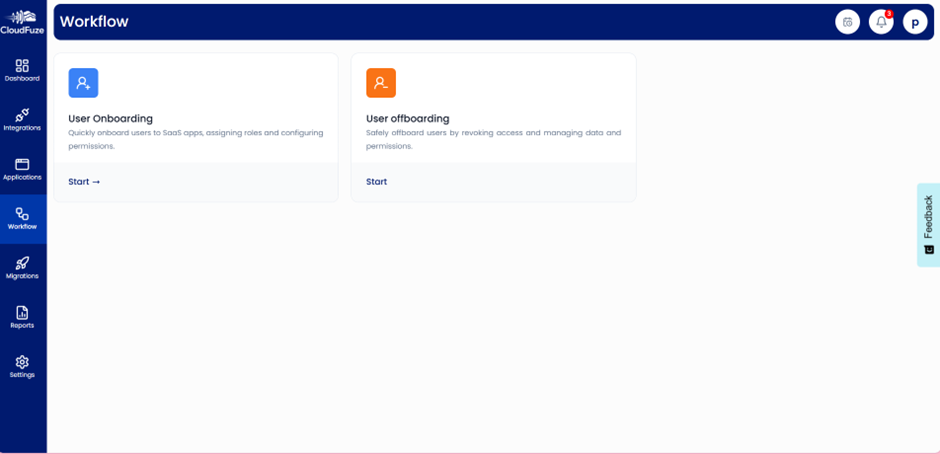
-
Scattered User Management
Managing users, groups, and organizational units across Google Workspace is a tedious process. A single Excel sheet cannot manage everything. Also, over time, users can accumulate unnecessary permissions as they change roles or work on temporary projects. This “permission creep” increases the risk of data leaks.
Solution:
CloudFuze Manage allows you to assign role-based access (Super Admin, Admin, or User), making sure you have secure and efficient control across your Google Workspace environment.
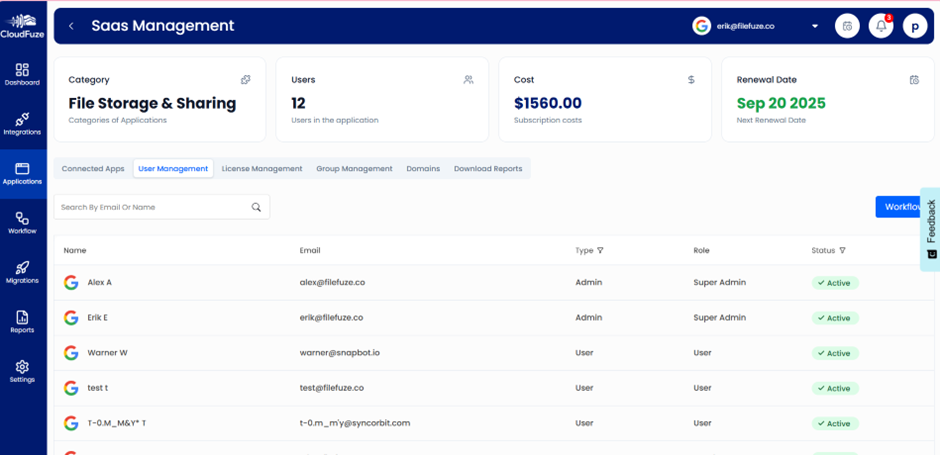
-
Lack of Visibility on Google Workspace App and License Usage
Without proper visibility into app usage, you may overspend on unused licenses. Also, you can’t identify inactive accounts.
Solution:
Our SaaS management app offers a unified dashboard to analyze Google Workspace license usage, identify inactive users, and optimize license allocation. With the “Potential Savings” feature, you can make smarter decisions and reduce unnecessary SaaS spend.
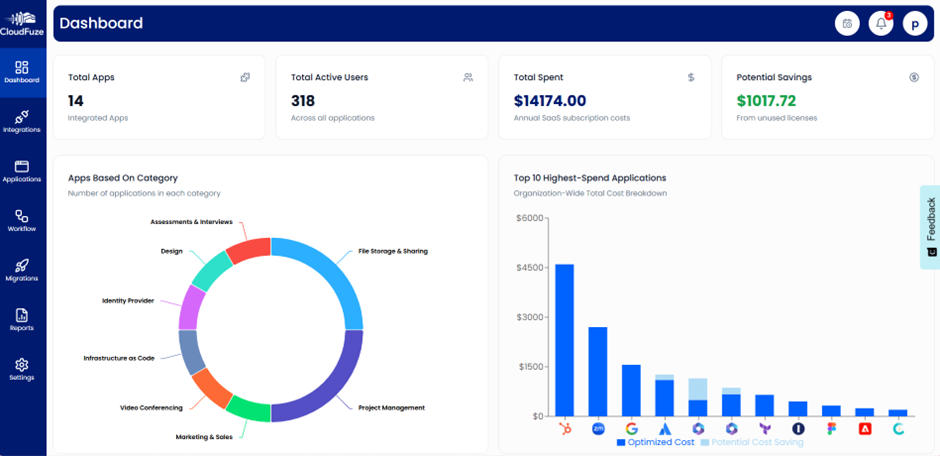
-
Insecure Third-Party App Integrations
Google Workspace allows users to connect third-party apps, but not all of them are secure. If you’re not monitoring these integrations, you’ll confront SaaS-related security risks.
Solution:
CloudFuze Manage helps you control third-party app usage. You can identify Shadow IT tools/overlapping apps in Google Workspace and other external tools. That way, you can reduce your software costs by up to 30% and eradicate security risks.
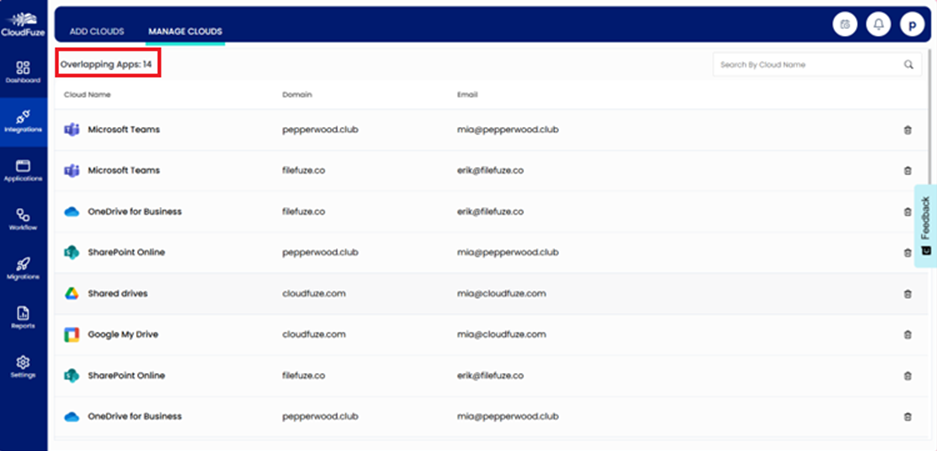
-
Compliance and Security Concerns
Industrial standard regulations like SOC 2 Type 2 and GDPR require strict access controls and documentation. If you’re tracking everything manually, you’re wasting time and increasing the chance of errors.
Solution:
Our SaaS management platform automatically logs every access change, permission update, and app usage event. You can download an exportable audit trail that makes compliance reporting reliable and more straightforward.
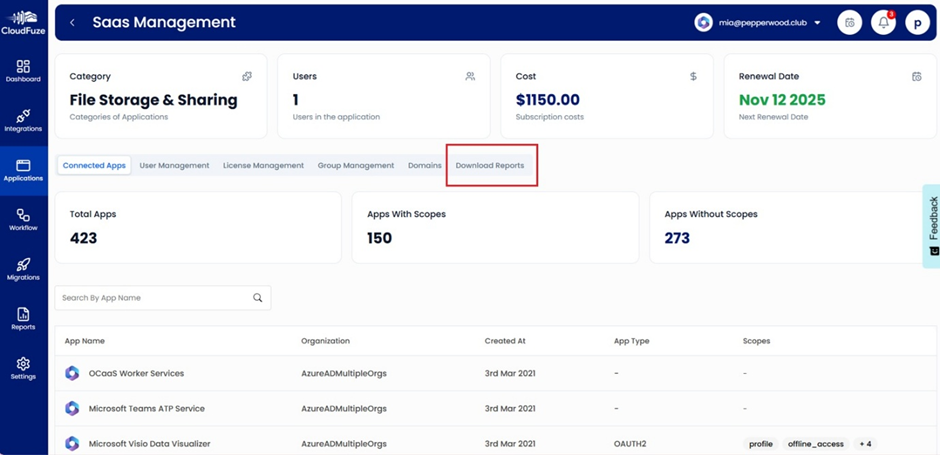
Improve Your Google Workspace Access Management with CloudFuze’s SaaS Management Platform
Managing access and permissions in Google Workspace doesn’t have to be complicated. With CloudFuze Manage, you take control of your SaaS management in Google Workspace and streamline your SaaS operations without hassle.
Secure your Google Workspace with CloudFuze Manage. Contact us for a free demo!
Frequently Asked Questions
1. What is SaaS management in the context of Google Workspace?
SaaS management in the context of Google Workspace refers to the centralized control of user-related access, app usage, and permissions across Google Workspace tools. SaaS management platforms like CloudFuze Manage simplify this by automating user workflows and improving security.
2. Does CloudFuze Manage integrate with other SaaS platforms besides Google Workspace?
Yes. Our SaaS management platform integrates with 50+ major platforms beyond Google Workspace, allowing you to manage user access, app usage, and permissions across your entire SaaS stack from a single, unified dashboard.
3. Can I monitor user activity across Gmail, Drive, and other Workspace apps?
Yes, with CloudFuze Manage, you can monitor user activity across Gmail, Drive, Docs, and other Google Workspace apps.
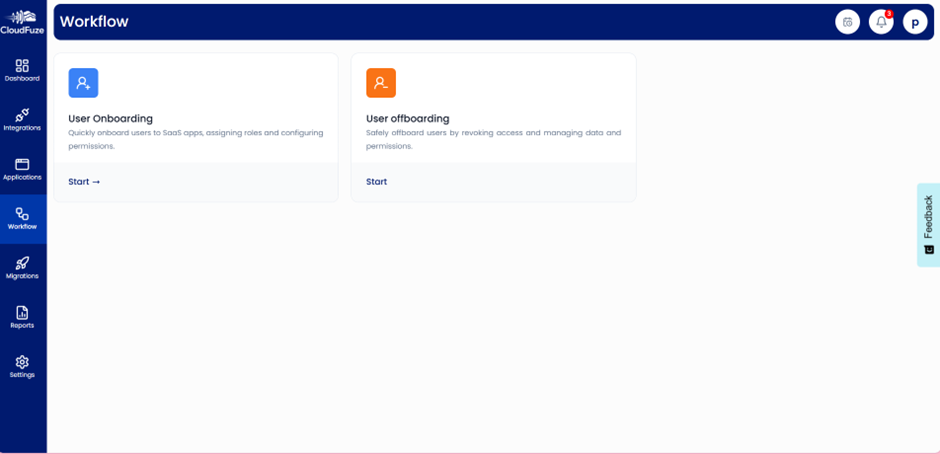
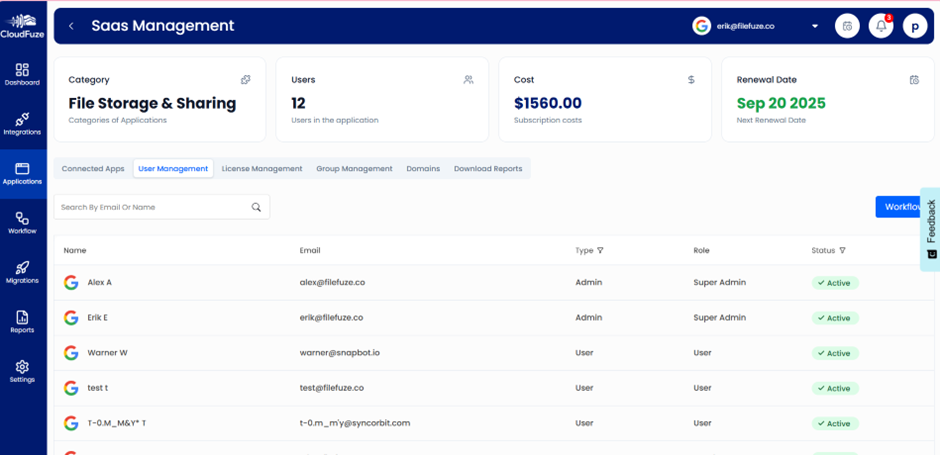
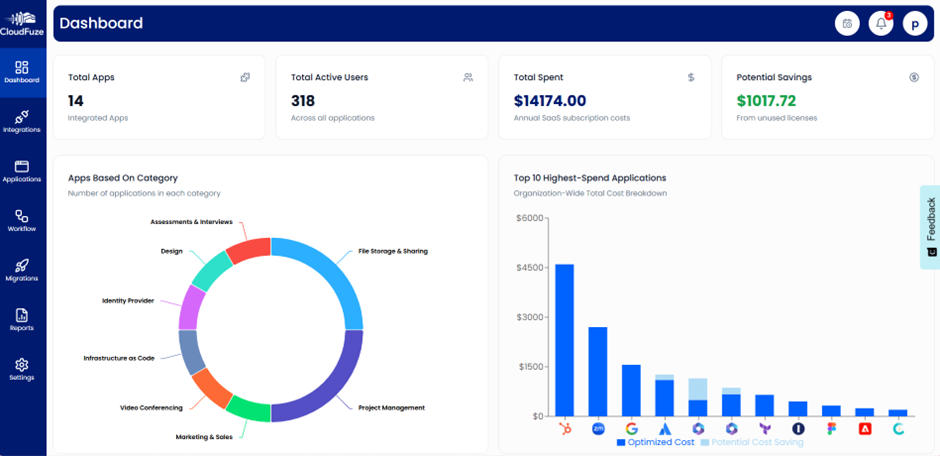
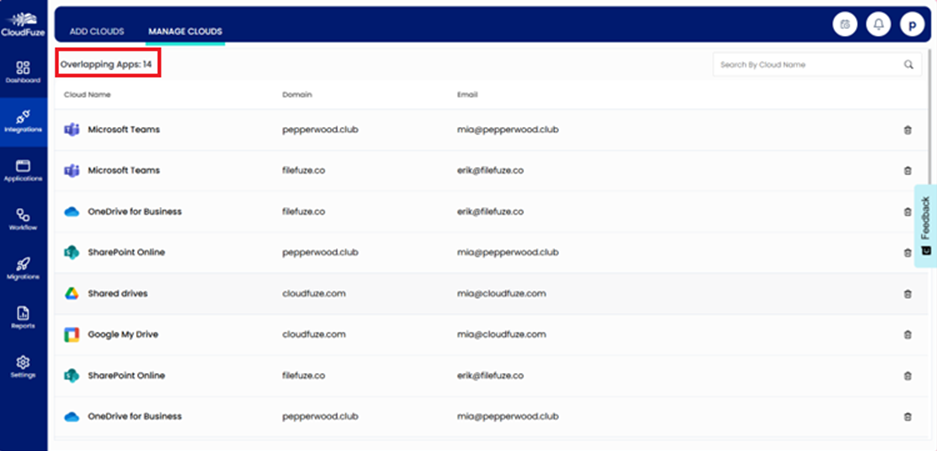
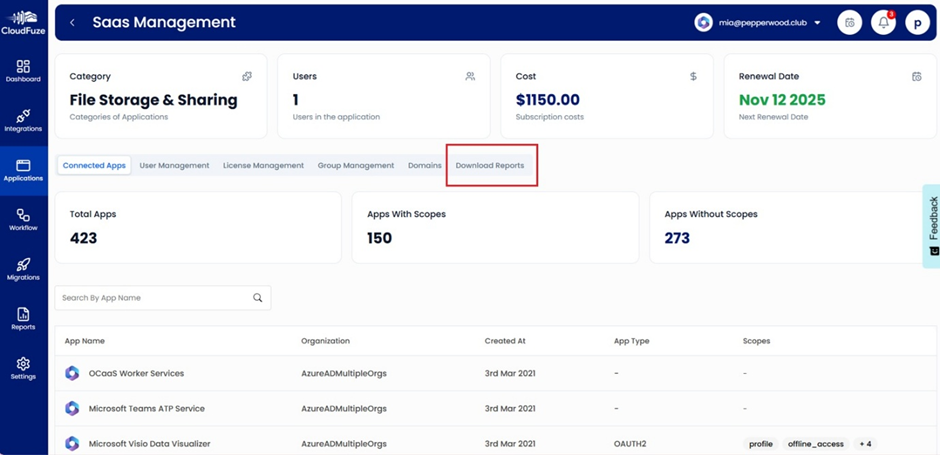
Leave A Comment