How SaaS Tools Optimize Google Workspace Licenses
In recent years, the rise of remote and hybrid work culture has transformed the way how teams connect and communicate. With employees spread across different geographical locations and time zones, organizations are increasingly relying on Google Workspace due to its cloud-first approach and scalability.
But without proper license management, you may end up overspending or underutilizing its advanced tools. That’s where our SaaS management Software comes in. We offer you full visibility to optimize your Google Workspace licenses without hassle.
In this blog post, you’ll discover what a Google Workspace license is, its types, advantages of using SaaS tools, challenges, best practices, and how CloudFuze Manage helps in Google Workspace optimization.
What are Google Workspace Licenses and Why Does It Matter?
Google Workspace licenses are basically user-based subscriptions that give you access to tools like Google Drive, Gmail, Docs, Meet, Sheets, & more. Google offers various license types to match different business needs:
Google Workspace License Types
- Business Starter: Basic suite with limited storage and no advanced admin controls.
- Business Standard: You can add more storage, collaboration features, and Google Meet functionalities.
- Business Plus: Enhanced compliance and security tools.
- Enterprise: You’ll get a full suite of productivity, security, and data loss prevention features.
Choosing the right license tier matters. If you assign licenses without matching them to actual usage or roles, you’re likely wasting budget.
Advantages of Using SaaS Tools for Google Workspace Licensing Optimization
Manually managing Google Workspace licenses can be tedious, especially when your organization scales. However, using a dedicated SaaS management tool like CloudFuze Manage can help in the following ways:
- You can instantly identify inactive, underutilized, or over-licensed accounts, helping you take action before costs pile up.
- SaaS tools simplify license management by automating onboarding, offboarding, and license reassignments. Thus, saving your time and reducing manual errors.
- Organizations can identify downgrade opportunities and eliminate unnecessary expenses, resulting in substantial cost reductions over time.
- You get actionable insights powered by analytics, enabling more thoughtful, more strategic licensing decisions.
- Every change is logged, giving you a clear audit trail to support compliance and accountability.
- SaaS tools easily integrate with your IAM, HRIS & ITSM systems, ensuring that license management aligns with your broader IT ecosystem.
At CloudFuze, we offer a SaaS management platform to connect and manage 50+ major SaaS apps (Microsoft 365, Google Workspace, Notion, Gitlab, and more) with just a few steps.
Challenges You’ll Face While Optimizing Google Workspace Licenses
Even with all its advantages, optimizing your Google Workspace licenses isn’t always easy, especially if you’re doing it without a dedicated tool. Here are some common hurdles:
- Zero Visibility: It’s hard to track who uses what app, especially in a large organization.
- Manual Processes: You cannot manage everything with spreadsheets, as they slow you down and complicate the process.
- Compliance Risks: Improper access can expose your data to security threats.
- Overprovisioning: You might assign high-tier licenses to users who don’t need them.
- Offboarding Delays: If you don’t remove licenses when employees leave, you’re wasting money.
6 Best Practices for Governing Your Google Workspace License
If you want to get the most from your Google Workspace subscriptions, follow these best practices:
- Make it a habit to run license audits every month to avoid hidden subscription costs.
- You must match and assign each license tier to actual user roles & requirements.
- Automate your employee provisioning & de-provisioning process.
- You have to monitor usage trends often to avoid Shadow IT or under-licensing.
- Reassign licenses without fail during staff transitions to eliminate SaaS security risks.
- You must use data forecasts to improve your license budgeting.
How CloudFuze Manage Makes Google Workspace License Optimization Easy
Our SaaS management platform is designed to help you streamline Google Workspace license management. Here’s how it works:
- Discover and manage all the Google apps that your organization uses in one place using our SaaS management app.
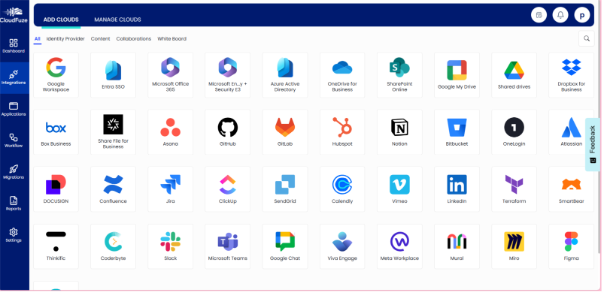
- You can automate tasks like onboarding & offboarding, Google license management, and setting renewal alerts.
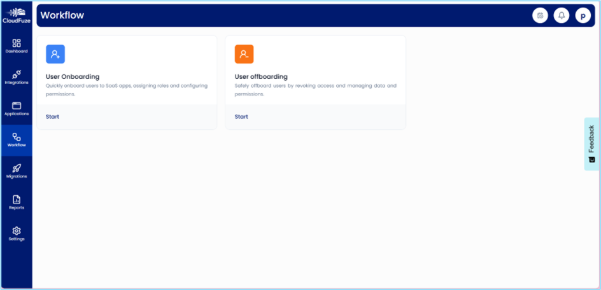
- The “Integrations” widget helps identify underused apps. It automatically flags inactive users and overlapping tools that add no value to your enterprise.
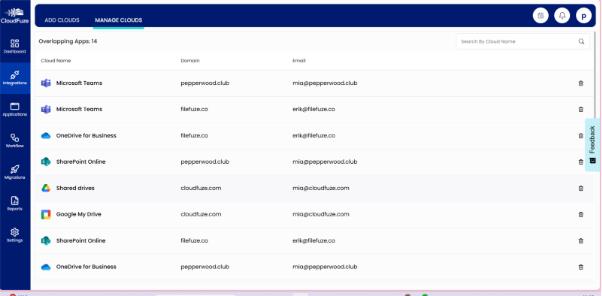
- You can also make use of built-in analytics like “App Insights” under “Potential Savings”, which helps you make faster decisions.
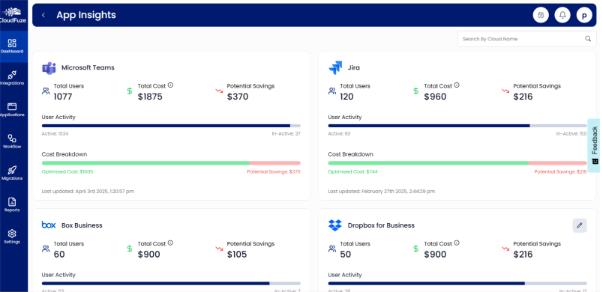
- Also, use “License Management” under “Applications” to cut or reassign Google licenses.
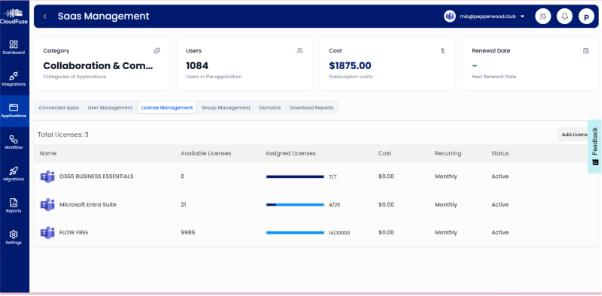
Companies using CloudFuze Manage can achieve up to 30% savings on their Google Workspace costs within just a few months.
FAQs
1. Can small businesses benefit from SaaS tools for license management?
Absolutely. Even small teams can simplify their operations and lower expenses with the right tool like CloudFuze Manage. Our SaaS management software optimizes your Google Workspace and other licenses, ensuring you only pay for what you truly need, optimizing your SaaS spend.
2. Are SaaS tools secure for managing Google Workspace licenses?
Yes. Top providers like CloudFuze Manage offer enterprise-grade security. We protect your sensitive Google Workspace license information with industry-standard (SOC 2 Type 2, ISO 27001, & GDPR) measures.
3. Can CloudFuze manage and optimize other subscriptions besides Google?
Yes. CloudFuze Manage helps you efficiently manage 50+ major SaaS apps across your entire tech stack. You can manage all your diverse software subscriptions on a single, intuitive platform.
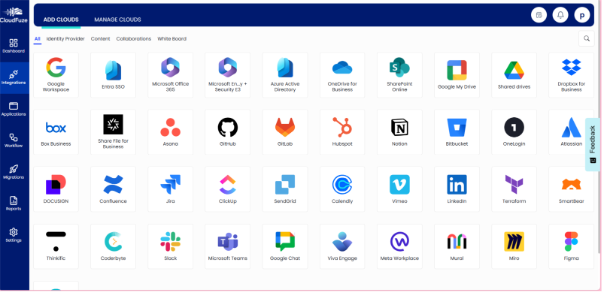
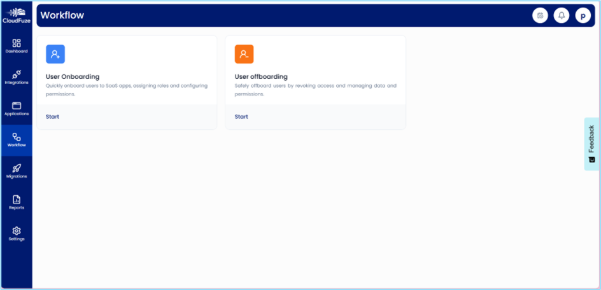
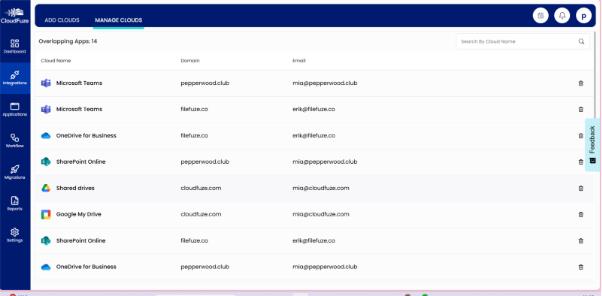
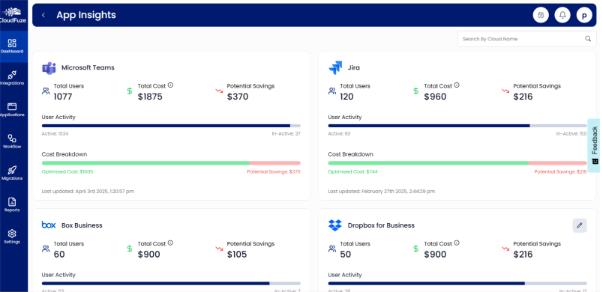
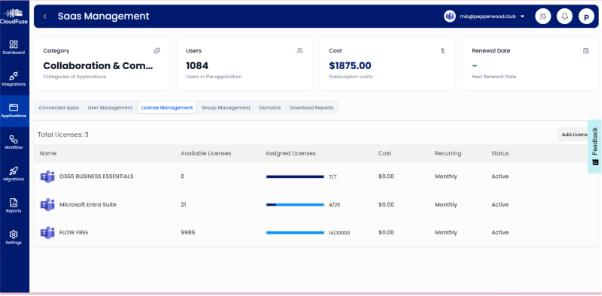

Leave A Comment