Move Large Petabytes of Data to SharePoint Online from Box
Are you planning to move to SharePoint Online from Box with large petabytes of data? If yes, having a proper strategy is a must. It goes without saying that petabytes of data represent massive workloads that need to be strategically handled. And we are here to help you with that.
In this article, we have shared several actionable insights into migrating large petabytes of data from Box to SharePoint Online.
Key Takeaways:
Use High Performance Dedicated Instances
Moving large petabytes of data raises downtime risks a lot. The key is to use dedicated instances that ensure optimal migration performance. Avoid shared instances as they can cause delays and downtime with shared compute resources.
At CloudFuze, we use dedicated enterprise-grade instances that power our migration tool to transfer large terabytes of data without any downtime. The dedicated instances provide a clean isolated environment running the migration process without any interruptions.
Create Highly Accurate User Mapping Paths
Accuracy is key when moving large terabytes of data to SharePoint Online from Box cloud storage. And the best way to ensure a high level of migration accuracy is mapping the users precisely.
Our cloud data migration tool makes it simple to map users through auto-mapping and CSV mapping options. You can also create custom user mapping paths directly in the tool itself. Here’s an example:

Perform the Migration in Phases
Many businesses try to transfer large terabytes of data in a single go. However, this approach is not feasible as it raises API throttling risks which can lead to significant downtime.
The best approach is to create multiple user batches and perform the migration in phases. For example, if you have created 6 user batches of 100 users each, you can migrate each batch one at a time.
This approach not only helps you avoid API throttling risks but also simplifies the monitoring and validation process.
Preserve Metadata During the Migration
Lastly, migrating terabytes of data to SharePoint from Box necessitates preservation of critical metadata. Since the context of each file and folder plays an important role in user workflows and productivity, retaining rich metadata becomes mission critical.
Our tool, CloudFuze Migrate, preserves all types of metadata, including:
- Sharing permissions
- Timestamps
- File versions
- External shares
- Shared links
- In-line comments
- Hyperlinks
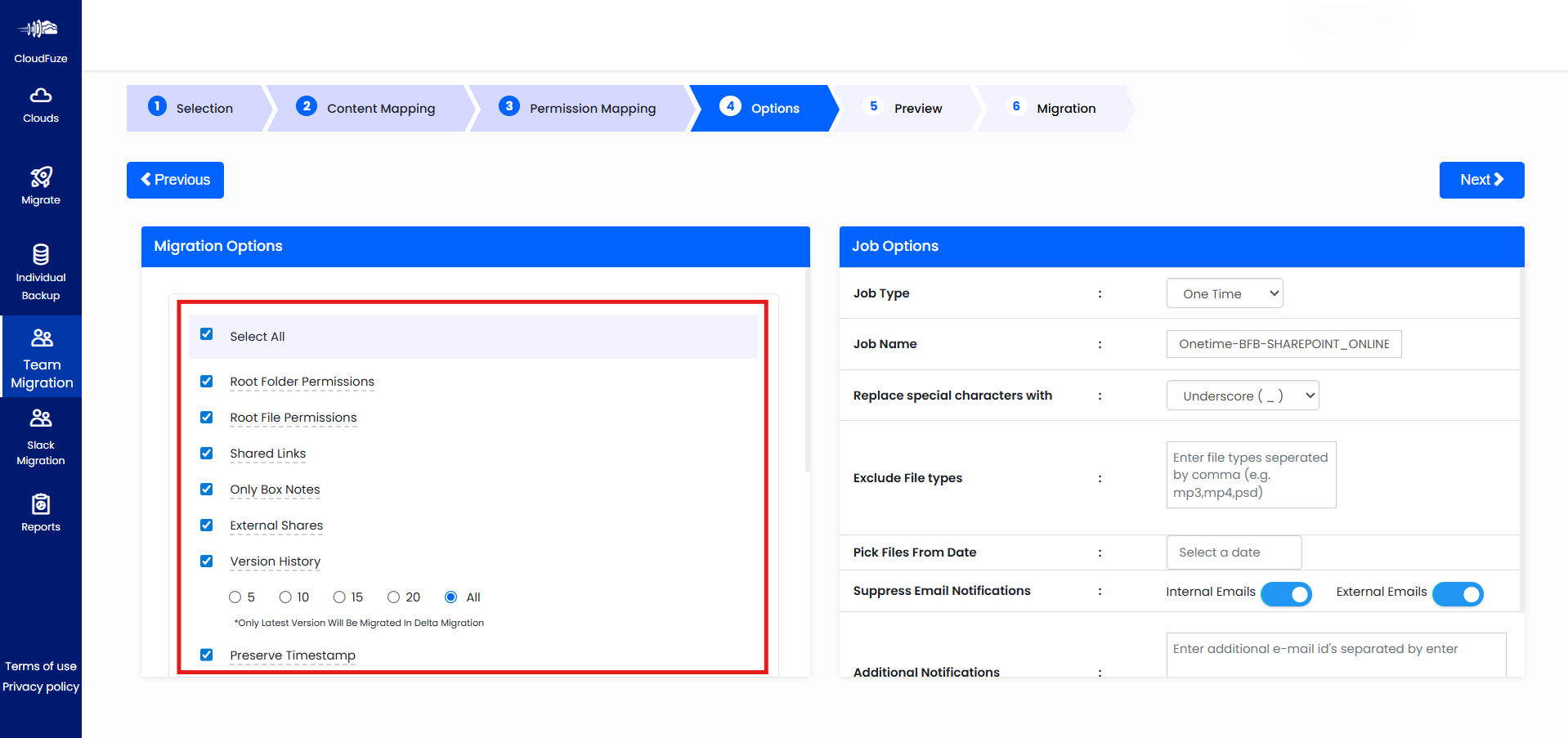
Move Large Petabytes of Data to SharePoint Online from Box with CloudFuze
Transfer extremely large terabytes of data from Box to SharePoint effortlessly with CloudFuze. Our enterprise-grade migration solution is purpose-built for large-scale migration projects comprising large data sizes. We have helped some of the world’s largest companies, such as Warner Bros. Discovery, migrate large datasets to Microsoft 365 successfully.
Contact us today for a free and no obligation demo of our migration tool.
Watch out migration process here:
Frequently Asked Questions
1. How to migrate petabytes of data to SharePoint?
Using an advanced cloud data migration tool like CloudFuze Migrate is one of the best ways to migrate large petabytes of data, such as 50 petabytes, 100 petabytes. The tool is designed to migrate massive workloads without causing any downtime or inaccuracies in user mapping and metadata preservation.
2. What is the estimation for time and bandwidth for migrating petabytes to SharePoint?
The time and bandwidth estimation for migrating petabytes of data to SharePoint completely depends on your data size and other migration requirements. CloudFuze’s migration experts can help you get an accurate estimate based on your migration needs.
3. How to avoid throttling when migrating petabytes to SharePoint?
Performing the migration in batches is a tried-and-true process to transfer petabytes of data without facing API throttling issues. CloudFuze can help you avoid this issue with strategic segregation of user batches and adhering to API rate limits.
Leave A Comment