Top 10 Ways of Managing SaaS (Software as a Service) Applications
As a business owner, you depend on a suite of SaaS applications to keep your operations running smoothly. However, as your tech stack grows, managing multiple SaaS tools can become quite challenging.
At CloudFuze, we offer a centralized SaaS management software that allows you to handle all your SaaS tools without writing a single line of code. It provides IT teams with full visibility and control over their SaaS ecosystem to streamline operations, boost efficiency, and reduce unnecessary costs.
In this blog post, we’ll explore what a SaaS application is, the top 10 ways to manage it, and how CloudFuze Manage can help businesses in managing SaaS applications.
What is a SaaS Application?
A SaaS application is a cloud-based software solution that a third-party provider hosts and delivers over the internet. For example, apps like Salesforce, Zoom, Google Workspace, Microsoft 365, and Slack let you perform essential business functions without installing anything on your local devices. You can simply log in to these apps via a web browser.
While this model eliminates infrastructure issues and delivers flexibility, it comes with its own set of challenges:
- Too many SaaS apps to handle.
- It is difficult to manage user access.
- Hidden SaaS subscription costs.
- Data leakage and SaaS-related security risks.
Using a SaaS app management platform like CloudFuze Manage can enterprises overcome the above challenges.
Top 10 Ways to Manage SaaS Applications
You need a proactive approach to get the most value from your SaaS investments. Here are ten ways to help you manage your SaaS applications:
1. Establish a SaaS Governance Framework
- Start by defining clear ownership for each SaaS tool. Also, standardize the way how you evaluate, approve, and renew software.
- You must set rules for how your team should use each app and make sure they align with regulatory requirements.
2. Always Maintain a Centralized SaaS Inventory
- Keep a single source to help with all the SaaS applications in your organization.
- Additionally, use SaaS management tools like CloudFuze Manage to automatically discover what’s being used, identify shadow IT, and track licenses & renewals.
3. Implement Identity and Access Management
- You must secure access to your SaaS apps with IAM tools.
- Always set up Single Sign-On (SSO) and Multi-Factor Authentication (MFA).
- It is essential to review who has access and remove users who no longer need it.
4. Often Monitor SaaS Usage & Performance
- You have to track how often people log in and which features they use.
- Identify unused licenses and see which apps your teams actually rely on.
- Make sure to use the usage & performance data to minimize costs and drive SaaS adoption.
5. Limit SaaS Spend with Forecasting & Budgeting
- Create budgets for each department’s SaaS tools.
- You should monitor spending in real time and compare it to forecasts.
- And cancel underused subscriptions and consolidate vendors where possible.
6. Connect with Your Existing IT Infrastructure
- Make sure your SaaS tools work with existing systems in your organization.
- You can use third-party APIs & integration platforms to automate business workflows, reduce manual tasks, and improve the overall user experience.
7. Make Sure to Establish Strong Vendor Management Practices
- Review contracts and service-level agreements regularly to stay on top of your vendor relationships.
- Negotiating better vendor terms and ensuring compliance with your standards is particularly important.
8. Address Data Security Concerns
- Protect your data by choosing vendors that meet security standards like SOC 2 Type 2 and GDPR.
- Make sure to encrypt sensitive information and schedule regular security audits to stay compliant.
9. Automate Your Onboarding & Offboarding Processes
- Speed up new hire onboarding by automatically provisioning SaaS access based on roles.
- On the other hand, when the employee leaves, make sure their access is revoked instantly to maintain security.
Our SaaS management platform automates employee onboarding and offboarding processes, saving 5-10 hours per employee monthly.
10. Regularly Perform SaaS Audits
- Perform regular audits to compare actual usage with license counts.
- Also, spot policy violations and retire underused apps, which helps you make smarter renewal decisions and reduce waste.
How CloudFuze Manage Helps Organizations in Managing Their SaaS Applications
Whether you run a mid-sized company or a global enterprise, CloudFuze Manage simplifies your SaaS management and reduces risks.
Here’s how you can do it:
- First, log in to our SaaS management app.

- Connect all your SaaS apps and cloud services to our platform.
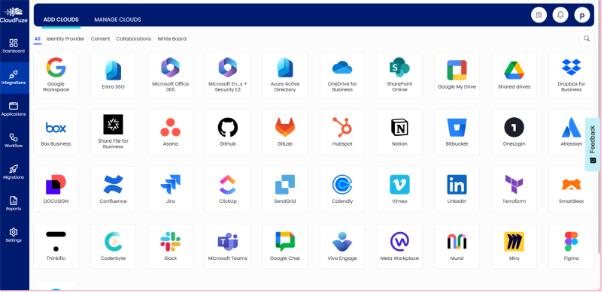
- With our all-in-one Dashboard, you can instantly see your integrated apps, active users, total costs, and potential savings.
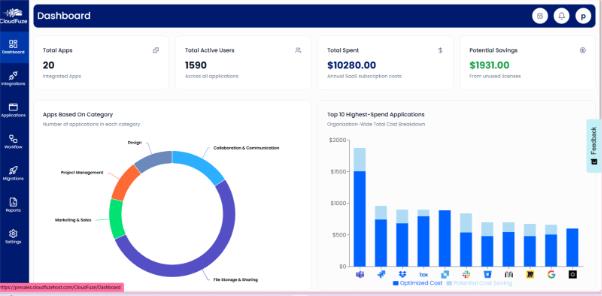
- You can quickly identify redundant apps with “Overlapping Apps” to cut unnecessary spending.
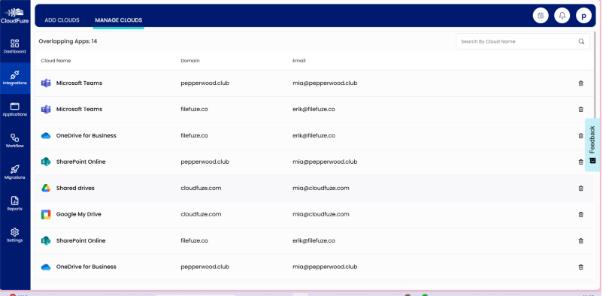
- The “Potential Savings->App Insights” widget shows inactive users and quantifies the amount you can save by de-provisioning unused licenses.
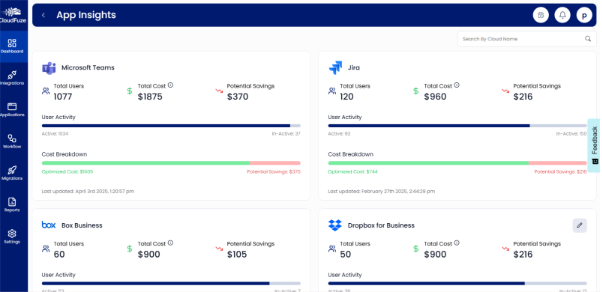
- Also, use “Workflow” to smoothly onboard and offboard employees. You can also download detailed reports on user activity and groups.
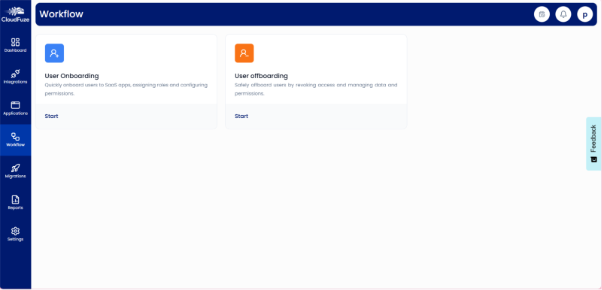
By using the above insights from our SaaS management app, businesses can optimize their SaaS investments, manage licenses, and phase out SaaS security risks.
Manage Your Entire SaaS Stack with CloudFuze Manage
Managing your SaaS applications in 2025 demands decisive action than awareness. By applying the strategies mentioned above and using a powerful SaaS application Management solution like CloudFuze Manage, you can cut costs, improve security, and enhance your SaaS operations.
At CloudFuze, we offer a SaaS management platform that allows you to take control of your SaaS stack and turn it into a strategic asset for your business.
Contact us today for a free demo!
FAQs
1. Can CloudFuze Manage sync with my existing IT infrastructure seamlessly?
Yes. CloudFuze Manage can combine and work with your existing IT infrastructure. It connects 50+ major SaaS apps & tools to automate corporate workflows, cut subscription costs, and offer live visibility without disrupting current systems.
2. Can you tell me the cost-saving strategies that CloudFuze Manage offers for SaaS?
Yes. Our SaaS management software optimizes your SaaS budget by identifying unused licenses, removing Shadow IT apps, automating user provisioning & de-provisioning, consolidating tools, and providing real-time insights and maximizing ROI.
3. Does CloudFuze Manage support SSO and MFA?
Yes. Our SaaS management platform uses IAM solutions, supporting SSO and MFA to enhance security and simplify user access management. These implementations allow users to securely access all connected SaaS apps with a single set of credentials, adding an extra layer of security by requiring multiple verification methods, and improving user experience.

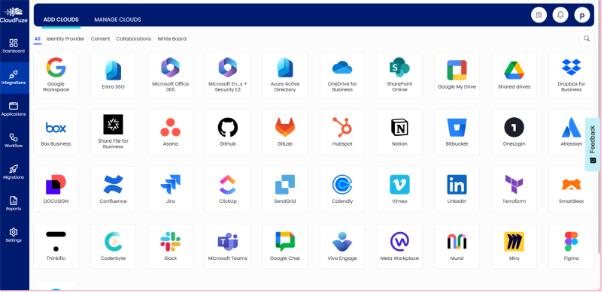
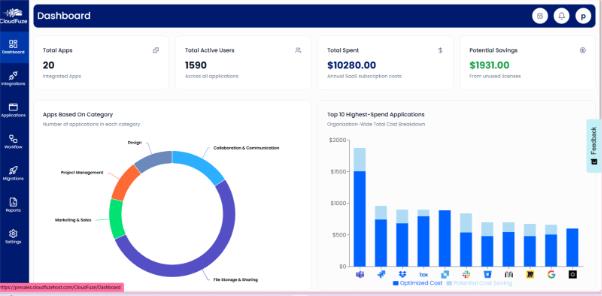
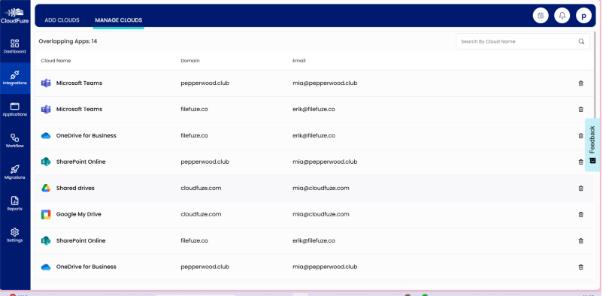
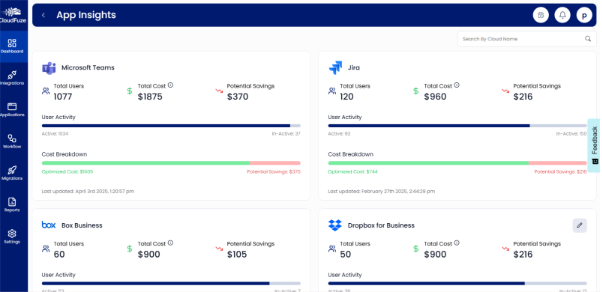
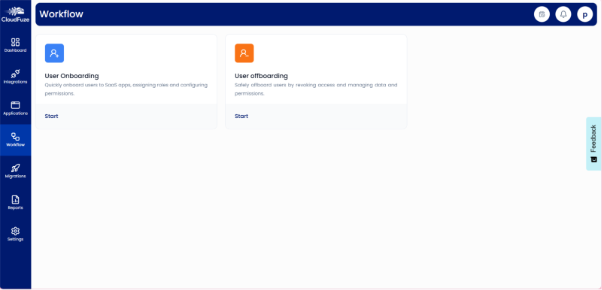
Leave A Comment