Egnyte Files Migration to SharePoint With Versions
When planning a full-scale Egnyte files migration to SharePoint, one area you cannot miss out on is preserving file versions. Similar to other metadata like permissions and external sharing, versions are critical to maintaining the integrity of migrated files and maintaining user collaboration post-migration.
Why Do Businesses Need to Retain Versions When Migrating Egnyte Files to SharePoint?
Versions are the historical context of various types of documents and preserving them during migration is critical for various reasons, including:
- Preserving historical data and information
- Backtracking previous versions
- Analyzing the changes made over time
- Retrieving information lost during new changes
- Record keeping for documentation compliance
In many companies and teams, versions are also integral to file collaboration between internal and external users. Therefore, preserving all versions during migration becomes important for businesses of all sizes and industries.
Challenges of Egnyte File Versions Migration to SharePoint and How CloudFuze Solves Them
Migrating Egnyte files with versions isn’t without its challenges. Here are some of the biggest challenges most businesses face and solutions our migration tool offers:
| File Versions Migration Challenges | Solutions from CloudFuze |
|---|---|
| Migrating all versions | Our migration tool preserves all versions of Egnyte files during migration. |
| Duplication of versions in Microsoft 365 | Our team provides suggestions on overages and increasing storage in Microsoft 365 accordingly. |
| Preserving the chronological order of versions | Our tool ensures versions migrated to SharePoint Online are in the exact sequence as they were in Egnyte. |
| Incremental changes in the current version | Our delta migration solution enables you to transfer the incremental changes that accumulate in the current file version during the one-time migration. |
Note: To learn more about duplication of versions in Microsoft 365, check out our file versions migration guide.
Process of Migrating Egnyte File Versions to SharePoint Online
Our tool makes it easy for businesses to migrate files with versions from Egnyte storage to SharePoint. The process is simple. After you add Egnyte and SharePoint clouds to our tool and as you configure the migration, make sure to choose file versions in the migration options stage. Our tool will then preserve the versions during migration.
Here are some screenshots to help you understand the results:
- Here’s an example of two documents in the Egnyte cloud. We chose the “Sign” document for the demo migration.
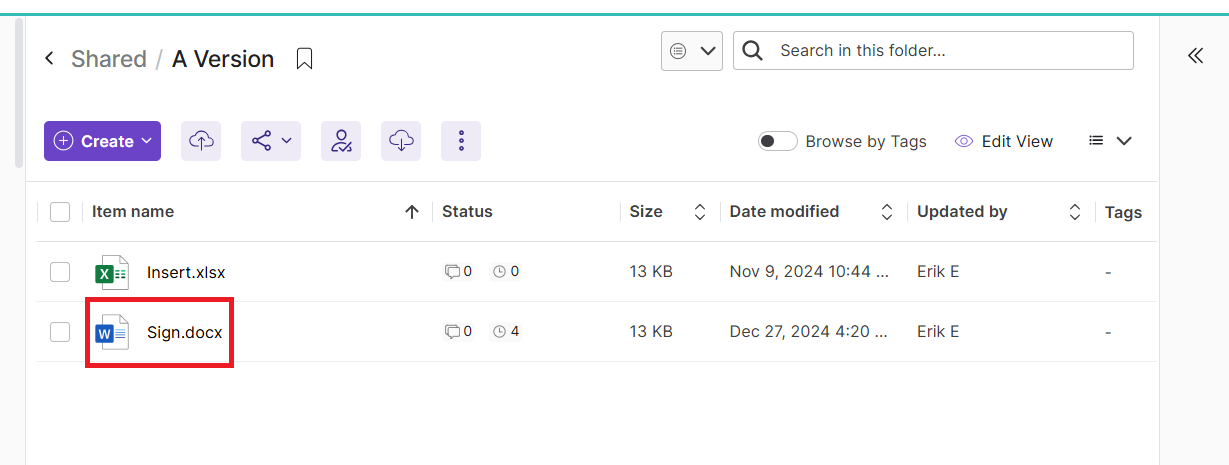
- Here are all four versions of the “Sign” document in Egnyte.
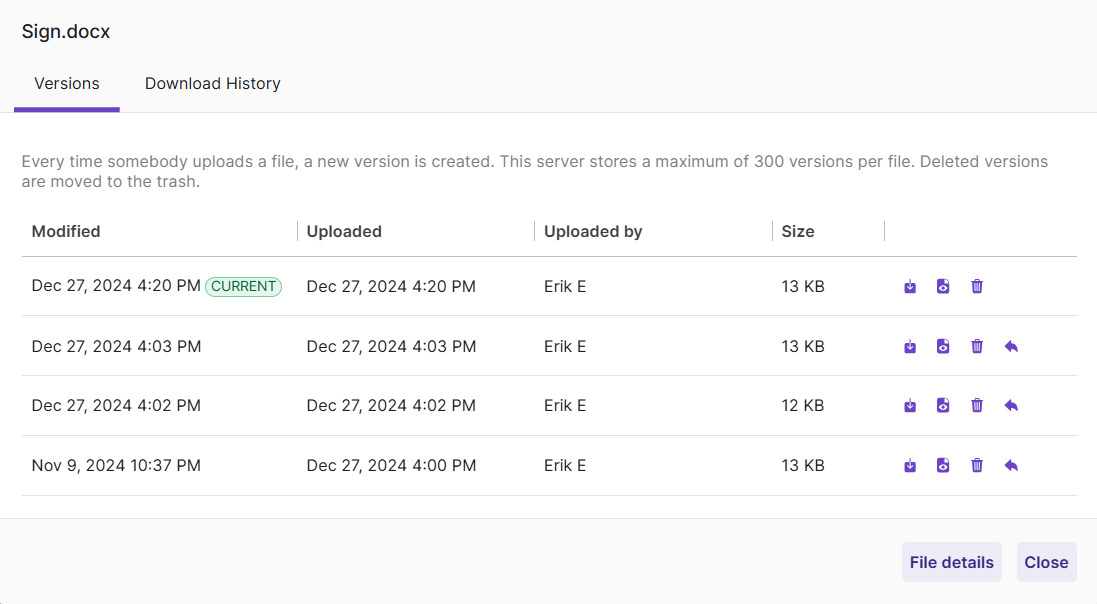
- This screenshot below shows the documents that our tool migrated to SharePoint Online from Egnyte.
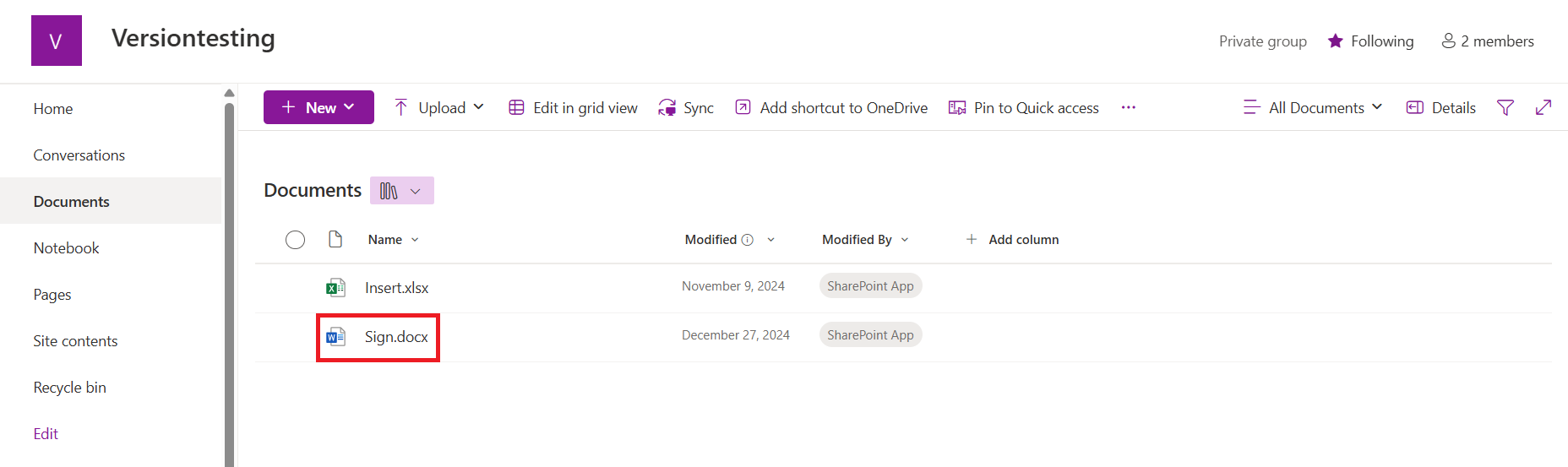
- Lastly, here’s a screenshot showing the versions of the “Sign” document that our tool preserved. As we mentioned before, each version doubles in Microsoft 365 apps, including SharePoint Online.
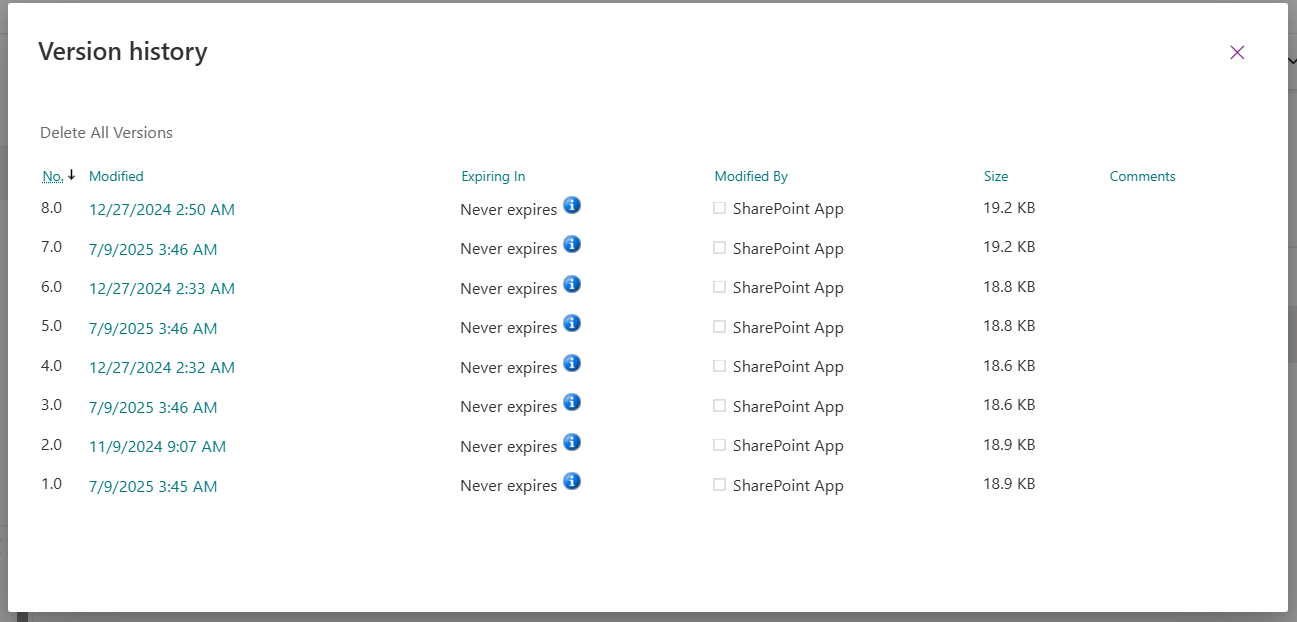
Ensure 100% Preservation of All Egnyte File Versions with CloudFuze
Leverage our industry-leading solution to migrate your company’s entire Egnyte files to SharePoint Online with 100% accuracy and optimal security. We would love to help you with a detailed demo of our tool free of cost and without any obligation. Contact us today!
You can also watch our tool in action:
Frequently Asked Questions
1. It is possible to migrate file versions from Egnyte to SharePoint?
Yes, you can migrate file versions from Egnyte to SharePoint using a professional cloud migration tool. At CloudFuze, we offer an industry-leading migration solution designed for all types of migration use cases and goals.
2. Which is the best SharePoint migration tool?
SharePoint migration tool from CloudFuze is one of the best in the industry. Our Microsoft 365-trusted tool has helped a lot of businesses migrate to SharePoint and other Microsoft 365 apps from various cloud platforms.
3. How to migrate from Egnyte to Microsoft SharePoint?
Having a clear migration plan aligned with your company’s goals is one of the most important areas to focus on. Equally important is to use a proven migration tool that can help you migrate without any downtime or security issues.
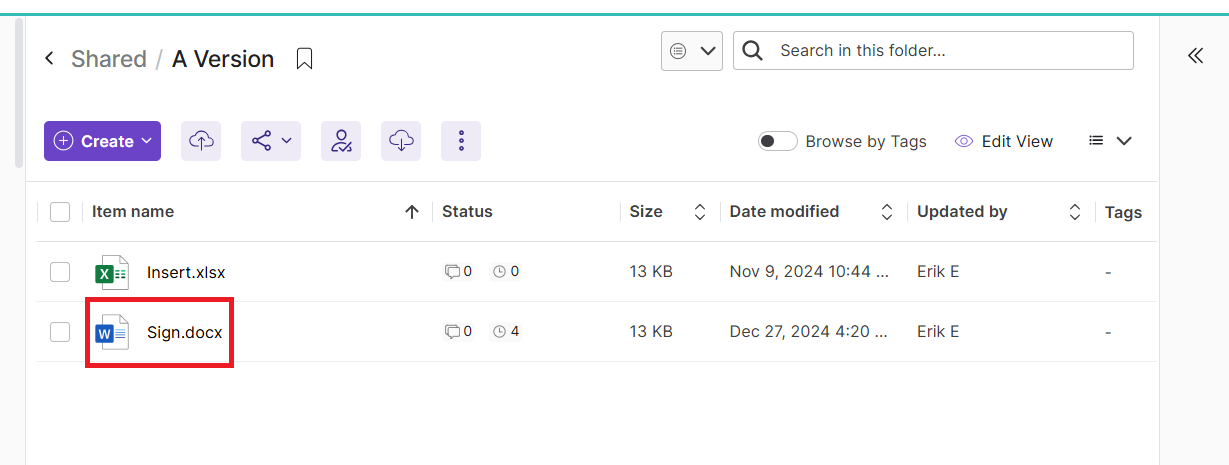
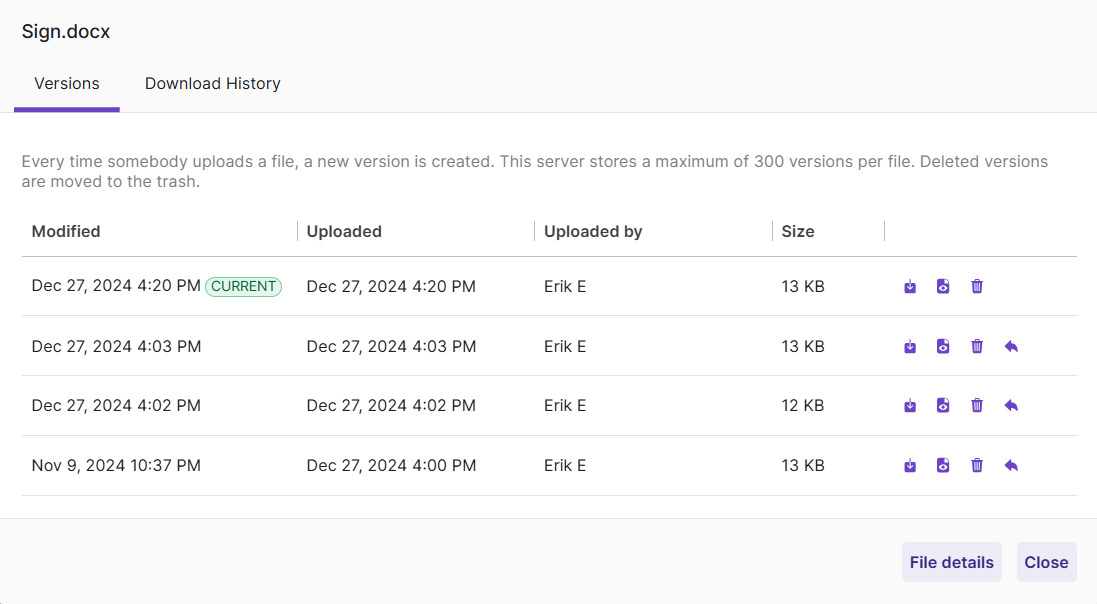
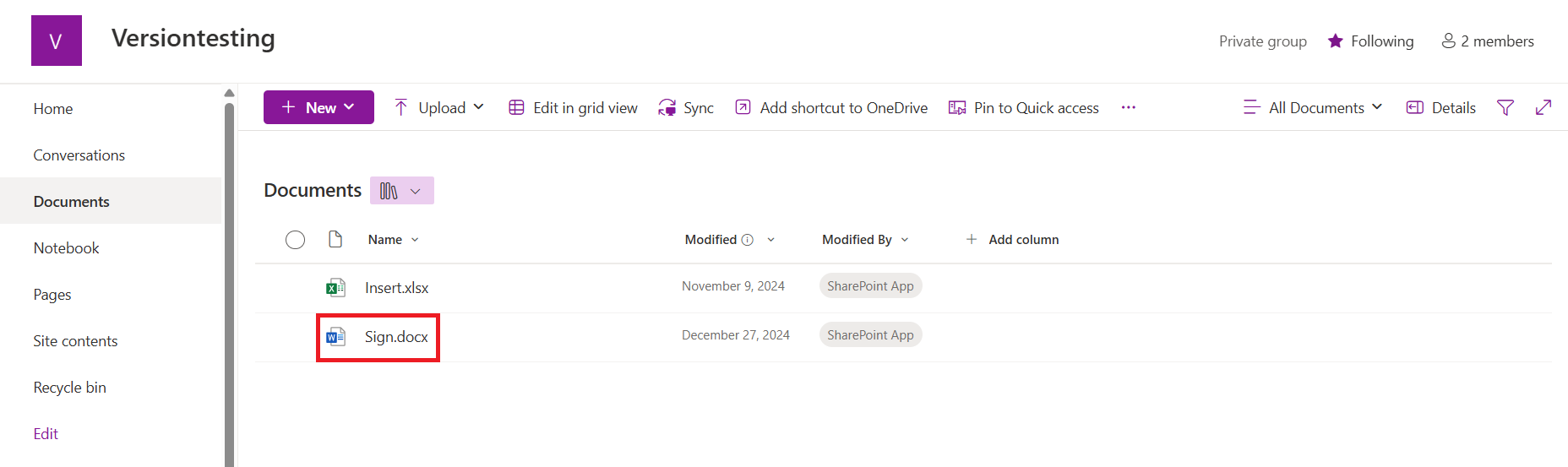
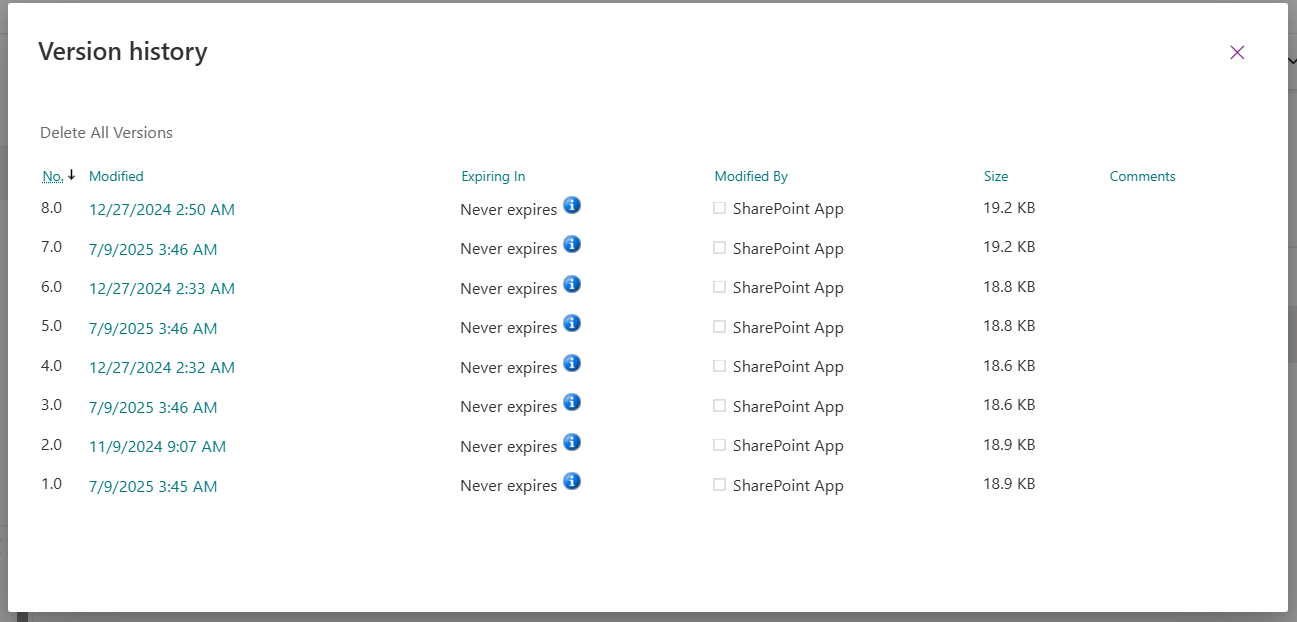
Leave A Comment