How to Copy Gmail to Gmail with Inbox, Sent, and Draft Emails
Are you planning to move your emails between Gmail accounts? Copying business Gmail from one account to another sounds easy. However, you need the right migration strategy and the best tool to overcome challenges like migrating specific folders, preserving all emails, avoiding duplicates, and managing security.
At CloudFuze, we offer the best Gmail-to-Gmail migration tool for securely transferring your emails from one Gmail to another. We help small to medium-sized businesses and large enterprises to securely transfer all emails, including inbox, sent, and drafts, without data loss, and receive detailed reports to ensure everything lands exactly where it should (Gmail).
In this post, we will examine the necessity, challenges, and how our Gmail email migration tool transfers all your inbox, sent, and draft emails precisely.
Why Do Users or Businesses Need Gmail to Gmail Transfers?
There are numerous situations where copying Gmail drafts to another account becomes necessary. For businesses, it’s often about:
- Offboarding an employee and moving their emails to a manager’s account
- Merging two companies’ Gmail accounts after a merger or acquisition
- Consolidating multiple business or personal accounts for easier management
The Limitations of Copying Gmail to Gmail
Copying Gmail to Gmail through a manual approach involves challenges like:
- You might miss important emails or attachments
- You lose timestamps, labels, & threads that give context to your messages
- It’s highly time-consuming, especially with large mailboxes
- You can’t easily pick and choose just the Inbox, Sent, or Draft folders to transfer
How CloudFuze Eases Your Gmail Migration
Our proven migration tool streamlines your Gmail migration from one account to another, which quickly transfers all emails, attachments, contacts, and calendar events between two Gmail accounts. Our platform supports large-scale migrations of all Gmail folders like inbox, sent, drafts, and more while preserving labels, metadata, and folder structure.
Features such as automated CSV matching, delta migrations, and real-time progress tracking, backed by advanced security measures (OAuth 2.0, RSA 2048 encryption), ensure zero downtime and complete data protection.
With our dedicated migration experts and 24/7 support, we deliver a smooth, reliable Gmail migration for your organization.
How to Copy Gmail to Gmail with Inbox, Sent, and Draft Emails
Our Gmail-to-Gmail migration tool for enterprises makes your email transfers fast and easy with the following steps.
- Authenticate and link your source and target Gmail accounts to our tool.
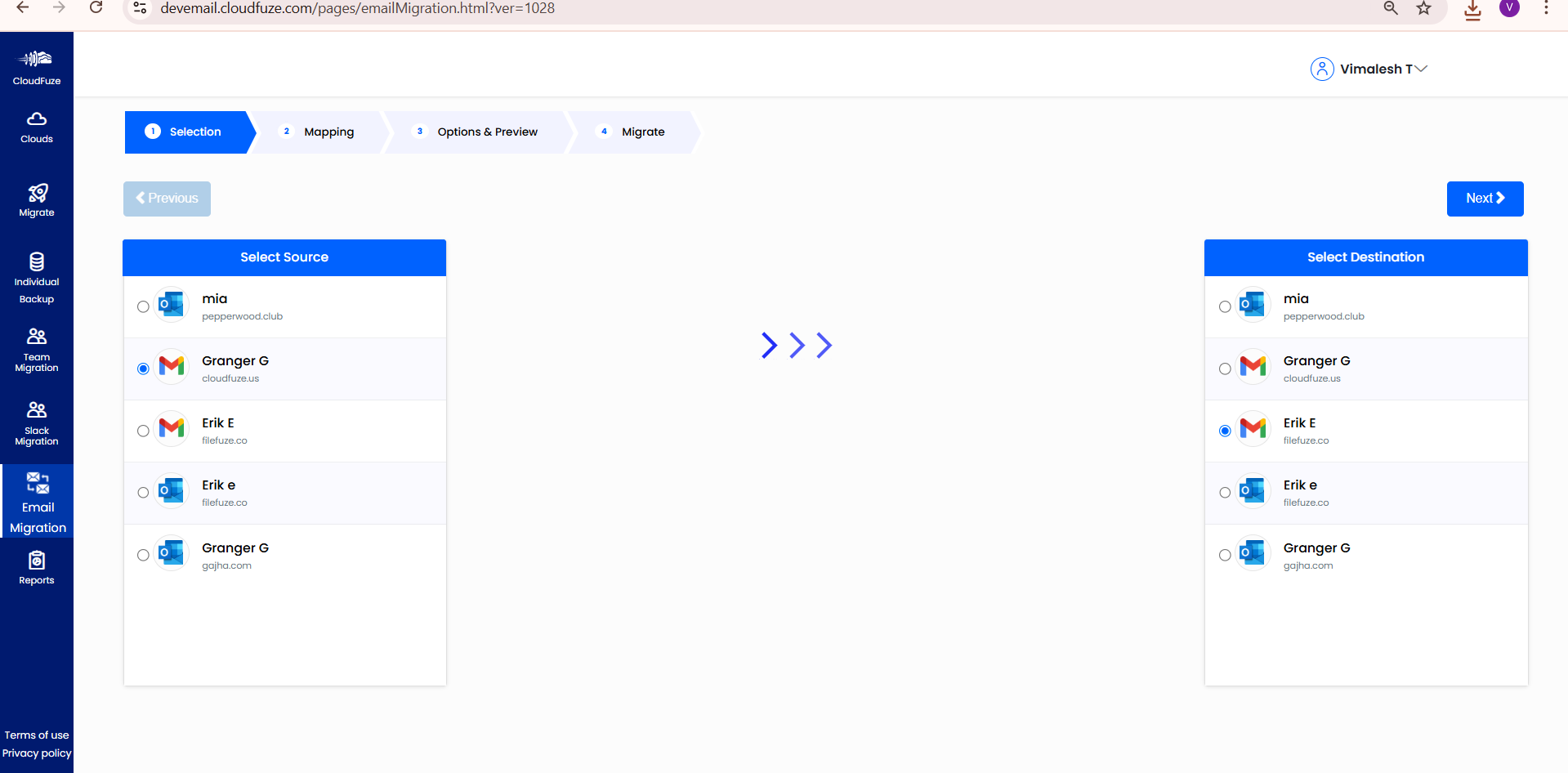
- Our proven Gmail migration tool uses CSV mapping to match users.
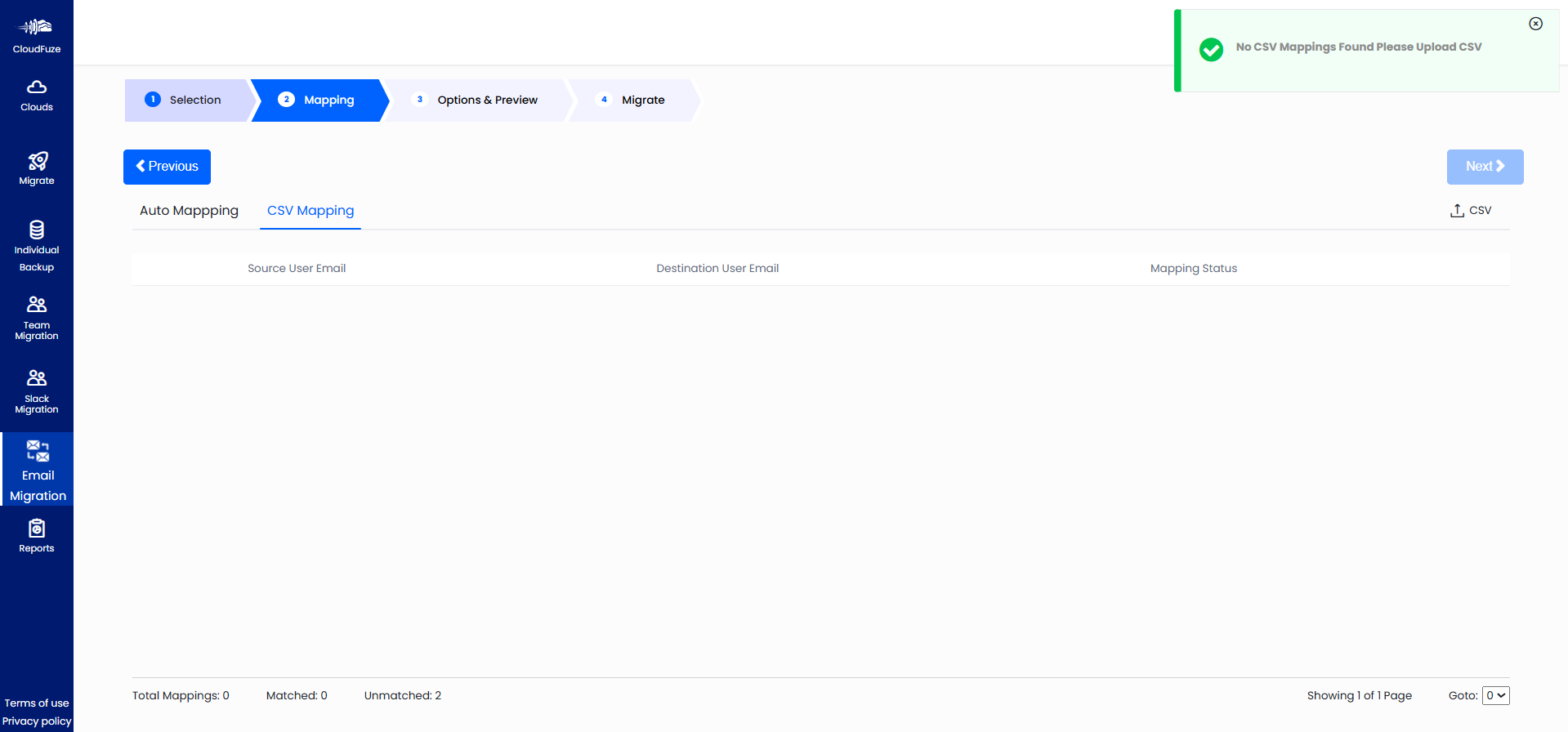
- Configure the migration job settings by specifying folders you want to copy—Inbox, Sent, Drafts, or custom folders between two Gmail accounts.
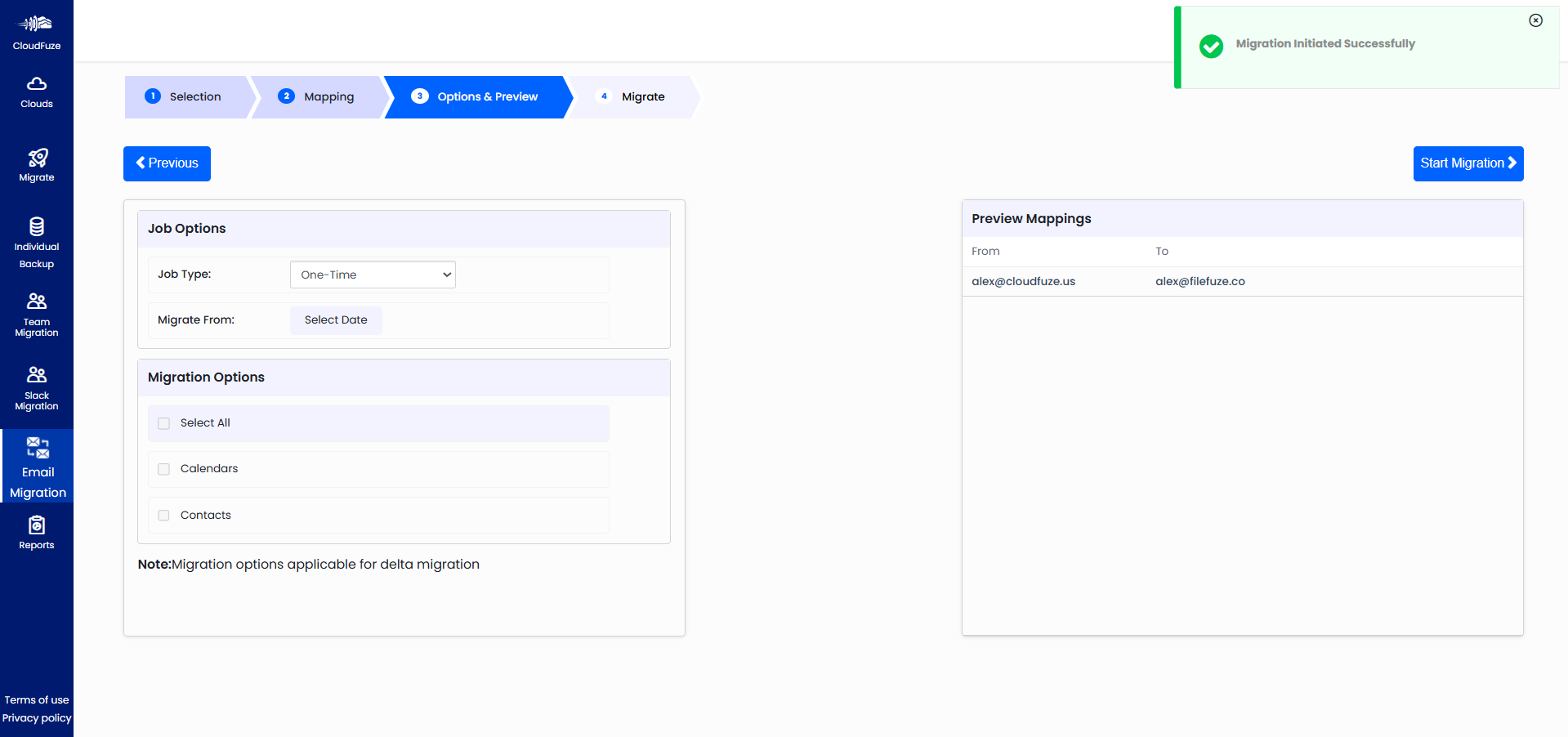
- Begin your Gmail-to-Gmail migration by clicking the start button.
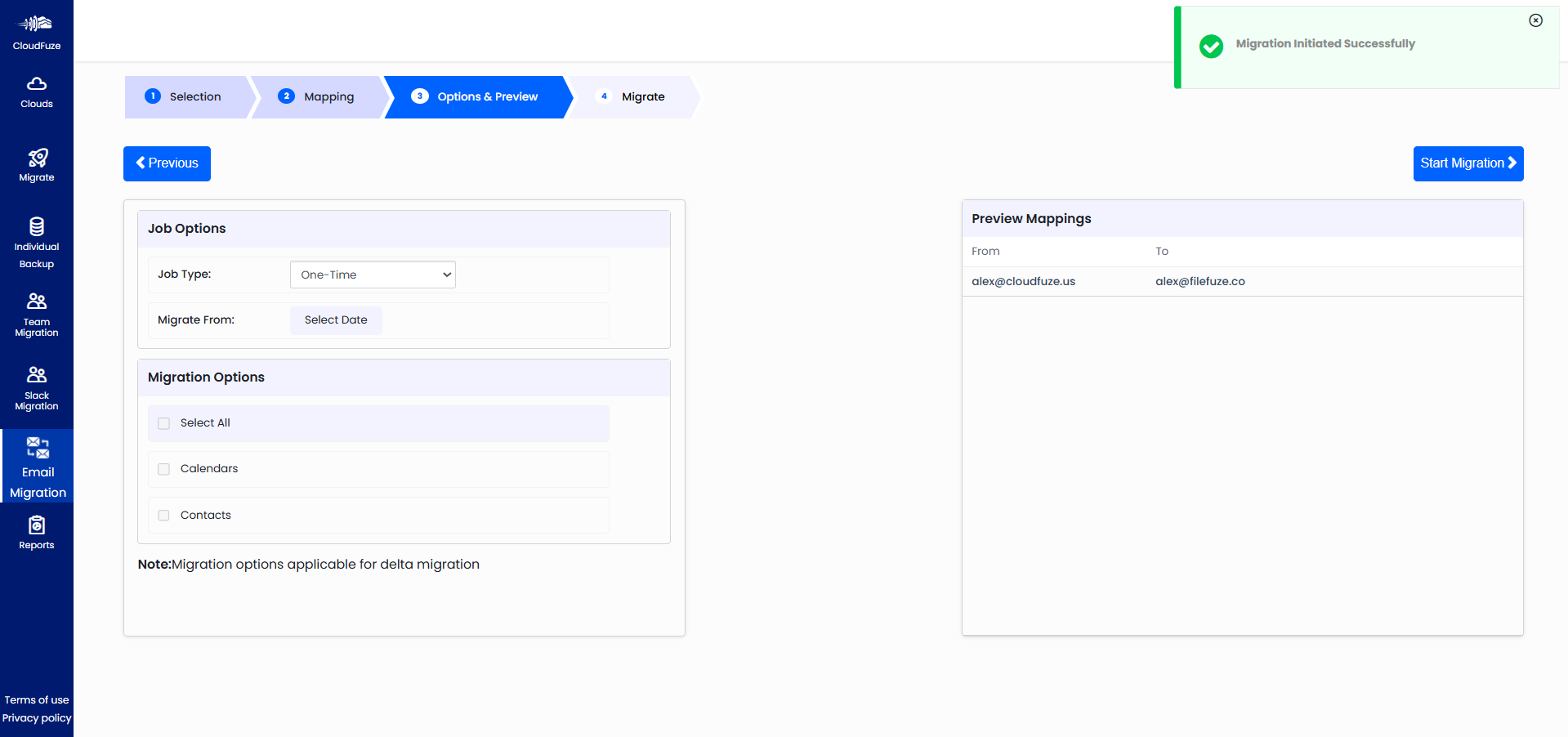
- Monitor the real-time Gmail-to-Gmail transfer and access detailed reports to validate your migration using our intuitive dashboard.
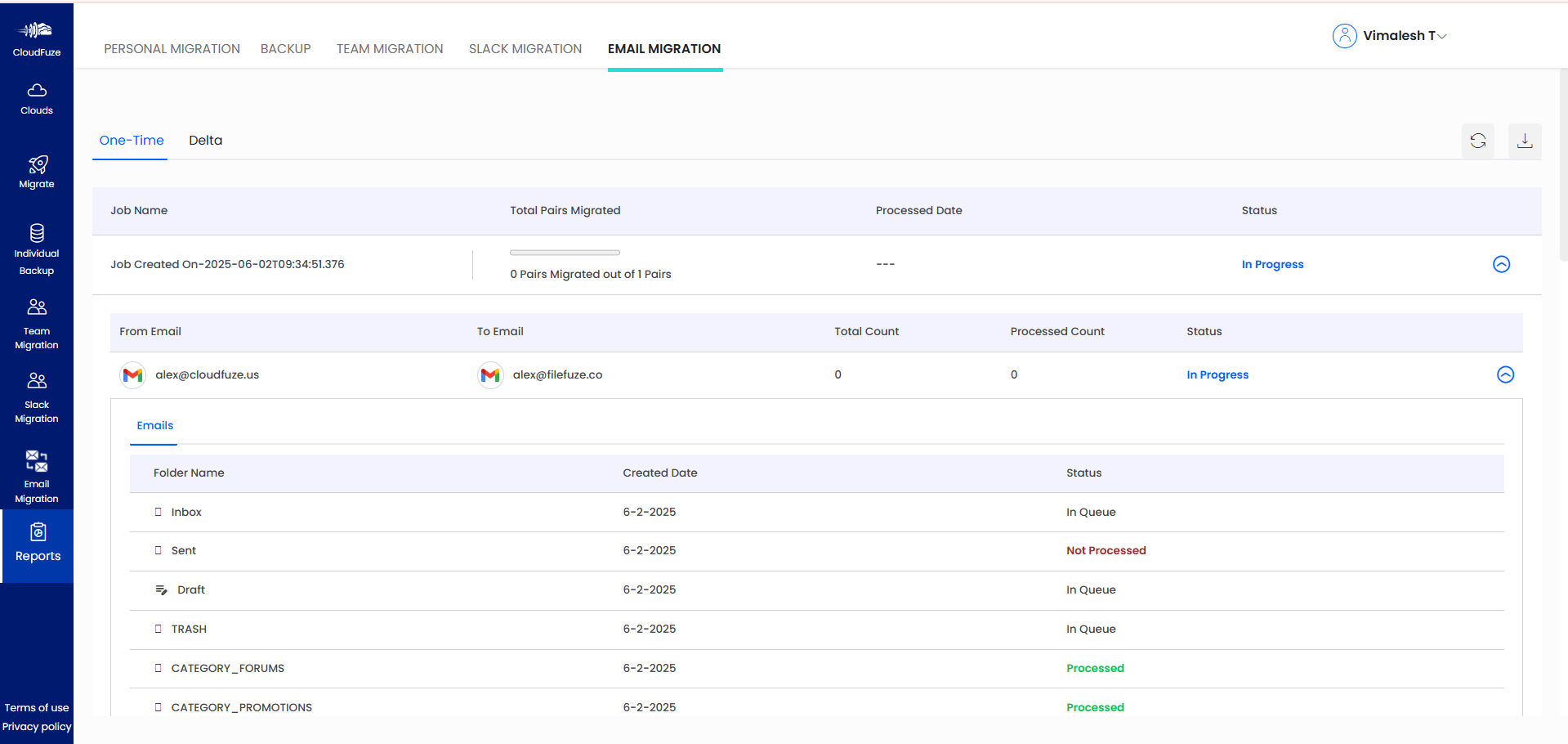
Here’s the demo of our tool performing a Gmail-to-Gmail migration:
Transfer Your Gmail with 100% Confidence using CloudFuze
Copying Gmail to Gmail is not so easy for businesses with a large volume of data. Whether you’re handling large emails, calendars, chats, contacts, or Drive files, we at CloudFuze make sure everything transfers flawlessly. With our robust encryption and detailed reporting, you experience a smooth Gmail migration.
Contact us for a seamless Gmail migration experience that saves time, protects your data, and keeps your business running smoothly.
FAQs
1. How can I copy my Gmail email to another email?
You can forward or copy emails individually, but this approach is inefficient for large volumes. CloudFuze streamlines the process by securely transferring all your Gmail emails, including attachments and folder structures, with complete accuracy.
2. Can I copy my contacts from one Gmail account to another?
Yes, CloudFuze facilitates the migration of contacts, emails, calendars, chats, and Drive files. This ensures that all critical data is accurately synchronized and preserved during account transfers.
3. Can I change my email address without losing everything?
You cannot directly change a Gmail address. Still, by creating a new account and using CloudFuze, you can securely transfer all emails, contacts, and data, ensuring a seamless migration without any information loss.
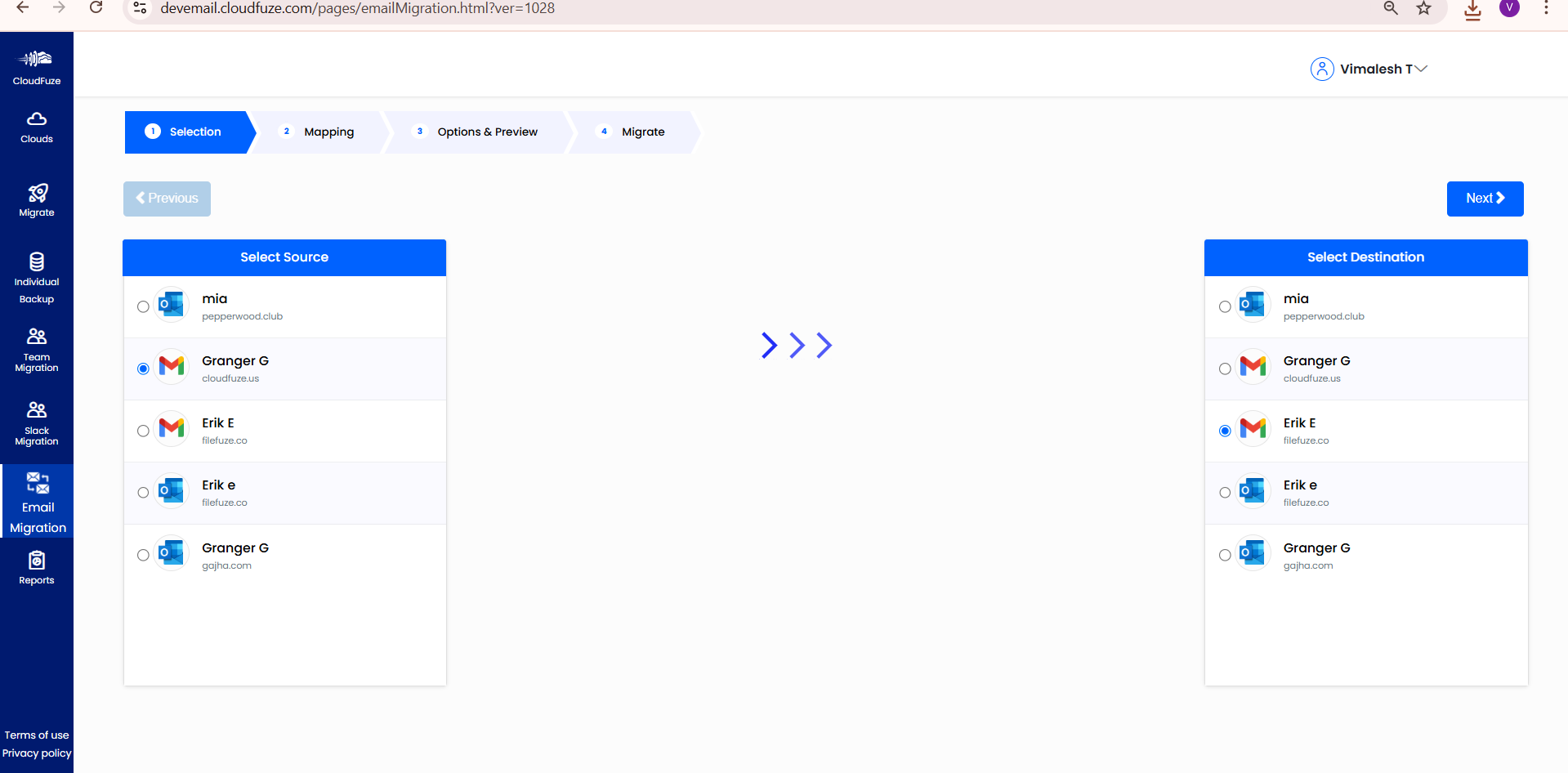
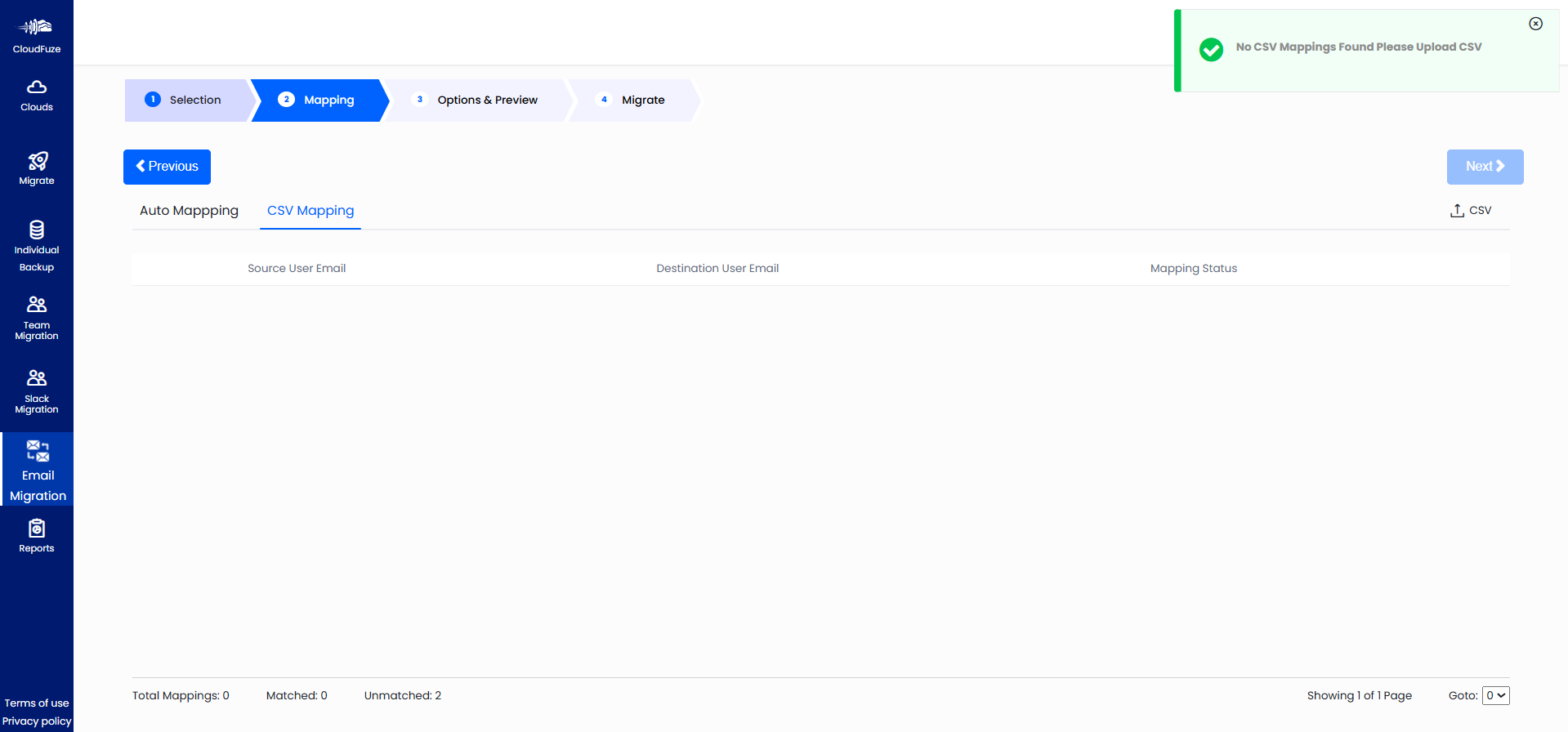
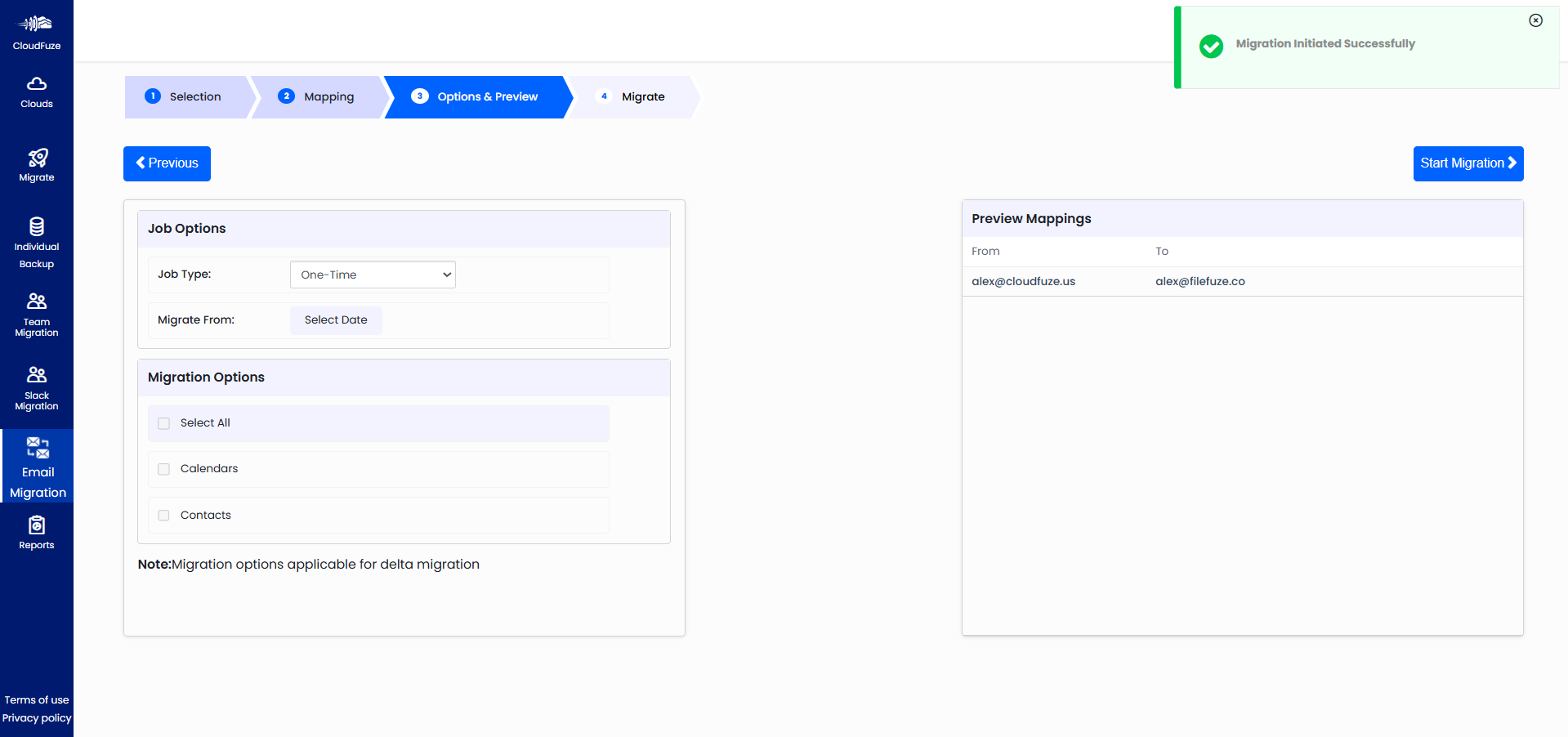
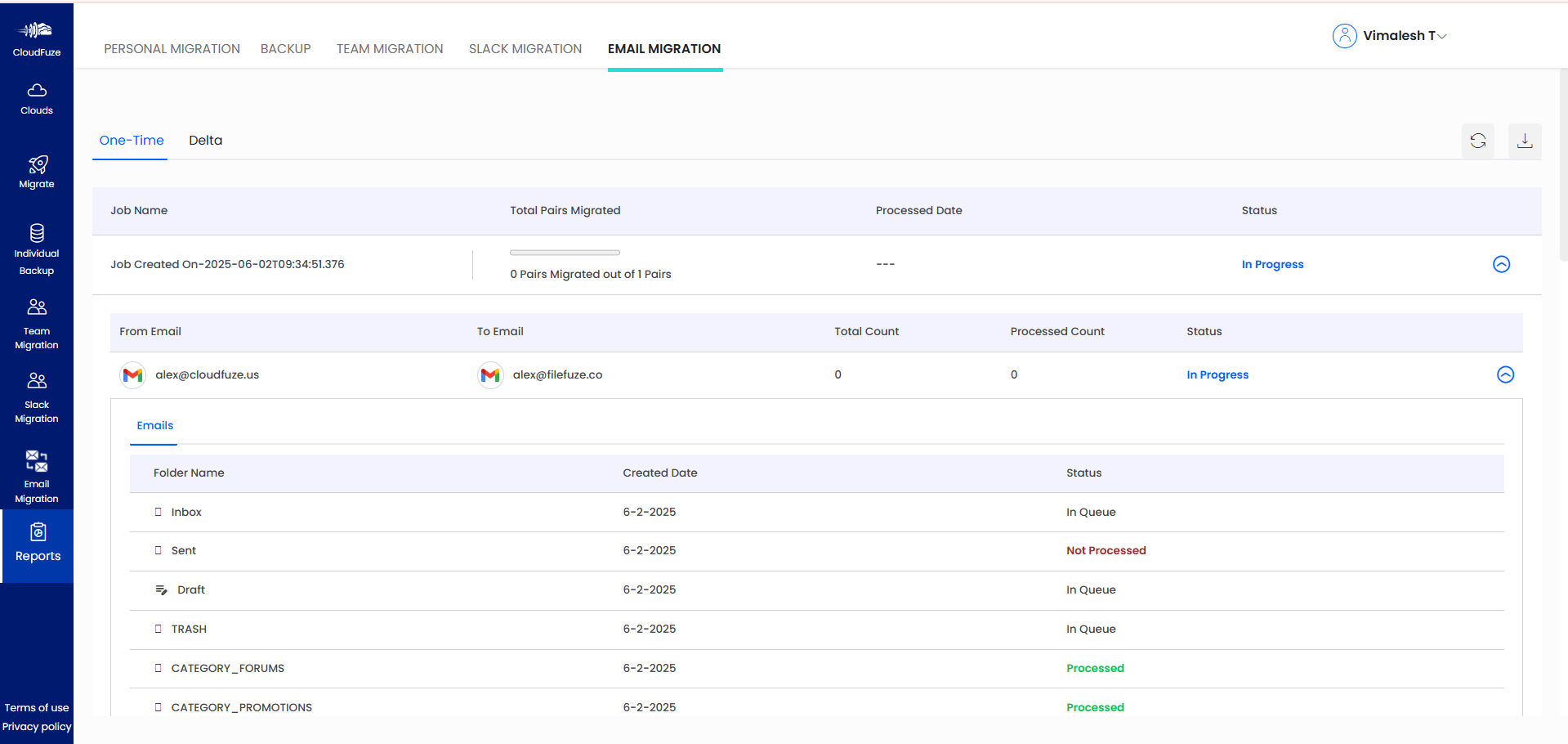
Leave A Comment