User Management in SaaS Applications for IT Teams
As an IT admin, you’re managing dozens of SaaS apps (Atlassian, Slack, ClickUp, Zoom, Salesforce, HubSpot, and more), creating user accounts for new hires, assigning user permissions for role changes, and double-checking security by restricting ex-employees’ data access.
And it’s draining your time and efforts, right? That’s why user management in SaaS applications is essential for IT teams in an organization.
At CloudFuze, we offer a SaaS management software that automates user management across your SaaS environment.
In this blog post, you’ll learn what SaaS user management is, why it’s necessary for your IT team, the limitations of manual processes, and how CloudFuze Manage makes your SaaS user management easier.
Key Takeaways:
Overview of User Management in SaaS Applications
User management in SaaS applications is defined as centralized user access control used to determine who can access specific SaaS tools and what actions they can perform within those tools. It also enables organizations to maintain SaaS security, restrict unauthorized user access, and confirm that the right individuals have the appropriate permissions.
Here’s how SaaS user management works in practice:
- Add new hires when they join your company: When a new marketing manager joins your company, your IT admin gives them access to marketing tools. With instant access, they can start communicating with their teammates immediately.
- Remove departing employees’ accounts when they leave: If an employee resigns, the IT team quickly revokes their user access to cloud apps through a user management tool. Thus, it prevents cybersecurity breaches and unauthorized employee logins.
- Assign Job-based Access roles and App permissions: For example, in Salesforce, a sales rep can view leads but cannot modify a product’s pricing details, because those permissions are reserved only for sales managers. This role-based access prevents unwanted errors and limits app misuse.
- Secure Your SaaS Stack with MFA and SSO: Employees log in to all SaaS tools using Single Sign-On (SSO) with Multi-Factor Authentication (MFA). This can make your SaaS environment safer.
Why SaaS User Management Is Important for IT Teams?
When the users in the SaaS environment are appropriately managed, it frees up IT teams to focus on more strategic initiatives. Here’s why user management in SaaS applications matters:
- One ex-employee’s forgotten account can open the door to SaaS security risks. This can expose your business data and damage your brand’s reputation.
- Organizations can align with industry standards (GDPR and SOC 2 Type 2) and stay compliant.
- With complete SaaS visibility, finance teams can stop paying for unused SaaS licenses.
- IT teams can automate manual IT tasks and free up their time for other initiatives.
Challenges You Face When Managing SaaS Users Manually
Manual management sounds okay when you have five apps and ten employees. But what happens when you have 50 apps and 500 employees? It’s a mess up.
Here’s what you deal with:
- Administrators waste hours creating and deleting employee accounts.
- Missed deprovisioning leaves ex-employees’ orphaned accounts active and creates a huge security risk.
- Zero Visibility into your SaaS usage data leads to inefficient future SaaS budget plans.
- Without a regular audit trail, companies face legal trouble during compliance checks.
Manual vs Tool-Based SaaS User Management
Here’s the table comparing how manual and automated SaaS user control works in reality:
| Aspect | Manual Management | Tool-Based Management |
|---|---|---|
| Speed | Slow and repetitive | Automated and fast |
| Accuracy | Prone to human error | High accuracy with intelligent automation |
| Security | Risk of orphaned accounts | Centralized SaaS control and MFA support |
| Compliance | Hard to maintain audit logs | Built-in reporting and compliance tools |
| Scalability | Breaks down as SaaS apps and users grow | Tools scales effortlessly with growing SaaS apps and users |
SaaS User Management Best Practices for IT Teams
Here are some tips to manage your organization’s users and SaaS apps efficiently:
- Centralize User Access Control – IT teams must manage all user accounts and permissions from one unified platform to reduce manual errors and improve SaaS visibility.
- Adopt Role-Based Access (RBAC) – IT project managers must assign permissions based on job roles to make sure authorised users only access the data and tools relevant to their work.
- Automate Onboarding and Offboarding – The IT support team must use automation to instantly add or remove employees when they join or leave, minimizing SaaS security risks.
- Implement SSO and MFA – Organizations must strengthen employee login security with Single Sign-On (SSO) and Multi-Factor Authentication (MFA) for safer and faster access to business tools.
- Conduct Regular User and Tool Access Audits – The IT compliance team must periodically review employees ‘ user accounts and access permissions to detect inactive users or unnecessary app access.
- Monitor SaaS Usage and Activity Logs – The IT SaaS manager must track SaaS user behaviour and app usage to identify any abnormalities, improve SaaS compliance, and optimize SaaS license utilization in their company.
- Educate Employees on Security Policies – IT staff must train employees to follow best practices like strong password usage and safe sharing to prevent shadow IT and business data theft.
CloudFuze Manage: The Best SaaS User Management Platform for IT teams
CloudFuze Manage is one of the best SaaS management platforms in the SaaS market. With our SaaS management platform, you’ll get full visibility over your SaaS spectrum. Our SaaS management software also integrates easily with an identity provider (Azure AD) and helps the IT team automate the entire user lifecycle management process.
Here’s the process explanation of our platform’s user onboarding and offboarding features:
- First, log in to our SaaS management platform, CloudFuze Manage.
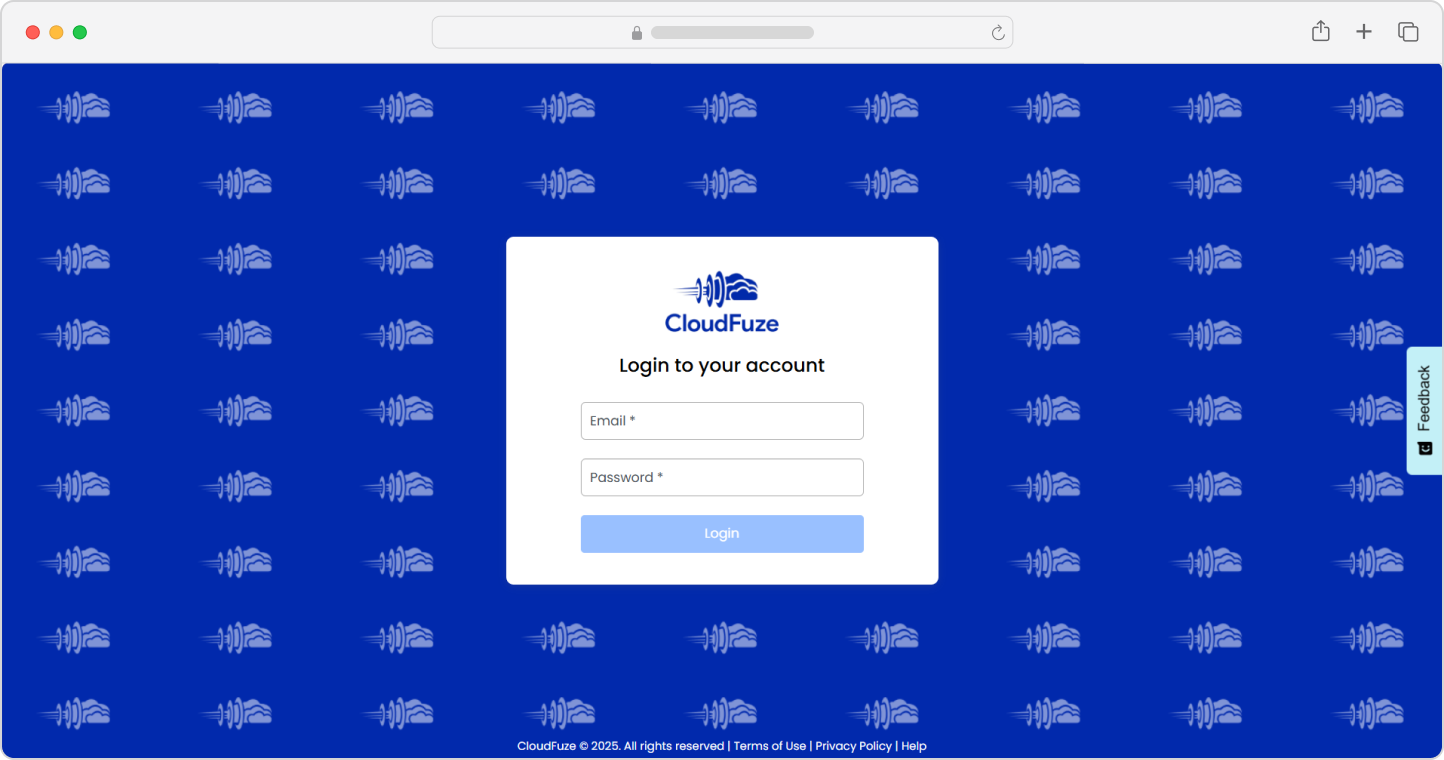
- You’ll find an all-in-one dashboard, showing the apps your organisation has integrated, the number of active users, potential savings, and more insights.
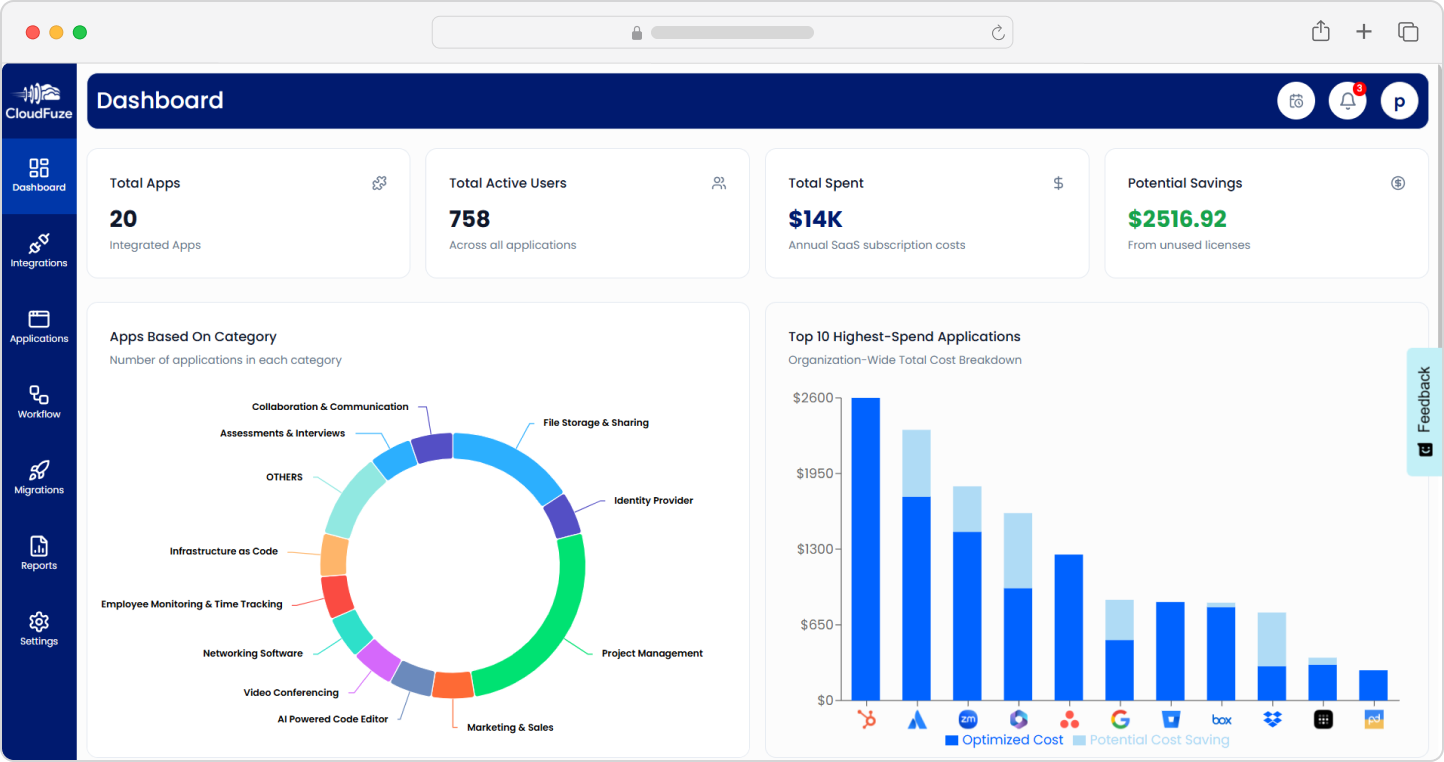
- To onboard and offboard users, just go to the workflow’s dashboard. Select the process you want to perform (onboard or offboard).
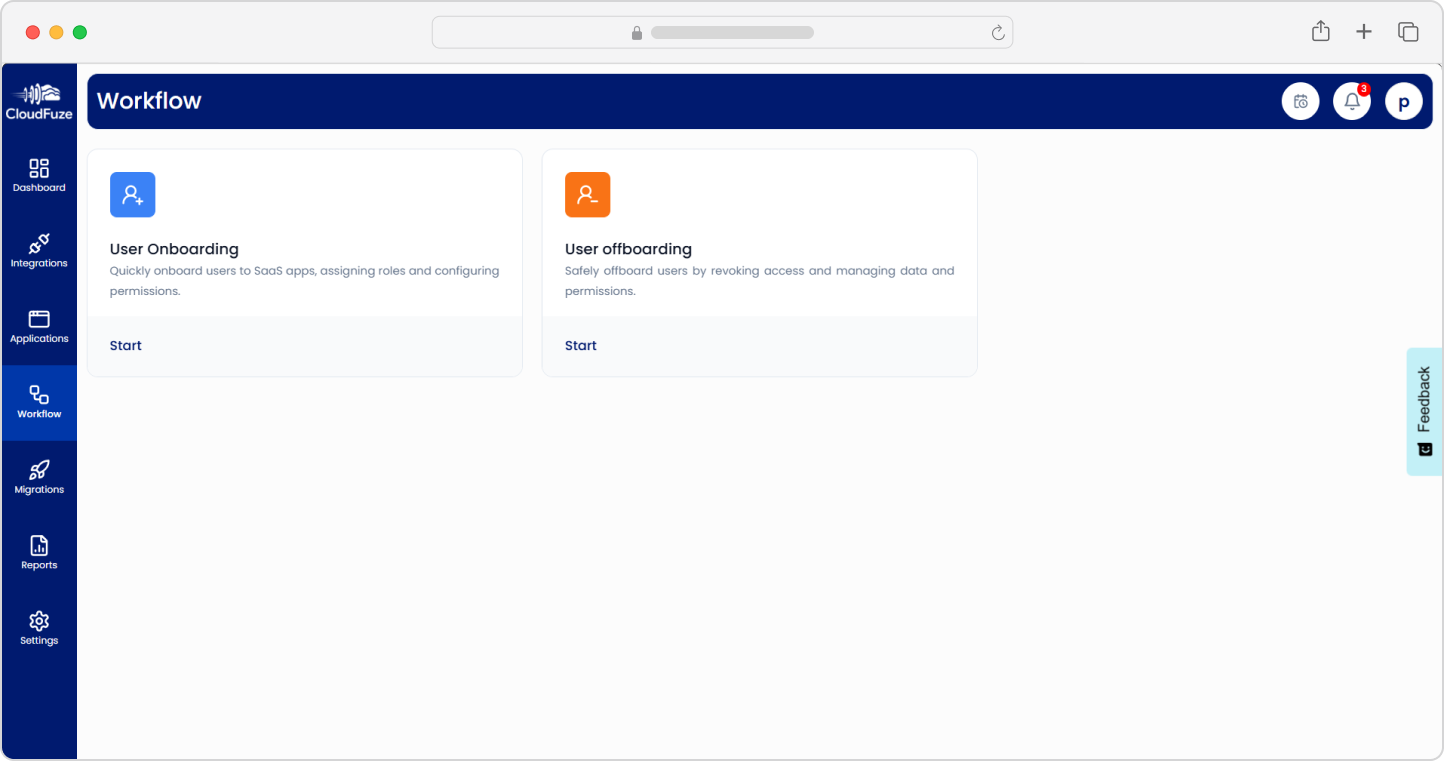
- If you are onboarding a new employee, “click start -> create user” and fill in the necessary details, and submit. Now, the new employee will automatically gain access to SaaS tools based on their job role.
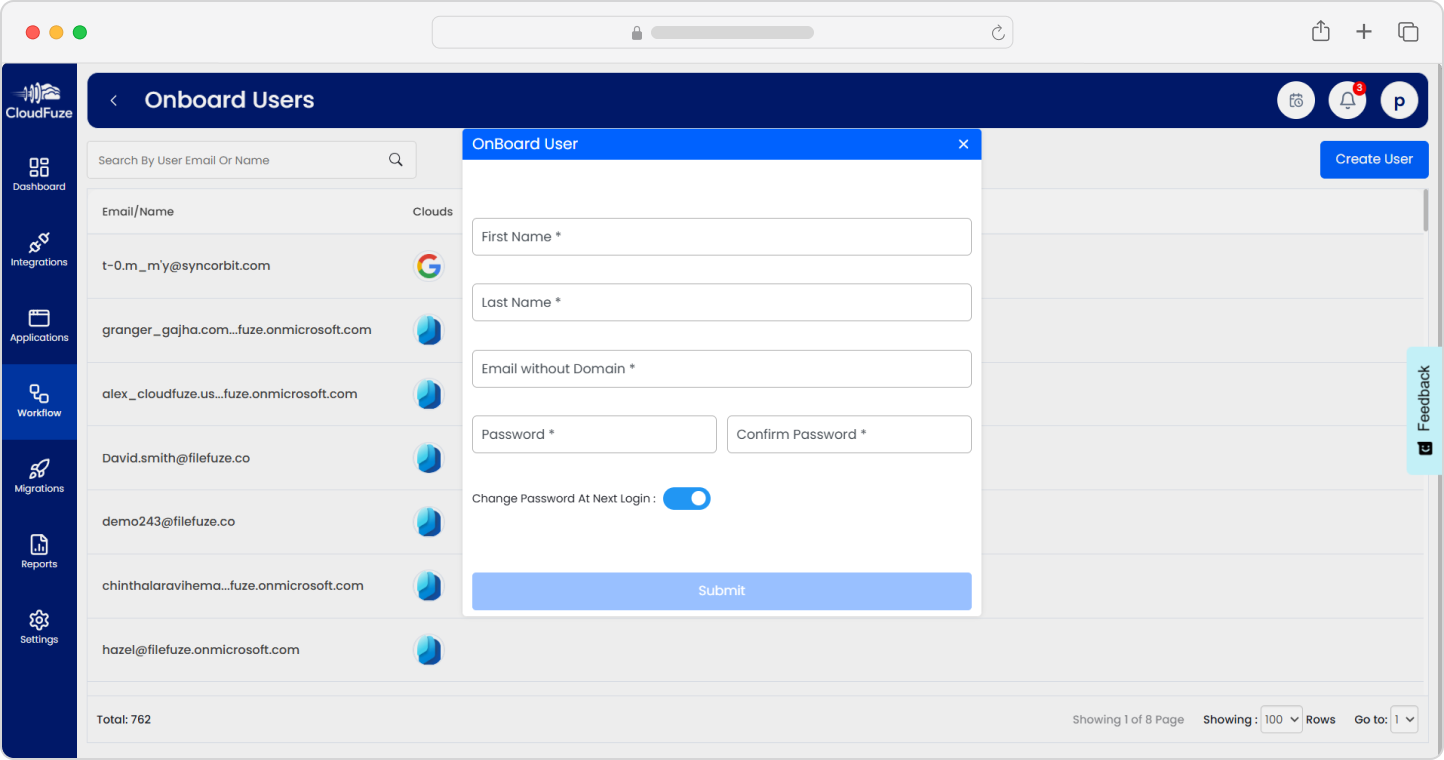
- On the other hand, to offboard users, click Start and choose the name of the employee you want to offboard, and click the “offboard user” icon. Now, you can immediately revoke access for the employees who left the organisation with just a few clicks.
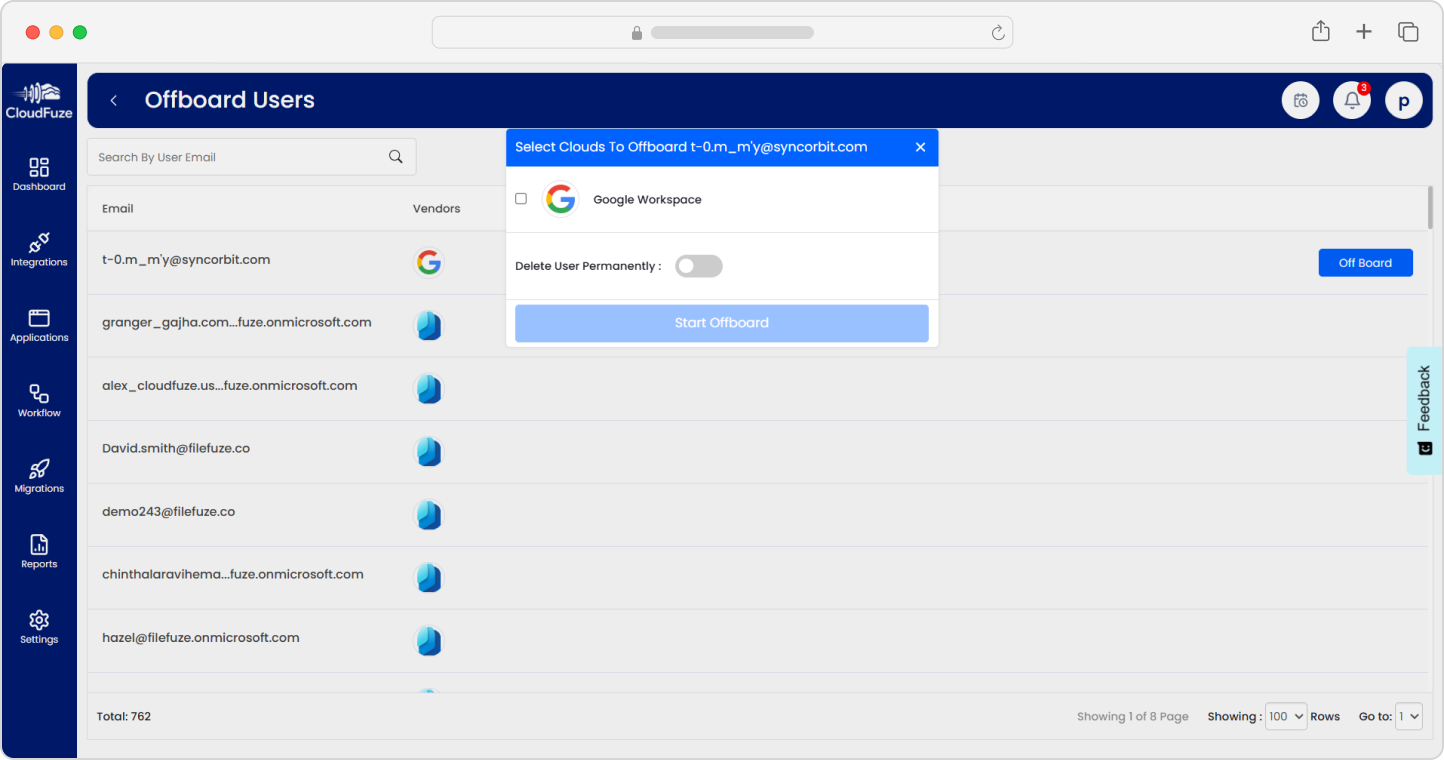
- Compliance-focused IT teams can instantly download audit reports from our platform.
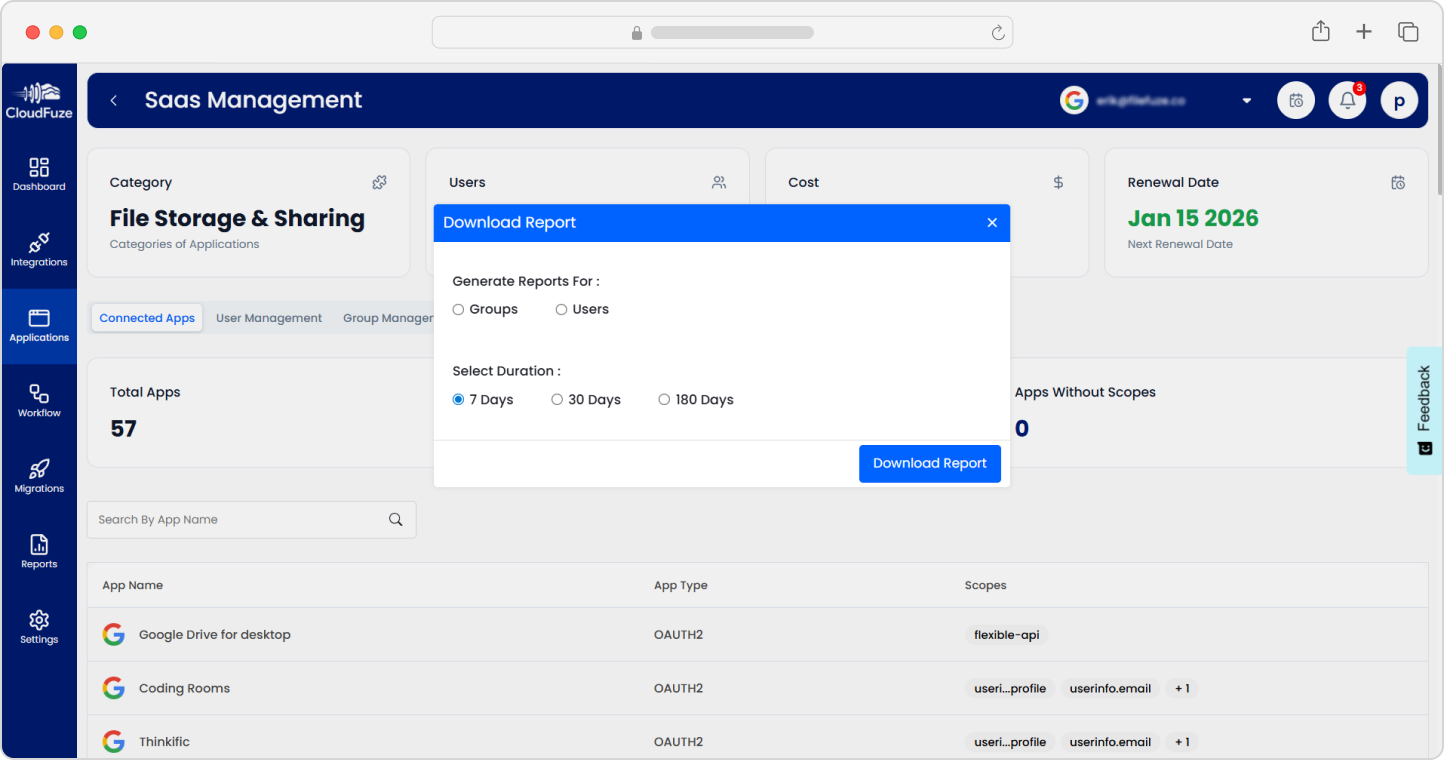
CloudFuze Manage centralizes all your SaaS tools in one dashboard, automates user onboarding and offboarding, enforces role-based access, integrates Entra SSO, generates audit-ready reports, and cuts costs by eliminating unused licenses.
Here’s a short clip explaining our platform features:
Why CloudFuze Manage?
Manual IT processes can’t keep up with today’s SaaS-heavy environments. Automating user management in SaaS applications is vital for staying competitive in the market.
With our industry-leading SaaS management platform, CloudFuze Manage, businesses and large enterprises can:
- Automate onboarding and offboarding
- Apply secure role-based access permissions
- Integrate SSO and MFA
- Gain visibility into user activity
- Reduce IT workload and optimize SaaS costs
Start managing your SaaS users smartly with CloudFuze Manage today. Book your free demo now!
Frequently Asked Questions
1. What is SaaS user control?
SaaS user control lets you manage who accesses your software, what they can do, and when. You define employees’ job roles, tool access permissions, and internal security protocols to keep your SaaS environment secure and efficient.
2. Why should I use CloudFuze Manage for user management in SaaS applications?
Our SaaS management platform, CloudFuze Manage, offers an efficient way to handle user access across your SaaS tools. We help SMBs as well as large enterprises like yours automate employee onboarding and offboarding, apply secure role-based user access permissions, integrate SSO and MFA, and gain full visibility into user activity. This allows you to save your time, strengthen your SaaS security, and manage your resources more effectively.
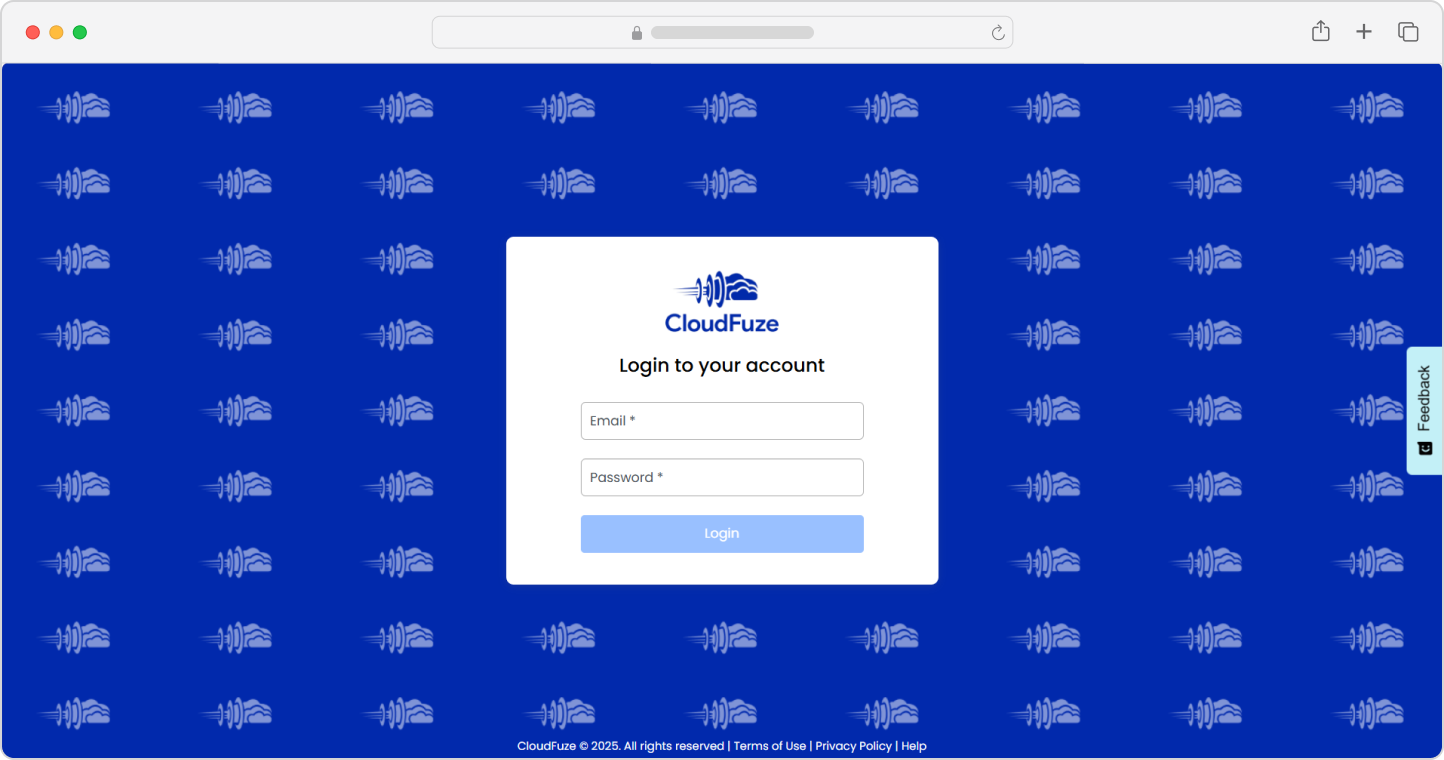
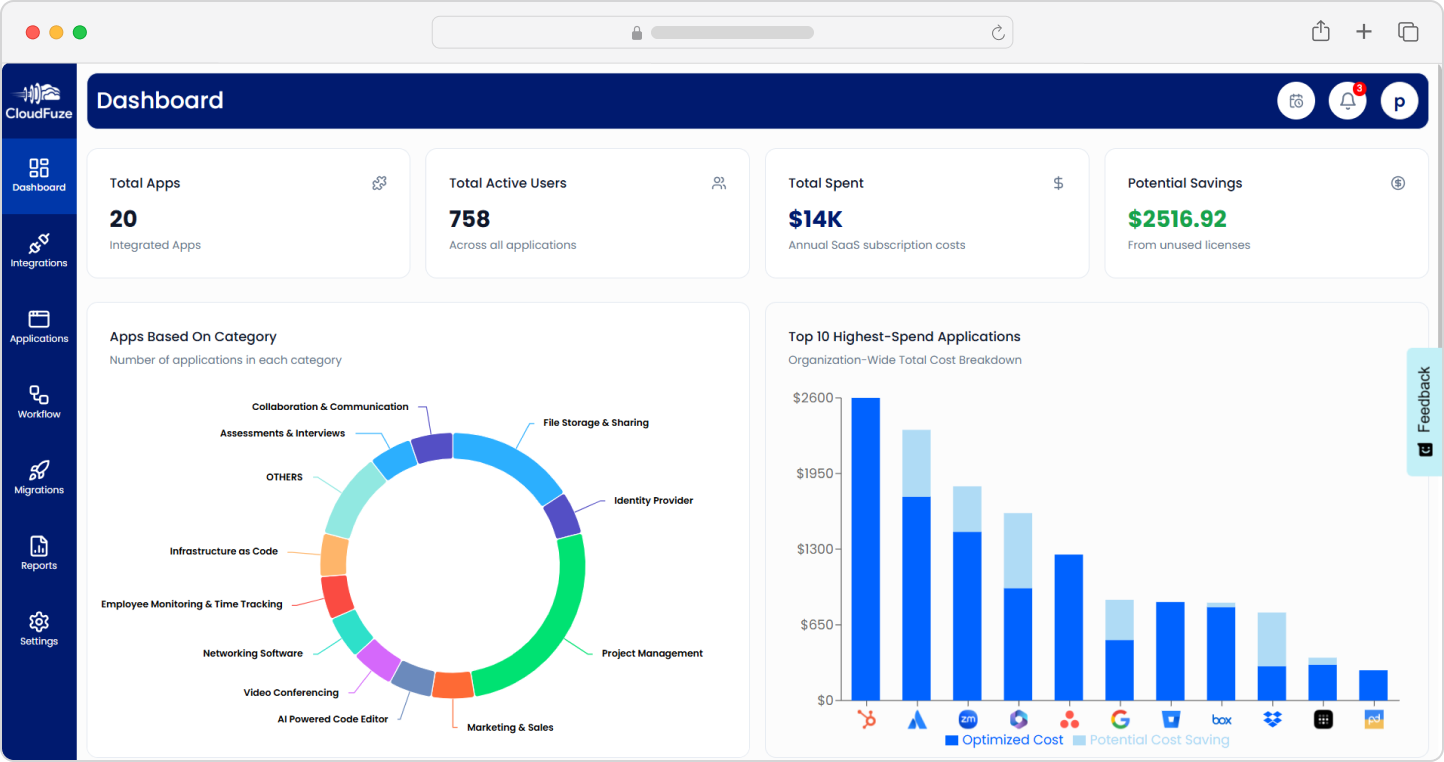
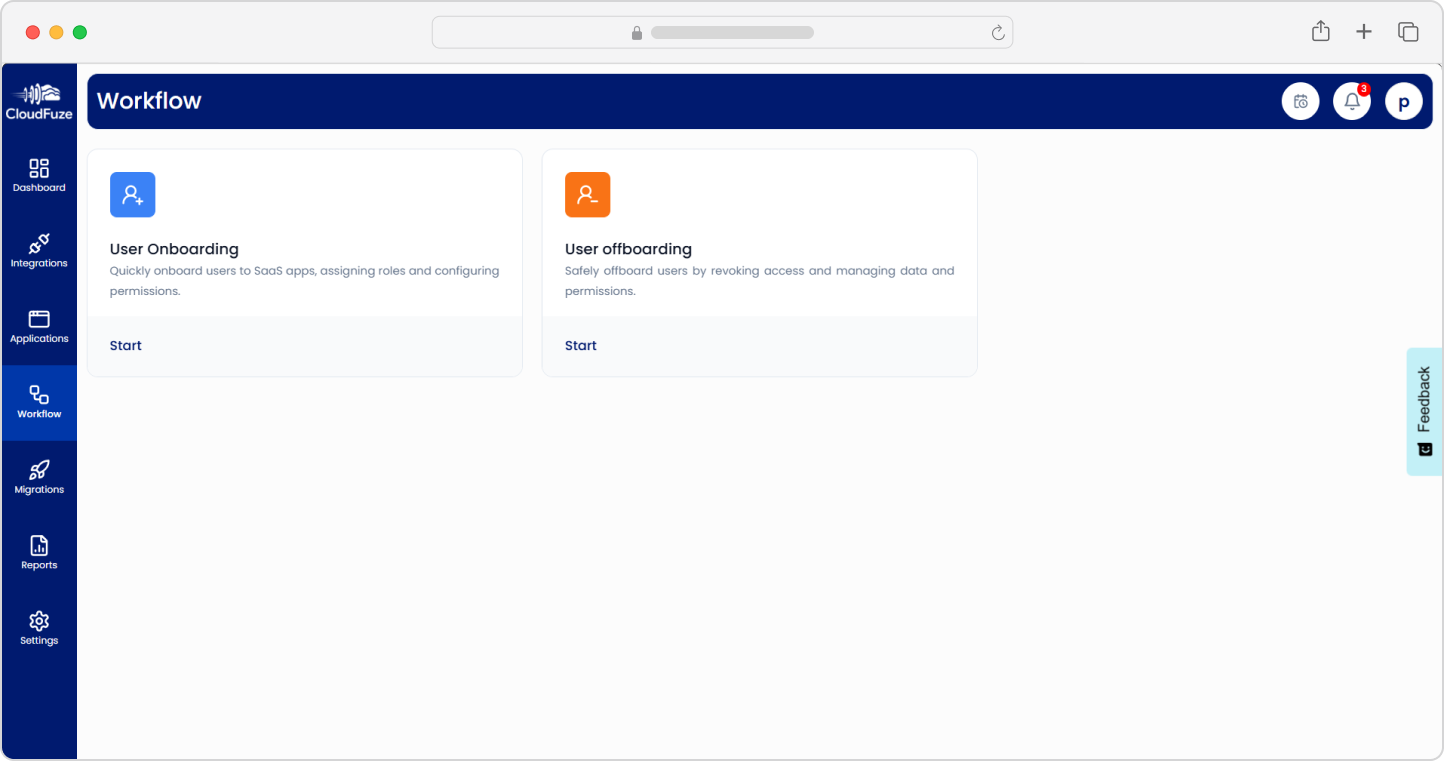
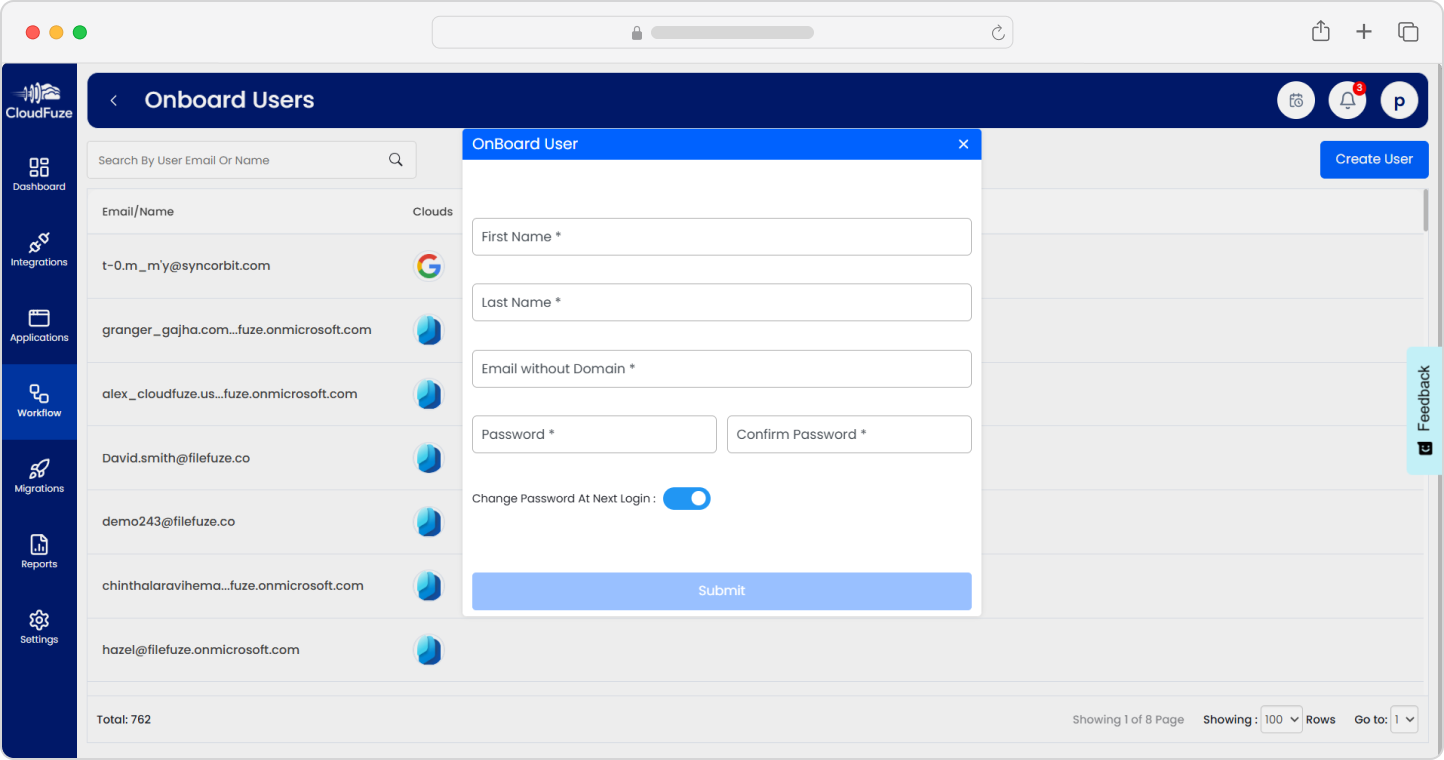
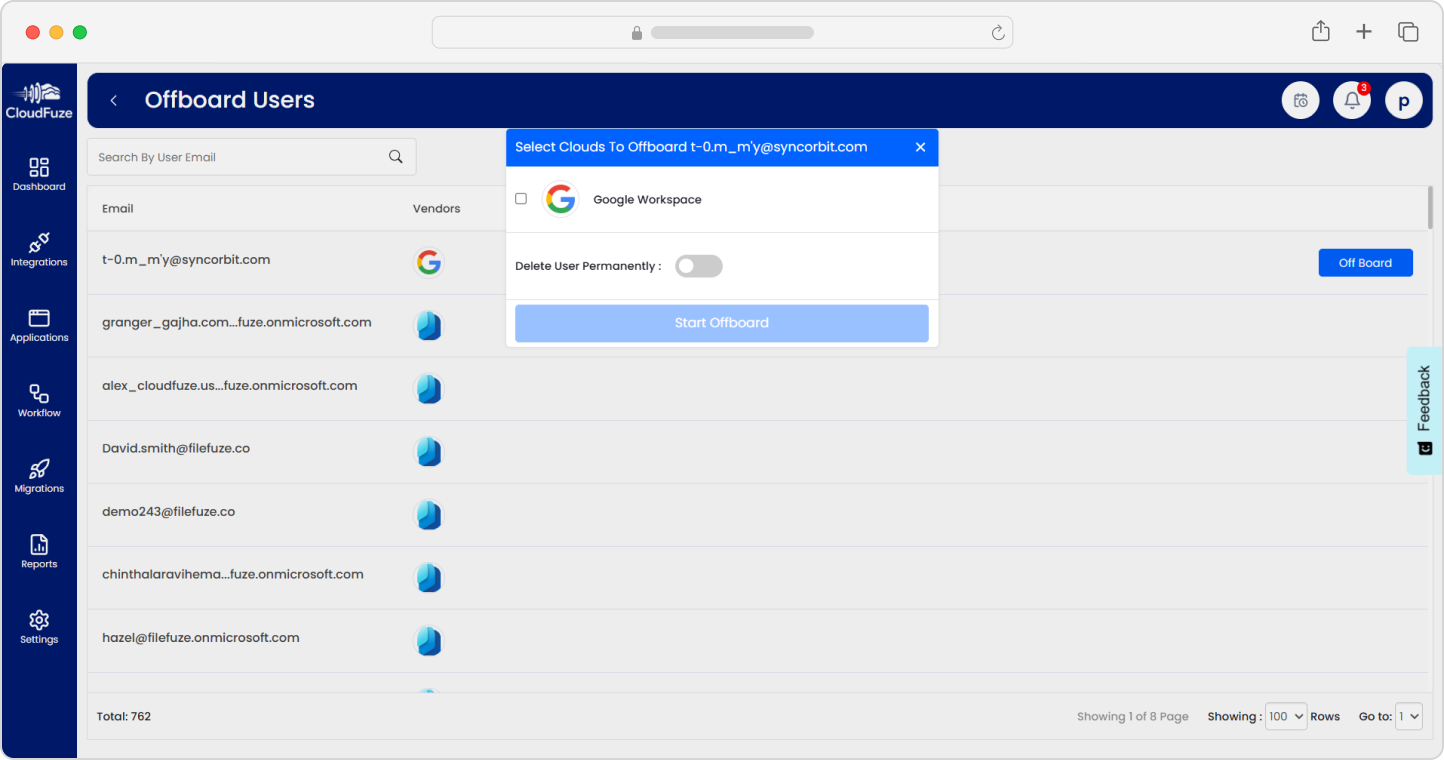
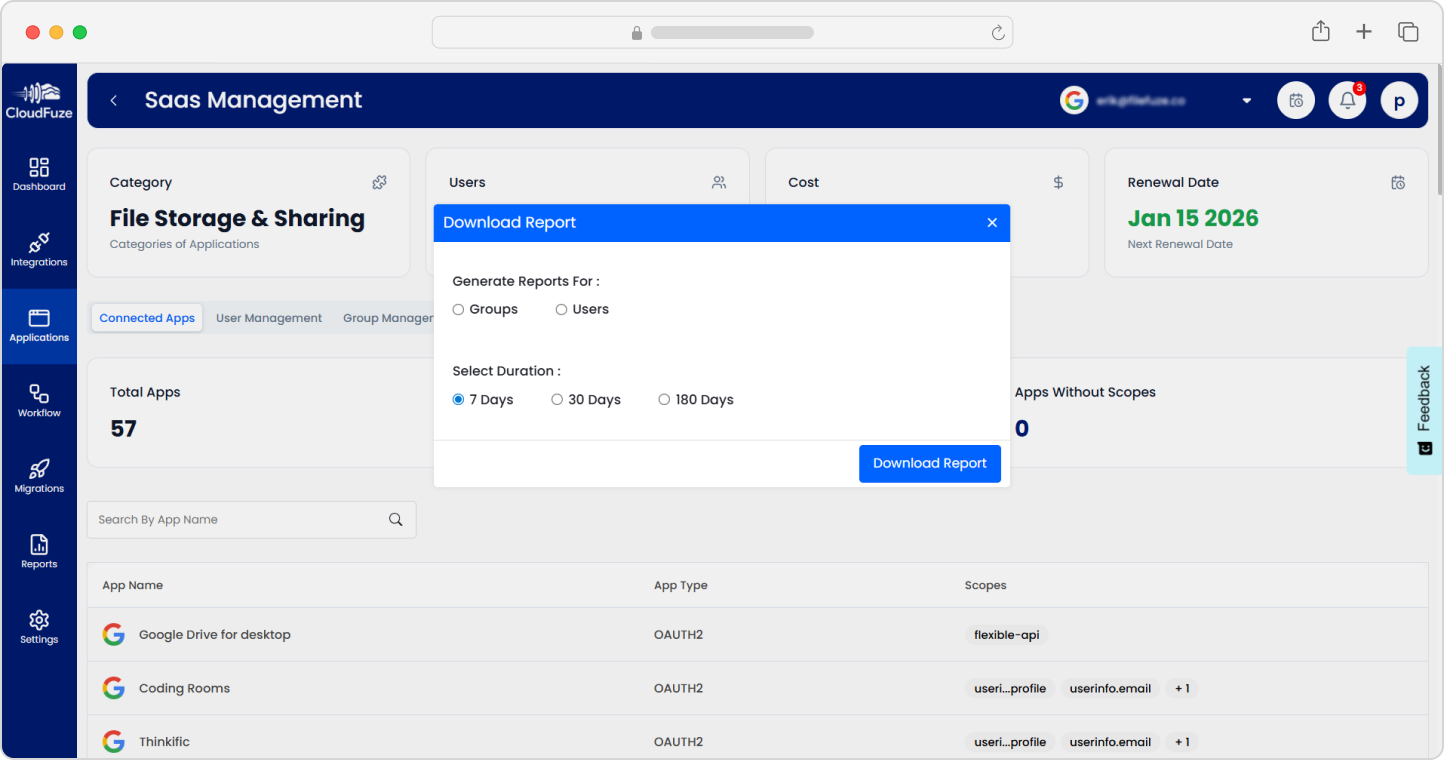
Leave A Comment