Import Egnyte To Google Drive Via Folder Display
Are you migrating your files from Egnyte to Google Drive?
However, manually importing files from Egnyte to Google Drive can be quite challenging, as it involves managing several user accounts with multiple folders & permissions.
Utilizing a migration tool with customized mapping features allows you to transfer your data while maintaining metadata, permissions, and folder structures.
This post explains how you can easily map users and import files using the folder display capability of CloudFuze.
Why Do Businesses Import Egnyte to Google Drive?
Switching your files from Egnyte to Google Drive makes file management and access to shared drives more flexible.
But, transferring each and every file manually usually misplaces folders and wastes a lot of time.
Thus, a suitable “import” procedure is required to accomplish the following, ideally using a Google-trusted tool like CloudFuze which helps you:
- Maintain data integrity
- Preserve folder structure and organizational hierarchy
- Maintain metadata and sharing permissions
- Reduce the interruption and eliminate unplanned downtime
- Avoid errors and data disparities
How CloudFuze Makes Your Migration Processes Easier
With the help of CloudFuze’s folder display feature, you can securely import your files from Egnyte to Google Drive:
- Connect your Egnyte and Google Drive accounts to our enterprise-grade cloud migration tool.
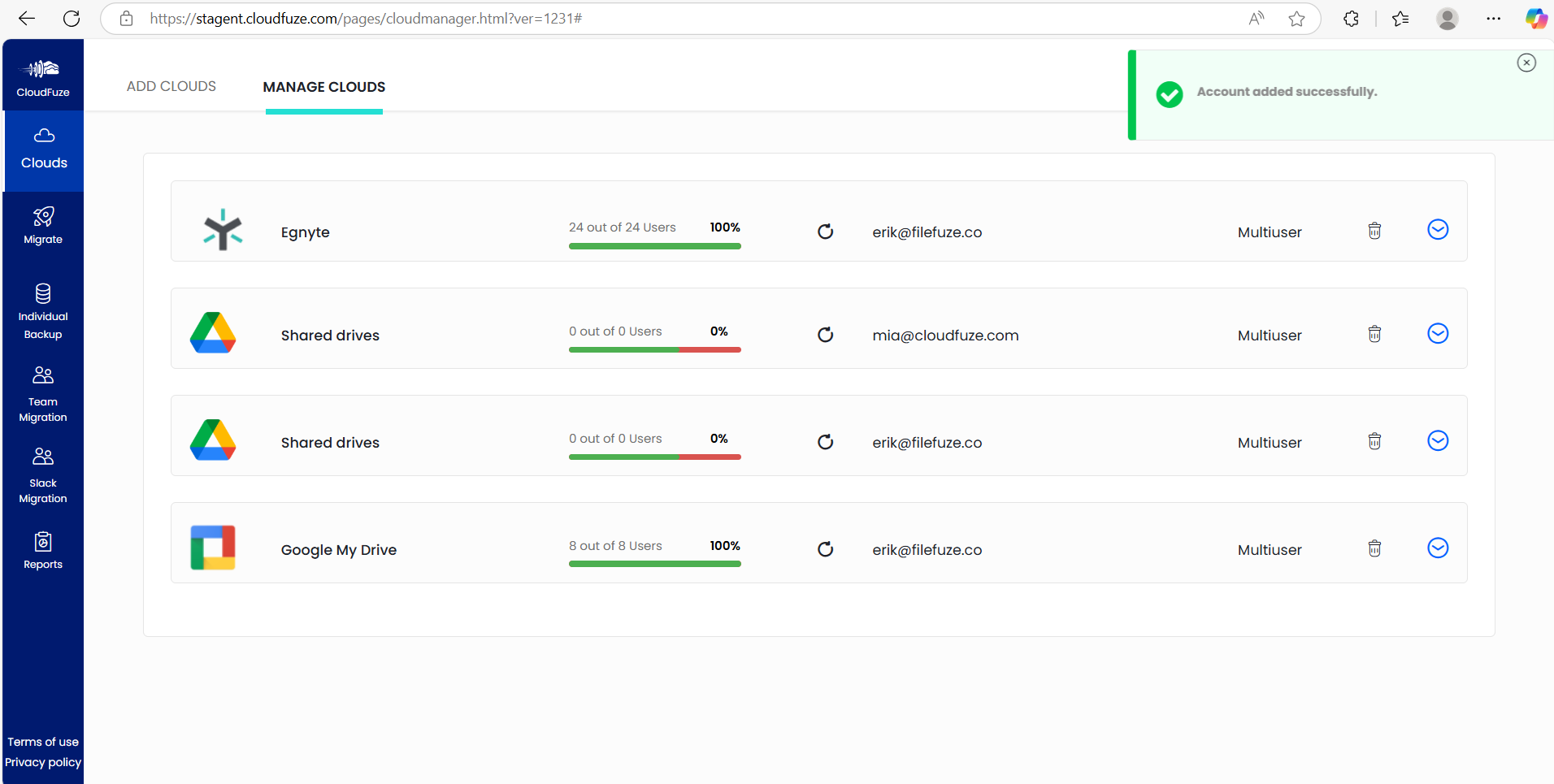
- Use the folder display feature to choose data. You can examine the structure of all your Egnyte folders and map them accurately to Drive with this functionality.
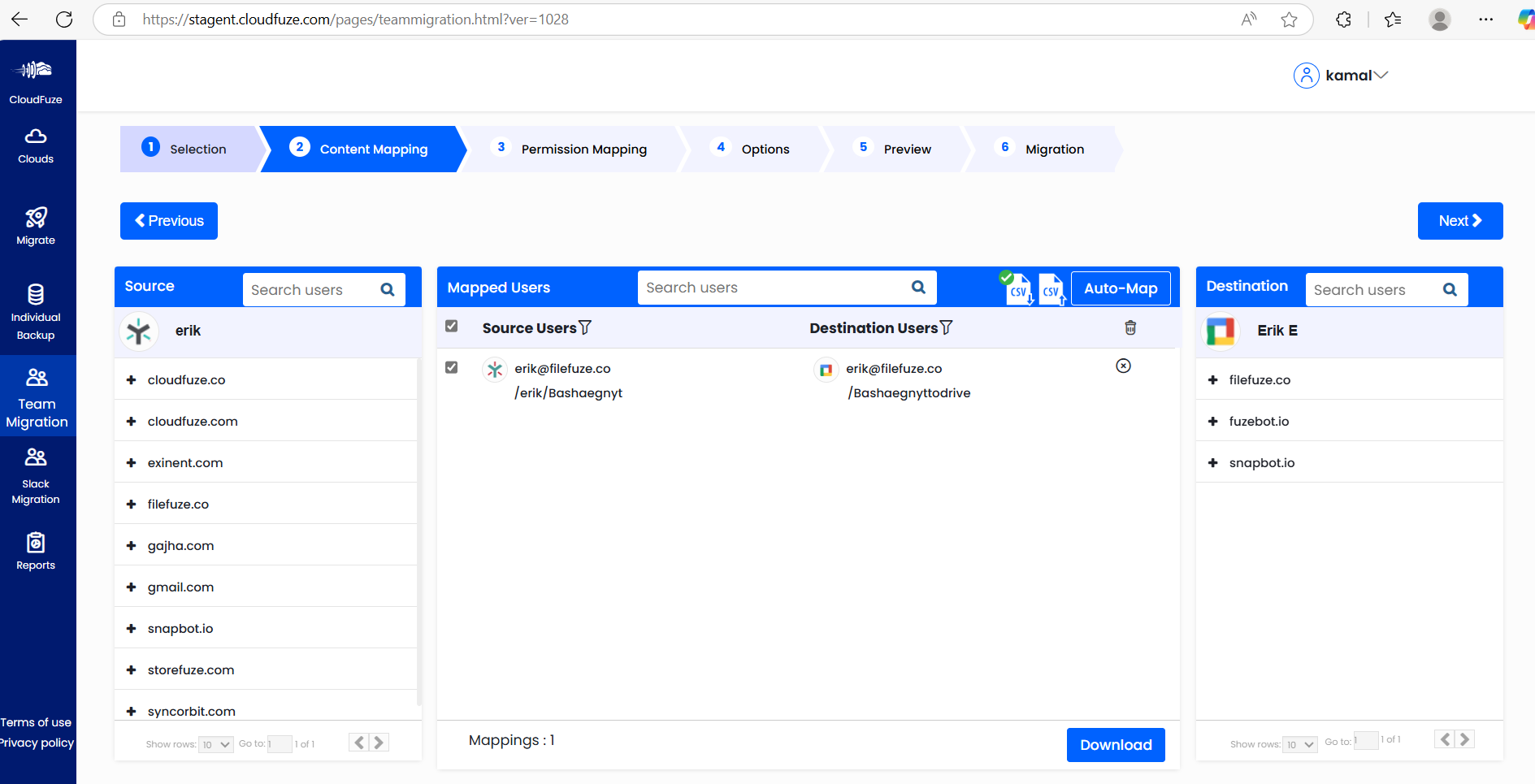
- Consequently, you can initiate the migration and track its progress in real-time.
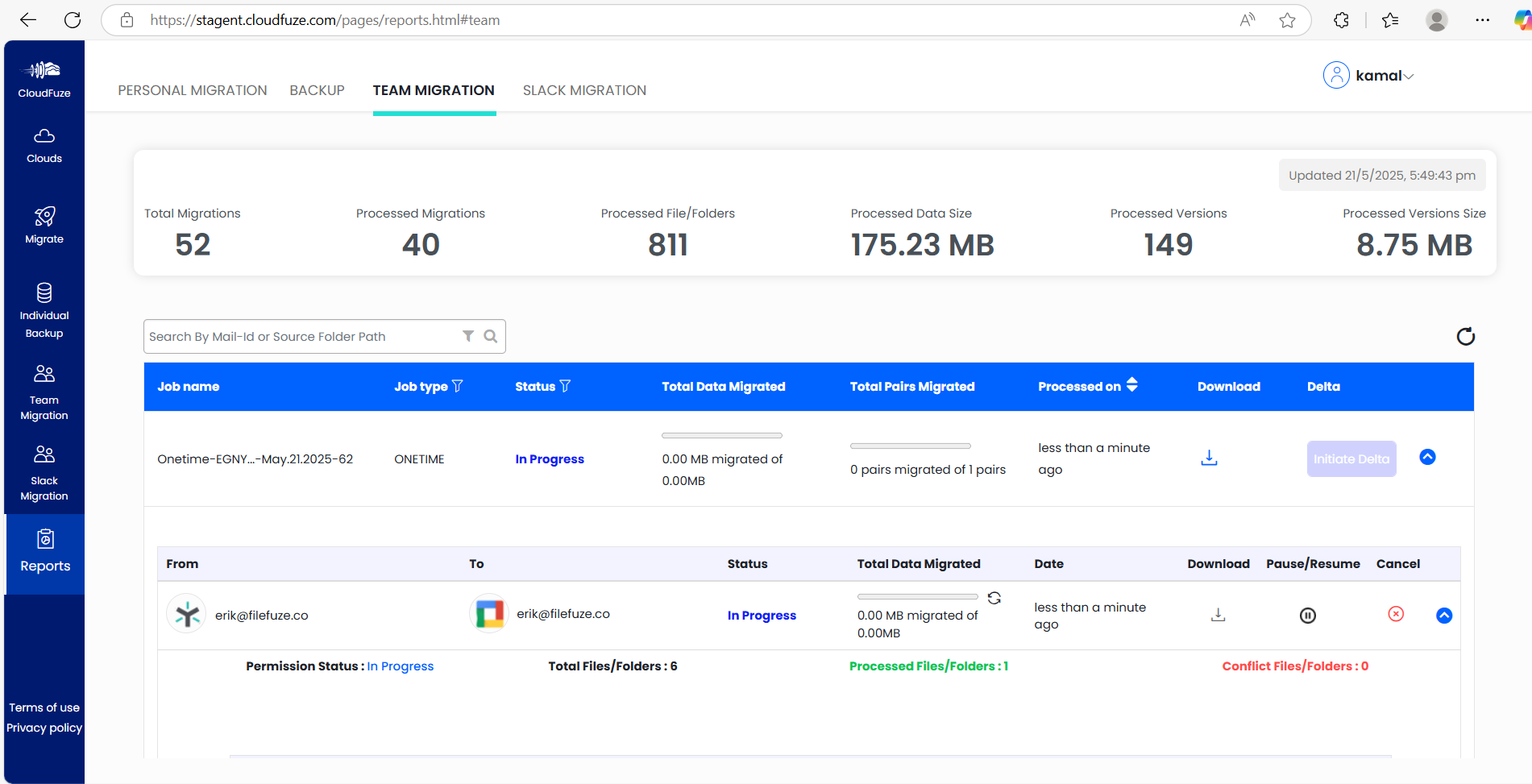
Transparent File Mapping with CloudFuze’s Folder Display Capability
You can confidently map users and import their data from Egnyte to Google Drive with our “Folder Display” function.
Also, our expertise ensure a safe and seamless transfer from Egnyte to Google Drive, regardless of your company’s size.
Take control of your migration by using CloudFuze to transfer everything from Egnyte to Google Drive and enjoy a seamless, secure transition right now. Contact us today!
FAQs on Egnyte to Google Drive Migration
1. Which is the best migration tool for importing Egnyte to Google Drive?
CloudFuze offers the best migration tool for your company’s Egnyte to Google Drive migration.
2. Can I preserve timestamps during the Egnyte to Google Drive Migration?
Yes. With CloudFuze, you can maintain timestamps in their original state.
3. Do I face downtime during Egnyte to Google Drive Migration?
No. With CloudFuze, you can completely eliminate downtime.
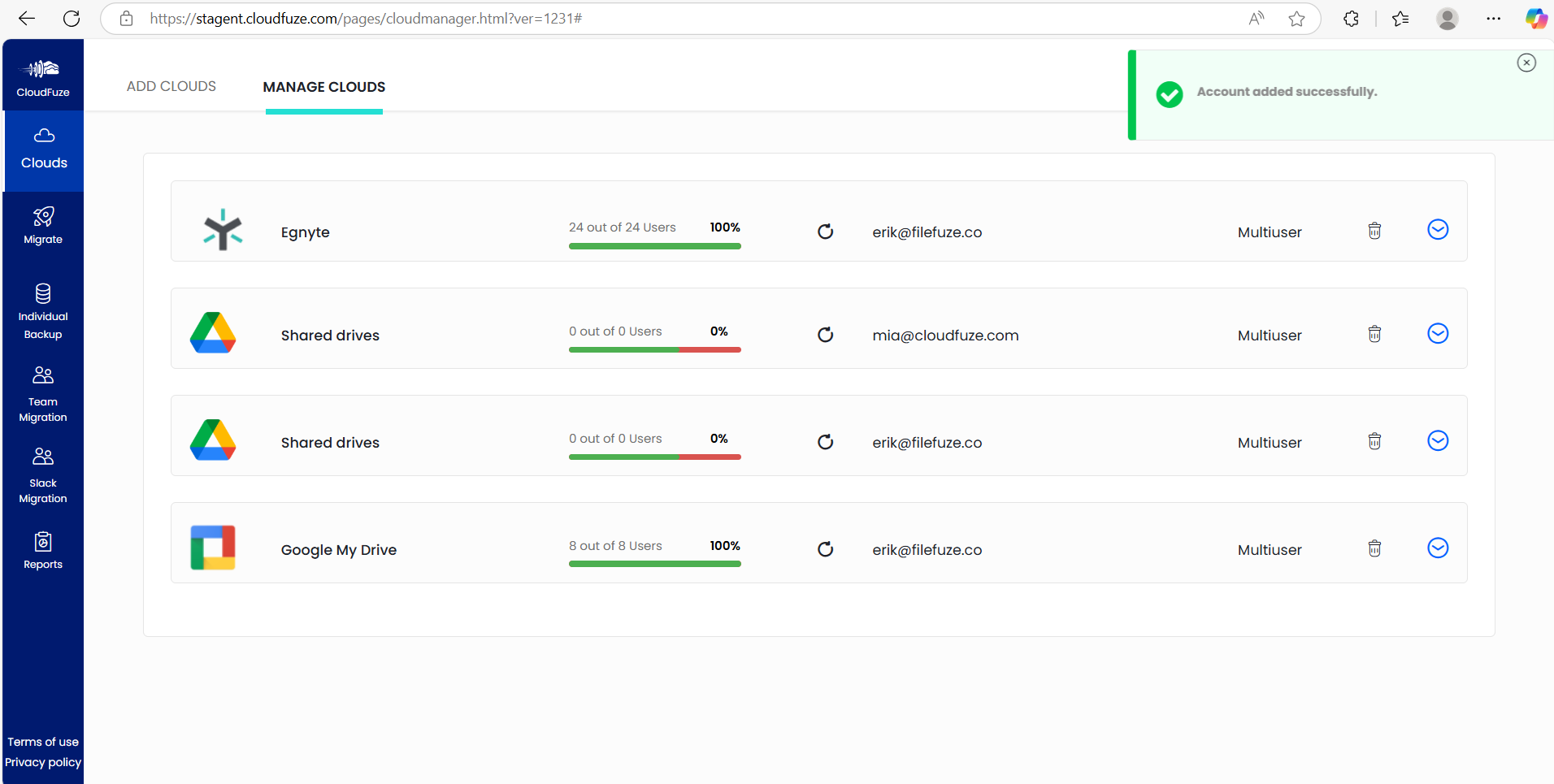
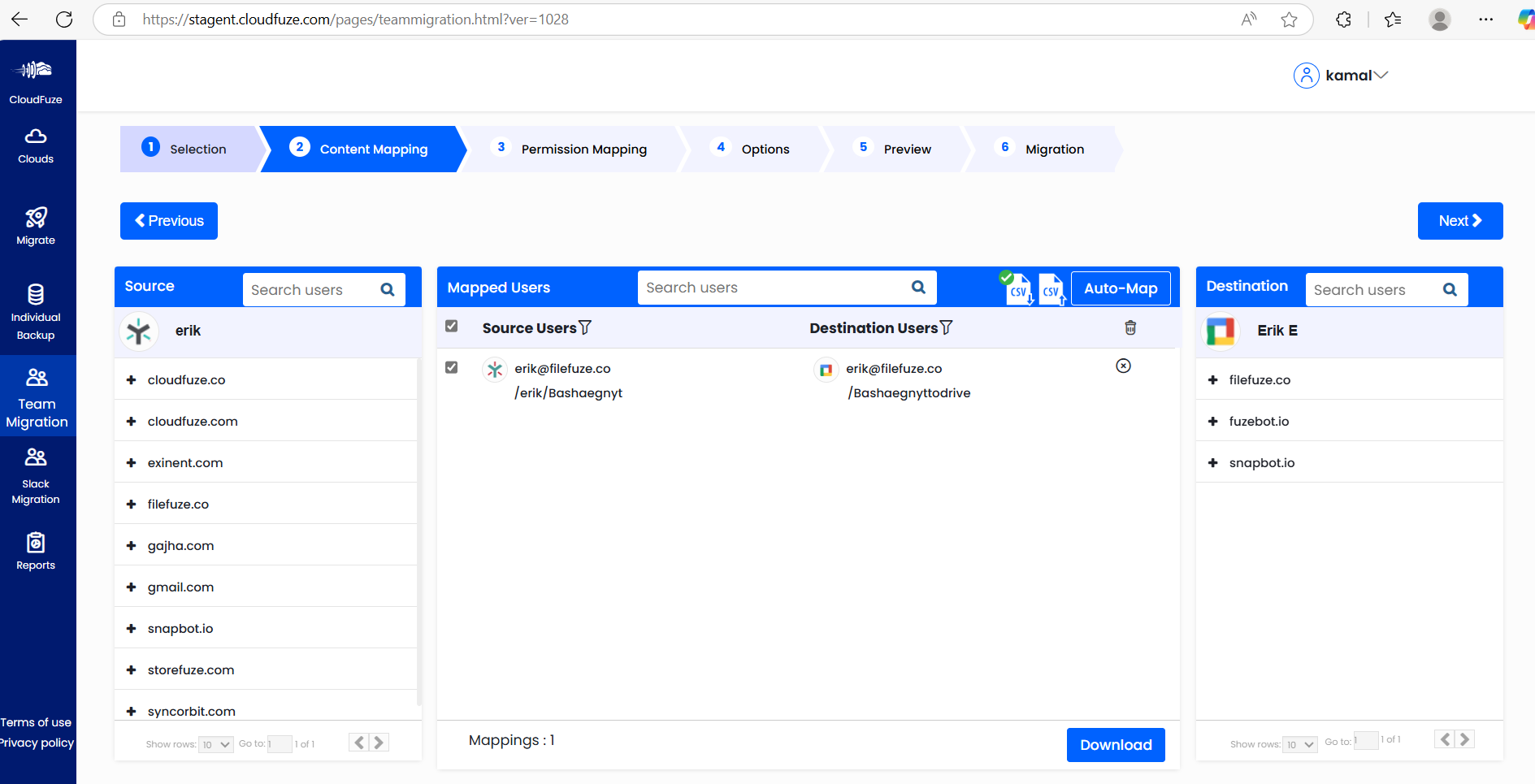
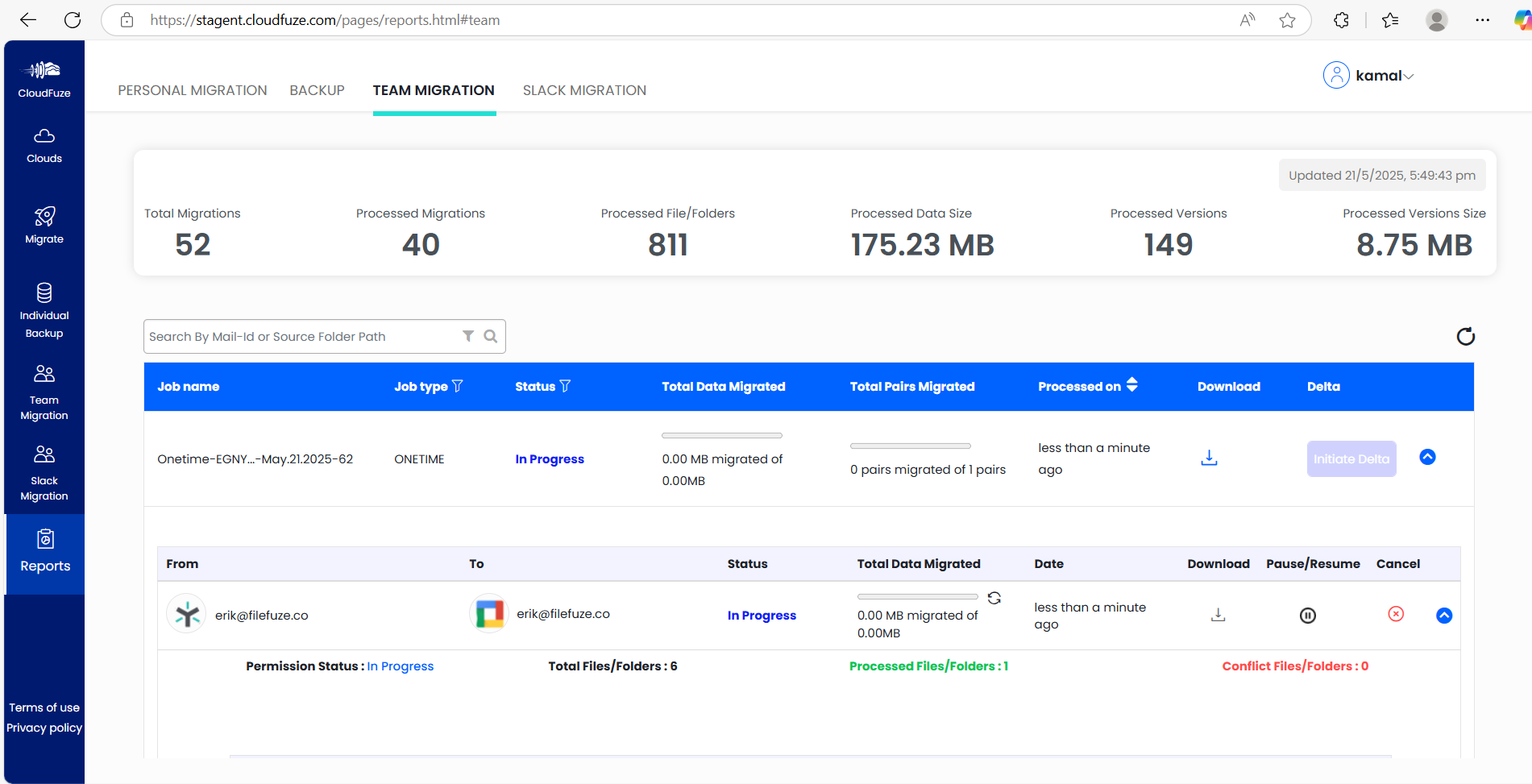
Leave A Comment