Move Versions to SharePoint from Citrix ShareFile
Planning to move from ShareFile to SharePoint Online? It is essential to migrate versions if your company is switching from Citrix ShareFile to SharePoint. Your teams can continue working together on the same documents without losing the integrity of earlier versions if you move versions without missing them. In this blog post, we have provided insights on how you can seamlessly move versions to SharePoint from Citrix ShareFile.
Why Move Versions to SharePoint from Citrix ShareFile?
Maintain file versions when you initiate migration from ShareFile to SharePoint Online for the following reasons:
- Regulatory Compliance: For audit trials and legal investigations, many industries require businesses to maintain all their records, including previous versions of documents.
- Collaboration and Recovery: Users can examine previous revisions, restore older work, or resolve content issues using version history.
- Business Continuity: Helps teams continue where they left off, lowering risk and misunderstanding.
How CloudFuze Helps You Tackle Challenges of ShareFile Versions Transfer to SharePoint?
Here’s a table outlining the challenges when you move versions to SharePoint Online from Citrix ShareFile and how our migration tool effectively handles them:
| Challenges | How CloudFuze Solves It |
|---|---|
| Complex Version Mapping | Accurately maps version history between Citrix ShareFile and SharePoint. |
| Large Data Volumes | Our tool handles bulk ShareFile data migration and versions with no data loss. |
| Metadata Retention | Preserves essential metadata such as version history, timestamps, and external shares. |
| Permissions and Access Control | Accurately maps and preserves permissions and access controls, ensuring that users have correct access to files and versions. |
| Migration Downtime | Offers real-time synchronization during migration, ensuring no downtime and continuous access to files for users. |
Process of Migrating ShareFile Versions to SharePoint Online Using our Migration Tool
Our advanced migration tool makes it significantly easier for you to migrate ShareFile versions to SharePoint. After you add ShareFile and SharePoint clouds to our tool and configure the migration, ensure that you select file versions in the migration options stage. With this simple step, you can preserve versions during the migration process.
Here are some screenshots to help you understand the results:
- Here are all four versions of the CSV file named “alexsharedlinks” in ShareFile cloud.
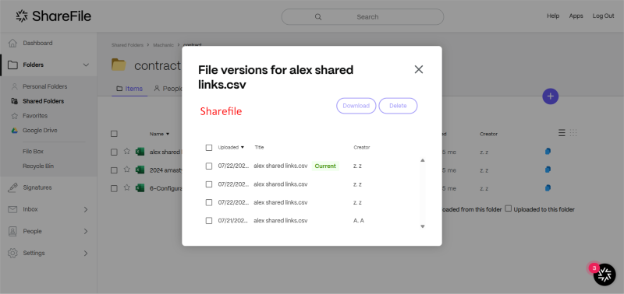
- Every version of the ShareFile gets doubled in the destination SharePoint cloud when migrating them with the metadata. Below is the screenshot showing the versions of the “alexsharedlinks” csv file that our tool preserved.
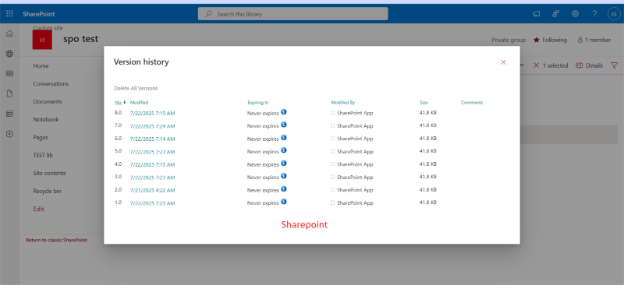
What Do Customers Say About Us?
As a reliable cloud migration partner, we at CloudFuze, have helped some of the top companies to seamlessly move files to SharePoint. Here is a Gartner review from one of our customers:

Move to SharePoint from Citrix ShareFile with CloudFuze
You can perform a secure and version-retaining migration as you switch to SharePoint from Citrix ShareFile with CloudFuze. Contact us for a free and no-obligation demo of our SharePoint migration tool.
Frequently Asked Questions
1. How do I move data to SharePoint?
You can move data to SharePoint using an advanced SharePoint migration tool from CloudFuze that makes it seamless and secure to migrate a high volume of users and large amounts of data.
2. What are the two types of SharePoint?
There are 2 types of SharePoint, such as SharePoint Online and SharePoint Server (On-Premises). Teams can work together, share files, and manage content with both versions, but deployment and maintenance differ in both types of SharePoint.
3. Why move files to SharePoint?
Enterprises can move files to SharePoint for the following reasons:
- Enhanced security
- Improved accessibility and searchability, and
- Better integration with other Microsoft 365 applications.
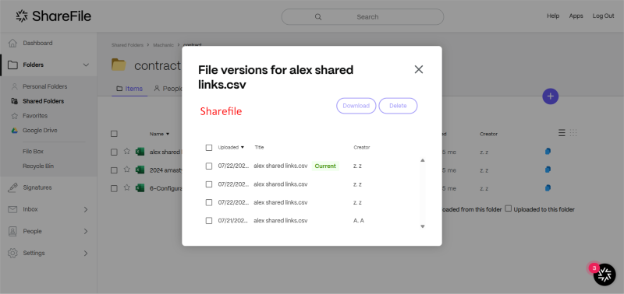
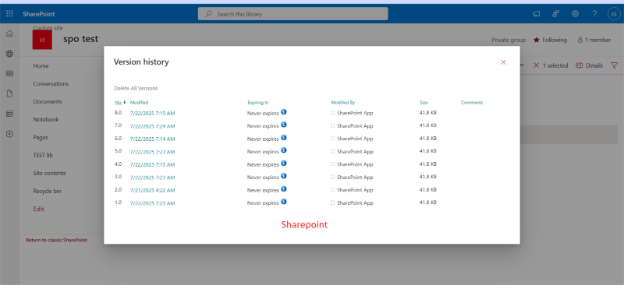
Leave A Comment