Common Employee Offboarding Mistakes and How to Avoid Them
A smooth onboarding experience sets the foundation for a positive employee journey. Similarly, a well-managed offboarding process is essential to ensure a secure and respectful exit when an employee leaves the organization.
As an employer, if you overlook employee offboarding, you expose your organization to serious risks like regulatory violations, data breaches, and damaged reputations. Manually handling this exit process is prone to errors and time-consuming. Many large enterprises and businesses face this kind of improper employee offboarding issue.
At CloudFuze, we offer reliable SaaS management Software, CloudFuze Manage, that automates onboarding and offboarding.
In this blog post, you’ll explore the mistakes many professionals and businesses make, learn how to avoid them, and see how CloudFuze Manage can help you automate and secure your employee offboarding process.
What Is Employee Offboarding?
When an employee leaves your company, either by resignation, retirement, or termination, you must execute a structured offboarding process. This process ensures you:
- Revoke system & data access properly
- Retrieve company property without much hassle
- Conduct exit interviews
- Transfer knowledge and responsibilities to other employees
- Complete legal and compliance steps securely
Effective offboarding also protects sensitive information, eliminates disruptions, and helps former employees leave on good terms, potentially preserving valuable future relationships.
Remember, offboarding isn’t just for protecting your company just today. It also reinforces your reputation as an employer that operates professionally as well as ethically in the future.
Common Challenges You Face During the Employee Offboarding Process
Without a strong offboarding plan, you’ll likely face these common challenges.
- Employer Skips Creating a Formal Offboarding Process
When you lack a documented process, you forget crucial steps. This inconsistency leaves security gaps and disrupts your operations. A formal offboarding policy gives your HR, IT, and management teams a reliable roadmap, ensuring consistency across every offboarding. - Delayed Revocation of All Access from the Organization’s End
Every minute you wait to disable an ex-employee’s accounts gives them continued access to sensitive data. This puts your organization at risk of data leaks and breaches. Even if you trust the departing employee, accidental access to systems can still lead to unintended consequences. - Employer Forgets to Retrieve Company Assets
If you fail to collect laptops, mobile devices, and ID cards, you not only lose valuable equipment but also leave open doors for unauthorized access. Unreturned equipment can become a compliance concern, especially when devices contain confidential data. - Overlooked Knowledge Transfer Leads to Confusion
When the organization doesn’t capture an employee’s institutional knowledge, it creates knowledge gaps that slow down your team’s productivity and efficiency. Important projects may stall, and clients may experience service disruptions due to missing information. - Employees Skip Exit Interviews
Exit interviews give you critical insights into leadership, company culture, and retention issues. When you skip them, you miss out on your valuable feedback that could prevent reputation damage and improve employee satisfaction. - Compliance Obligations
If you, as an employee, fail to collect signed NDAs, non-compete agreements, or complete final documentation, you expose your organization to legal security risks. Regulatory bodies may hold you accountable for mishandled personal data or improper offboarding practices. - Fragmented Departments Across A company
When HR, IT, and management fail to coordinate, there is a communication breakdown. This disorganization leads to incomplete offboarding steps and preventable mistakes. Unified communication ensures every department fulfills its role at the right time.
Best Practices: Your Employee Offboarding Checklist
You can avoid these challenges by following a thorough offboarding checklist. Use this step-by-step process to handle every offboarding efficiently and securely:
1. Notify Stakeholders Immediately
- Inform HR, IT, finance, and supervisors as soon as you receive notice.
- You must create a clear timeline and assign responsibilities.
2. Revoke Already Given Access Immediately
- Disable email, VPN, CRM, cloud storage, messaging apps, and all enterprise tools.
- You must update shared credentials and deactivate Multi-Factor Authentication to safeguard the company’s data.
3. Retrieve your Company Property
- Collect all devices, ID cards, uniforms, keys, and any company-owned materials before the final day.
- You should create a formal list of assigned assets to verify that the employee returns everything promptly.
4. Knowledge Transfer and Other Responsibilities
- It is essential to ask the employee to document the projects, procedures, & necessary credentials.
- Also, the offboarding employee must assign tasks and responsibilities to other team members appropriately.
5. Conduct a Thorough Exit Interview
- The employer must ask open-ended questions to gain candid feedback.
- With this feedback, the company can analyse trends across exit interviews to improve leadership and retention.
6. Finalize Compliance Obligations
- The organization should deliver final payslips, benefits, and tax documents.
- The employee must collect signed NDAs, non-compete agreements, or confidentiality contracts as needed.
7. Communicate Internally
- Notify your team about the employee’s departure positively and professionally.
- And clarify who will handle the departing employee’s workload.
8. Offer a Positive Farewell to the Offboarding Employee
- Make sure to acknowledge the employee’s contributions publicly.
- Provide references or LinkedIn recommendations where appropriate.
Positive offboarding can turn former employees into brand ambassadors or even future collaborators.
How CloudFuze Manages Eases Your Employee Offboarding
Manual offboarding consumes your team’s time and increases the chance of errors. Whereas, we at CloudFuze simplify this process for you.
With our powerful SaaS management platform, CloudFuze Manage, you can automate onboarding and offboarding at any scale and witness every step of your offboarding being completed with detailed audit logs.
- Open the “User Management” widget in the workflow section and select the SaaS app or cloud where the user is active.
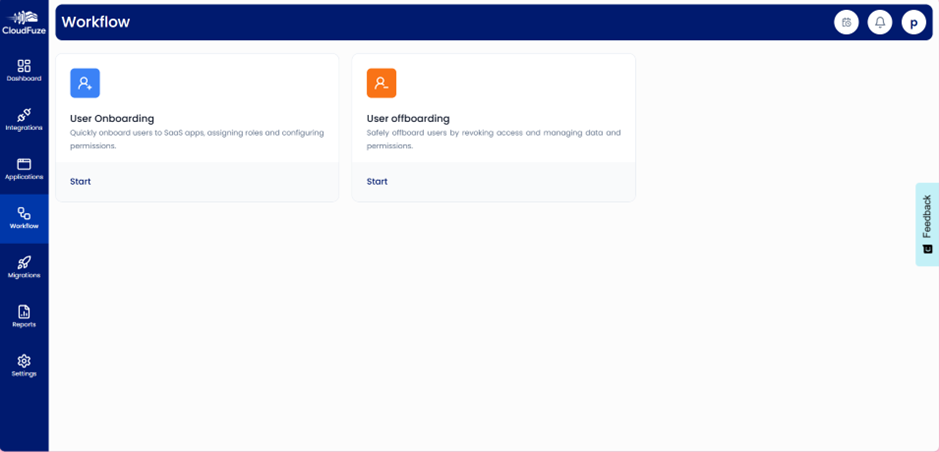
- Choose “User Offboarding” and search for the user’s name. Click the Offboard button next to the user’s name.
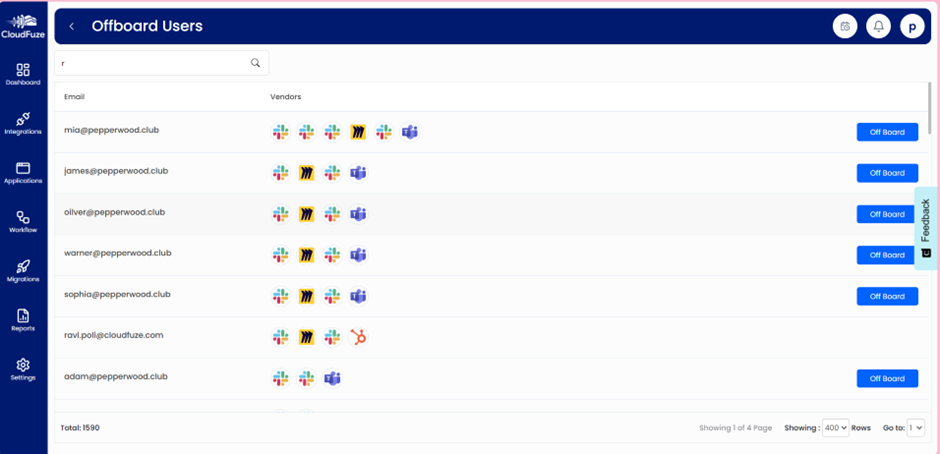
- Choose your offboarding method- permanently delete the account, depending on your needs.
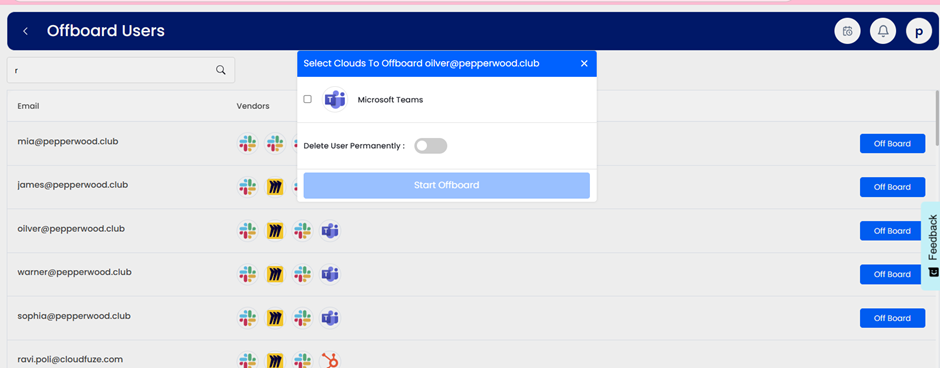
- Click Start Offboarding and monitor the status until it shows Completed.
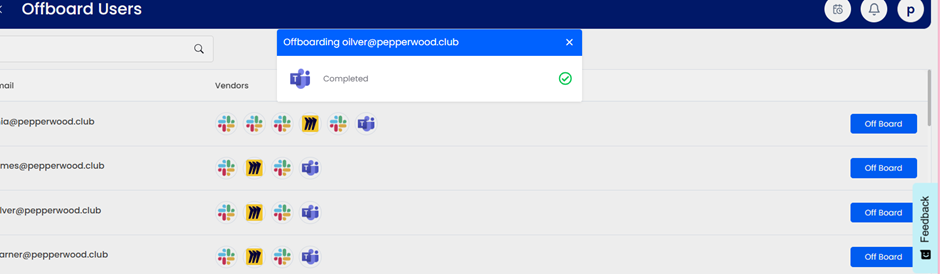
Wrapping up
The offboarding process is a strategic opportunity to strengthen your operations and company culture. When you follow the above checklist and use an employee offboarding software like CloudFuze Manage, you can avoid common mistakes such as delayed access revocation, missed documentation, and poor communication and build a trustworthy organization.
At CloudFuze, we offer an advanced SaaS management platform to handle your employee onboarding and offboarding without any hassle and leave your departing employees with a positive impression.
Contact us for a free demo!
FAQs
1. How can I safeguard my company’s data from the offboarding employees?
To protect your company’s data when offboarding employees, immediately revoke all access, collect company devices, monitor for suspicious activity, and use a detailed checklist. Remind employees of confidentiality obligations and train your team to follow strict security measures.By using our SaaS management platform, you can automate onboarding and offboarding, monitor your organization’s SaaS app usage, manage licenses, and cut hidden subscription costs.
2. Can “CloudFuze Manage” deprovision an employee with error-free offboarding?
Yes, CloudFuze Manage can deprovision an employee with error-free offboarding by automating the entire process. You can set up no-code workflows to revoke access, remove licenses, and transfer data across all SaaS applications, ensuring no gaps or manual errors. The platform provides centralized tracking, real-time reporting, and seamless integration with your tech stack, so you maintain compliance and security at every stage of offboarding.
3. Can CloudFuze revoke access instantly across multiple SaaS platforms simultaneously?
Yes, CloudFuze can revoke access instantly across multiple SaaS platforms simultaneously. Its automated offboarding workflows allow you to remove user access from all connected applications at once, eliminating security gaps and manual errors.
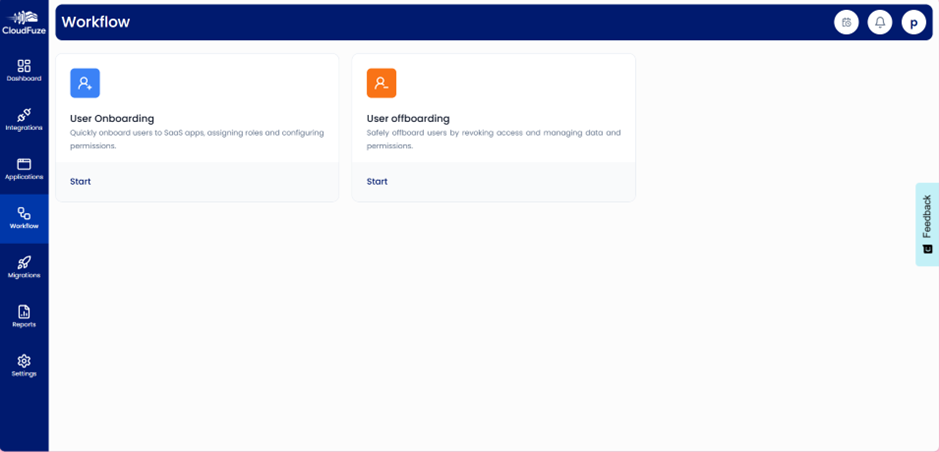
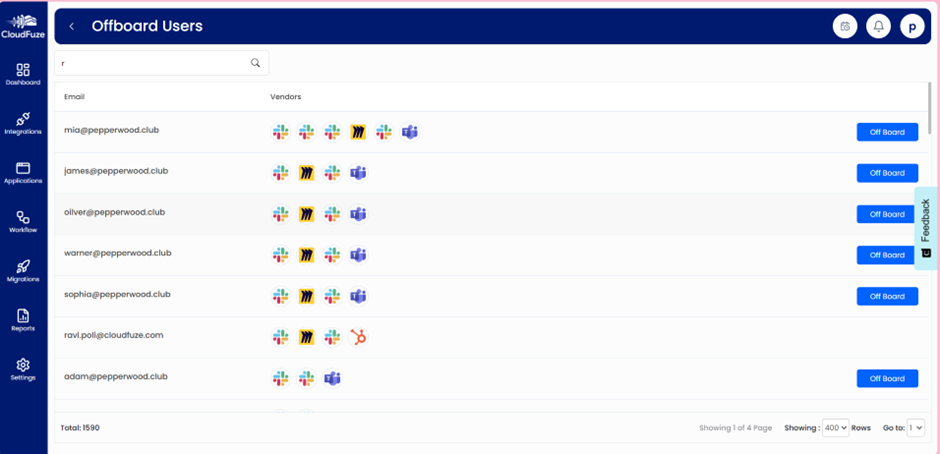
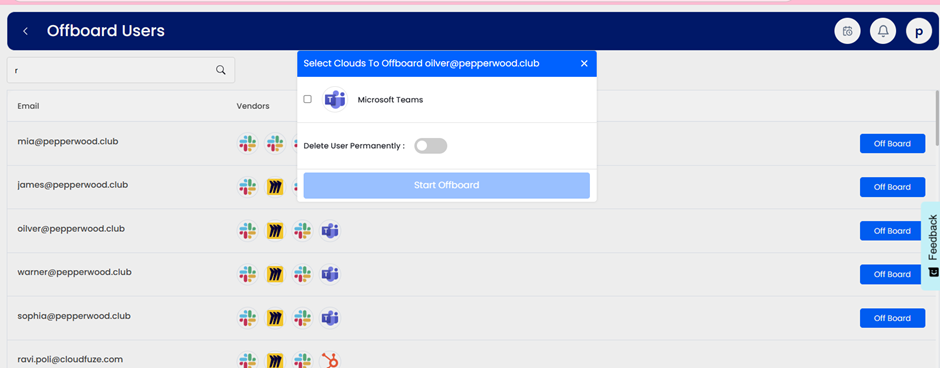
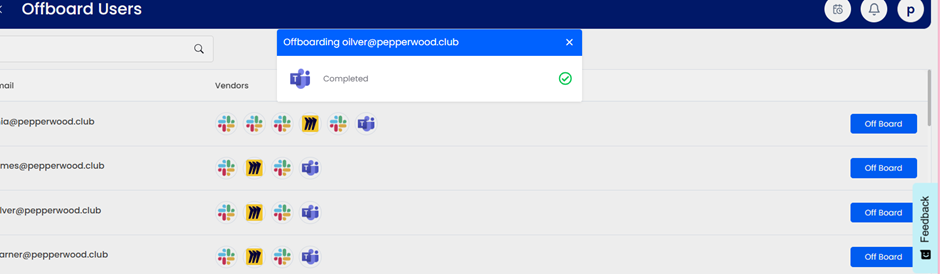
Leave A Comment