How to Find and Remove Unused SaaS Licenses
Nowadays, most companies depend heavily on SaaS tools for their business operations. However, the convenience that makes SaaS tools appealing can also lead to unnecessary waste. You might be paying for unused or underused software licenses even without realizing it.
At CloudFuze, we offer SaaS management software that can identify & eliminate unused SaaS licenses in just a few simple steps.
In this guide, you’ll learn how to identify and eliminate unused SaaS licenses to cut costs, boost efficiency, and maximize your ROI.
What Are Unused SaaS Licenses and Why Does It Matter?
Unused SaaS licenses are subscriptions for cloud-based apps that no one in your organization actively uses. These licenses quietly increase your SaaS subscription costs while delivering zero value.
In turn, this leads to budget bloat, security & compliance concerns, and hindrance to business workflow if you don’t manage them properly. Tackling this problem helps you manage software investments and make sure that every tool you pay for serves only a real purpose.
10 Ways to Find and Eliminate Unused SaaS Licenses in Your Organization
Many organizations usually overspend on unused enterprise software due to poor SaaS license management strategies. Here are the 10 practical steps to optimize your Enterprise’s SaaS investments:
1. Access your SaaS Apps Activity Dashboards
First of all, identify and review the analytics panel provided within your SaaS apps. These built-in dashboards help you understand user behaviour, highlighting who uses the platform regularly and who doesn’t.
2. Conduct Surveys & Gather Employee Feedback
Distribute quick surveys to your teams. Ask them about the tools they use most often and which ones they find redundant. You’ll quickly discover which subscriptions no longer meet your needs.
3. Make Sure to Utilize SSO Logs for Insights
Turn to your Single Sign-On system to gather precise and accurate data on software access. These logs help you track live usage without the guesswork. Also, adopt AI-powered tools that offer predictive insights into your license usage.
4. Strictly Tag Ownership for Each License
Assign ownership for every license or tool. Also, compare what you pay for each tool to how much it’s used. This approach shows you which services aren’t worth the investment and should be scaled down or removed.
5. Frame Clear Regulatory Standards
Establish rules for acquiring, using, and decommissioning SaaS tools within your company. When you create an explicit approval and offboarding process, you can prevent overspending, Shadow IT apps, and security risk.
6. Choose the Suitable SaaS Management Software
Use a SaaS platform for tracking costs and licenses, such as CloudFuze Manage, to monitor your software data. These tools provide a unified view of your SaaS environment and help you spot SaaS security risks easily.
7. Automatically Detect Inactive Users
Set up systems that flag user accounts showing no recent activity. You can act on this information to deactivate/reassign licenses quickly. Additionally, companies need to educate and train employees to use the software purchased effectively.
8. Usage Review Alert
Implement a policy where you review licenses if they remain unused for a certain period, like 30 or 60 days. This helps you cut hidden subscription costs before unnecessary renewals occur.
9. Try to Minimize SaaS Spend
Before you renew any subscription, check its usage statistics. If a license has gone idle or could serve another user better, reallocate or cancel it. Additionally, make sure to review your contracts and ask vendors about flexible pricing options. With this reviewed data, you might be able to switch to usage-based plans or negotiate mid-term adjustments to reduce waste.
10. Make Audits a Habit
Schedule regular audits as part of your IT routine. When you review your SaaS stack consistently, you simplify decisions and reduce waste with minimal effort. Also, work closely with your finance team to align SaaS spending with budgeting goals. It is advisable to use chargeback models to make departments accountable for their software expenses.
How CloudFuze Manage Simplifies Unused SaaS License Management
With CloudFuze Manage, you can easily recover costs lost to unused software licenses. Here’s how you can do it:
- Connect your software licenses in a single dashboard using our SaaS management app. Also, you can seamlessly integrate with 50+ major SaaS platforms for efficient management.
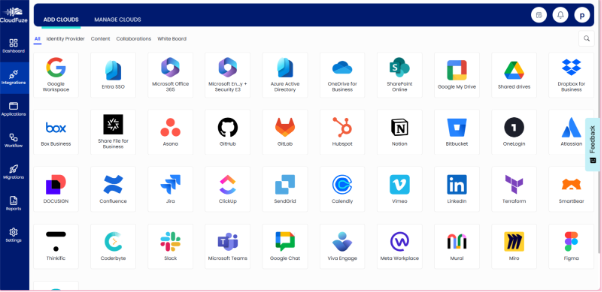
- Our unified dashboard displays all your integrated apps, active users, total costs, and potential savings.
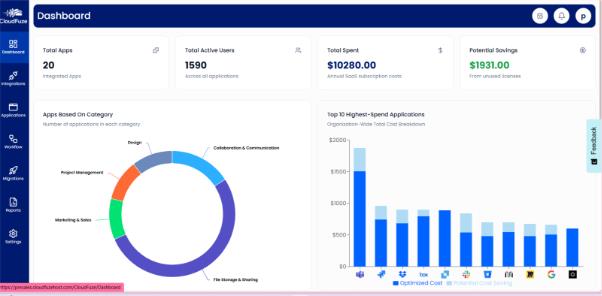
- You can automatically detect and flag inactive users and overlapping tools using the “Integrations” widget.
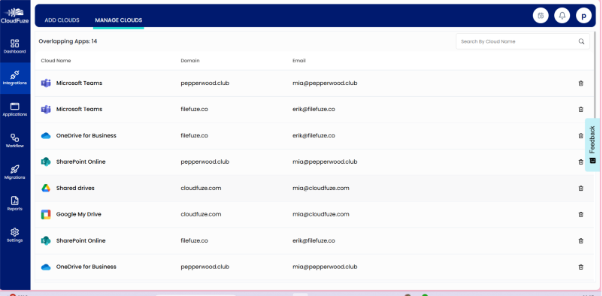
- Use built-in analytics like “potential savings->App insights’’ to decide which licenses to eliminate or reassign and maximize your SaaS budget inventory.
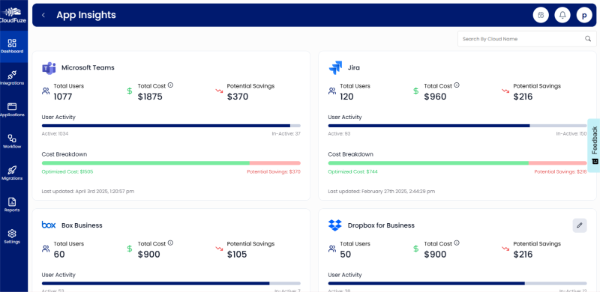
Moreover, you can also automate user onboarding & offboarding with our advanced SaaS management app.
Supervise Unused Software Licences Effortlessly with CloudFuze Manage
Unused SaaS licenses quietly drain your budget. But when you audit, monitor, and use a third-party SaaS license optimising tool like CloudFuze Manage to govern your licenses proactively, you can reclaim your organization’s SaaS control and save money.
At CloudFuze, we have a SaaS management solution to optimize your enterprise’s SaaS license management and support long-term growth.
Contact us for a free demo today!
FAQs
1. What security risks do I face if I keep unused SaaS licenses active?
When you keep unused SaaS licenses active, you expose your organization to security risks like unauthorized access and data breaches. However, you can use our SaaS management platform, CloudFuze Manage, to identify and deactivate these licenses so you can protect your business from security threats.
2. How do I manage seasonal or temporary staff licenses without overspending?
You can manage seasonal or temporary staff licenses by choosing flexible or short-term licensing plans and deactivating or reassigning licenses as soon as staff leave. With our SaaS management platform, CloudFuze Manage, you can automate this process and avoid unnecessary costs.
3. What makes CloudFuze Manage stand out among other SaaS Management tools?
CloudFuze Manage stands out with its unified dashboard, real-time SaaS visibility, automated SaaS license management, workflow automation, and built-in insights, which help you eliminate waste, improve security, and optimize costs in one solution.
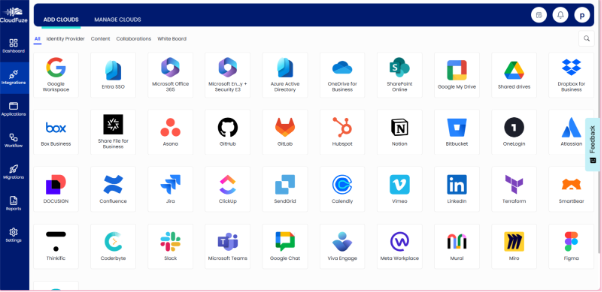
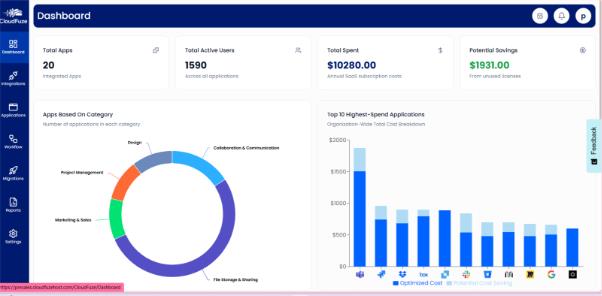
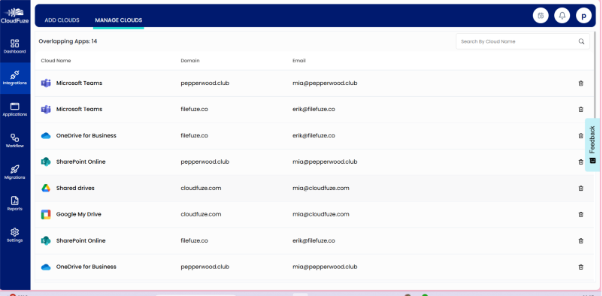
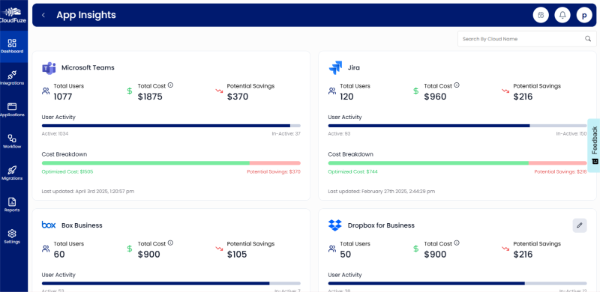
Leave A Comment