How to Revert an Outlook Shared Mailbox Back to Private Email
Shared mailbox in Outlook allows multiple members of a team or a function to access common email content. Emails like info@example.com, sales@example.com, support@example.com, etc. are some of the widely used examples of shared email. For any reason, if an IT admin or an Office 365 admin is tasked to revert such emails back to a private email ID, they can do that easily by following the steps below. Learn how to revert an Outlook shared mailbox to a private email held by an individual user.
Step 1: Go to the Exchange Admin Center
Go to https://admin.exchange.microsoft.com/and enter your Office 365 login credentials to access the Exchange Admin Center.
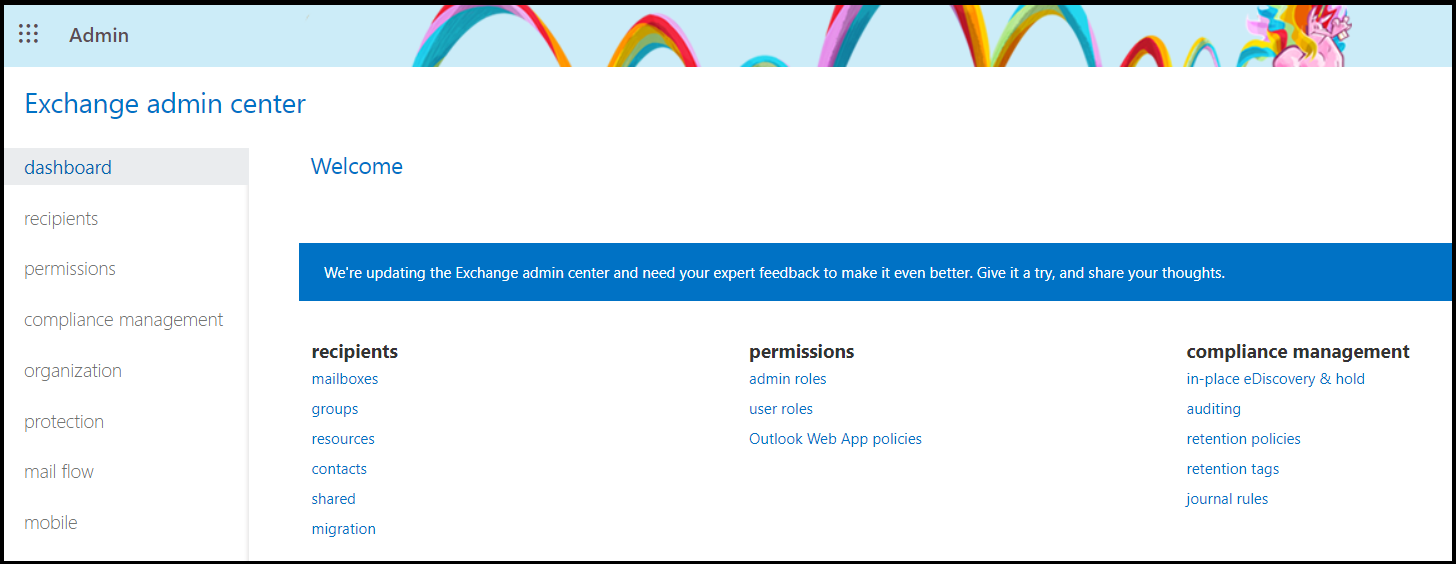
Step 2: Click on the Recipients tab
From the navigation menu bar on the left, locate the Recipients tab and click on it.
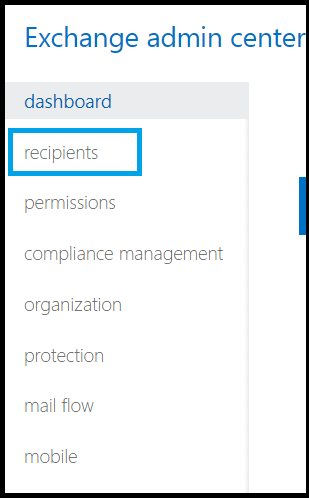
Step 3: Click on the Shared Tab
Find the Shared tab in the menu on the top and find the Shared tab. Click on it to adjust shared mailbox settings.
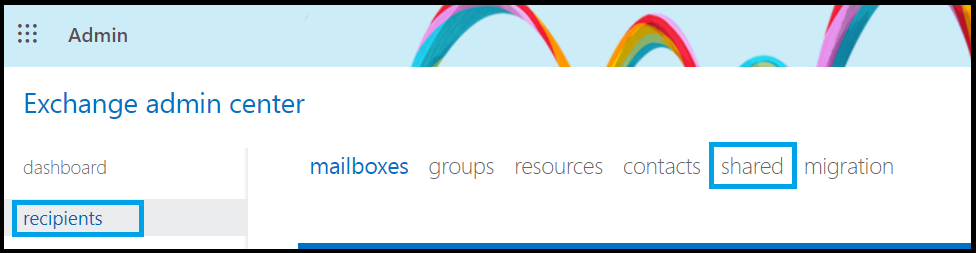
Step 4: Convert to Regular Mailbox
Click on the “Convert to Regular Mailbox” link on the right. This will convert the shared mailbox back to an individual account.
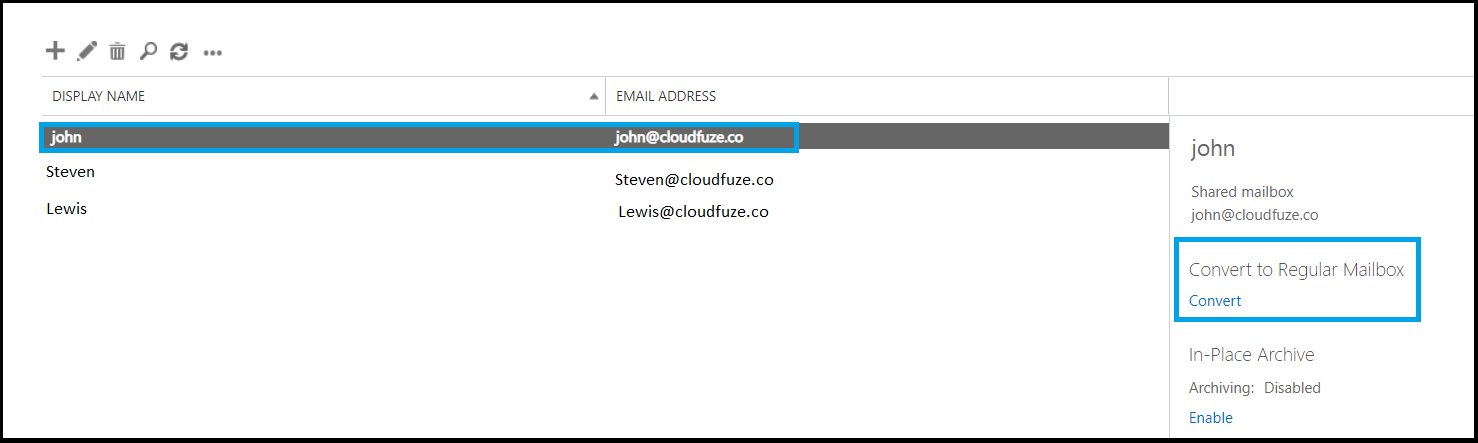
Step 5: Confirm the Conversion
Click on the Yes button to confirm. Keep in mind that post-conversion the email requires a license assigned to it and it will be considered as one Office 365 license.
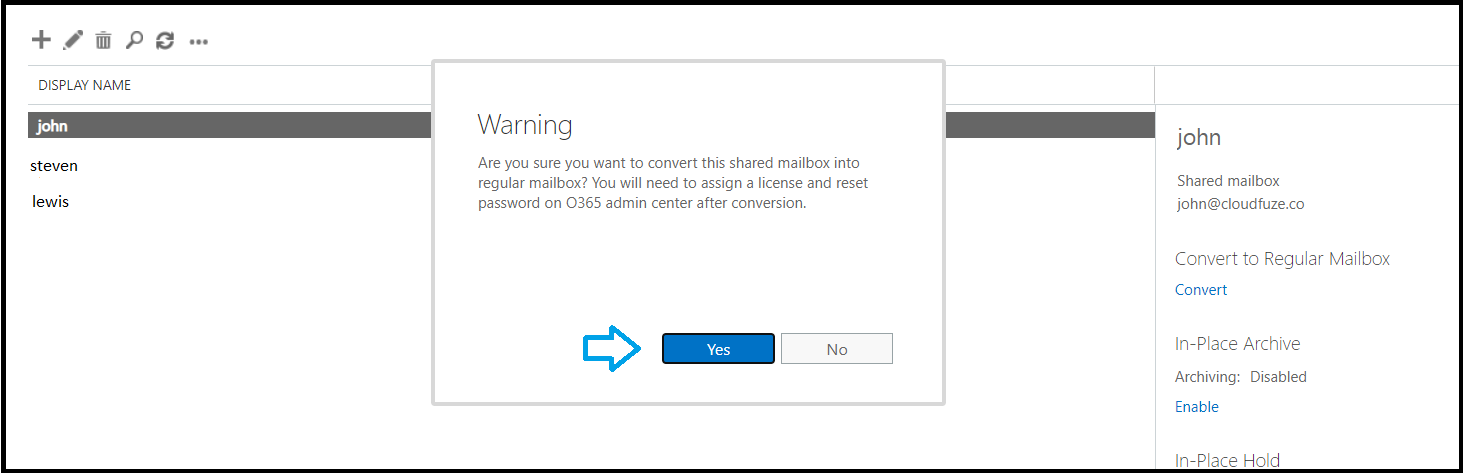
Step 6: Check the Users List
Go back to the list of users and check for newly created individual user/email account. The user is unlicensed by default. As an IT admin, you need to assign a license to it.
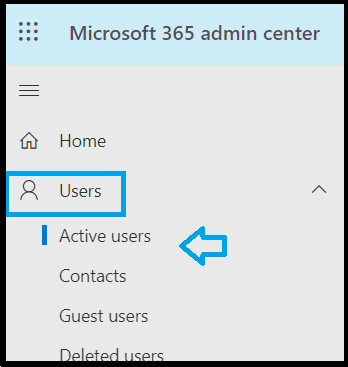
Step 7: Search for the User
As shown in the image, the user is unlicensed.

Step 8: Create a Password
Create a new password for the user/mailbox account.
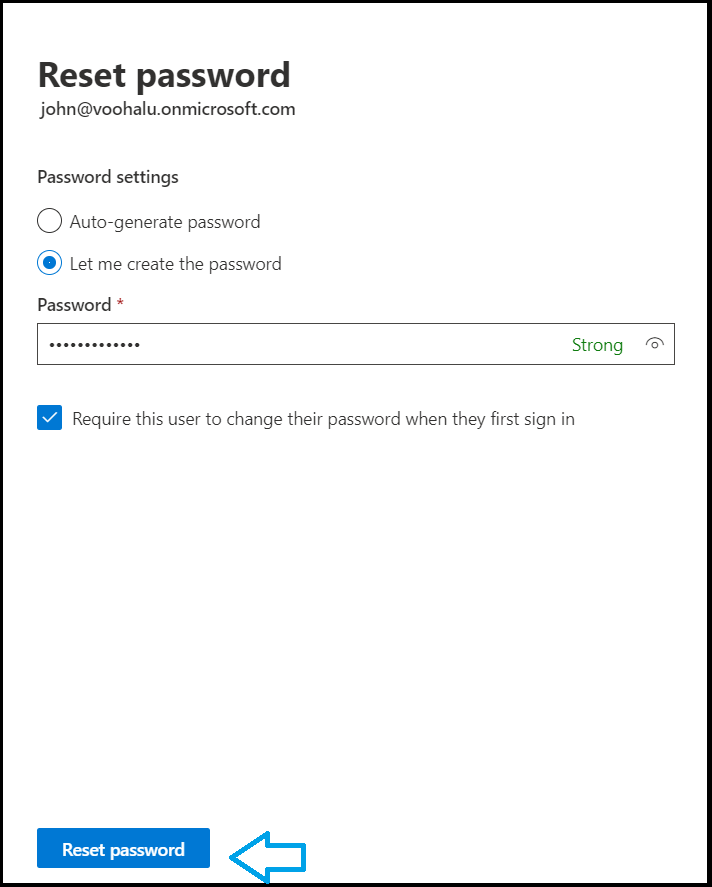
Step 9: Reset Password
As a user, you can reset the default password to create your own.
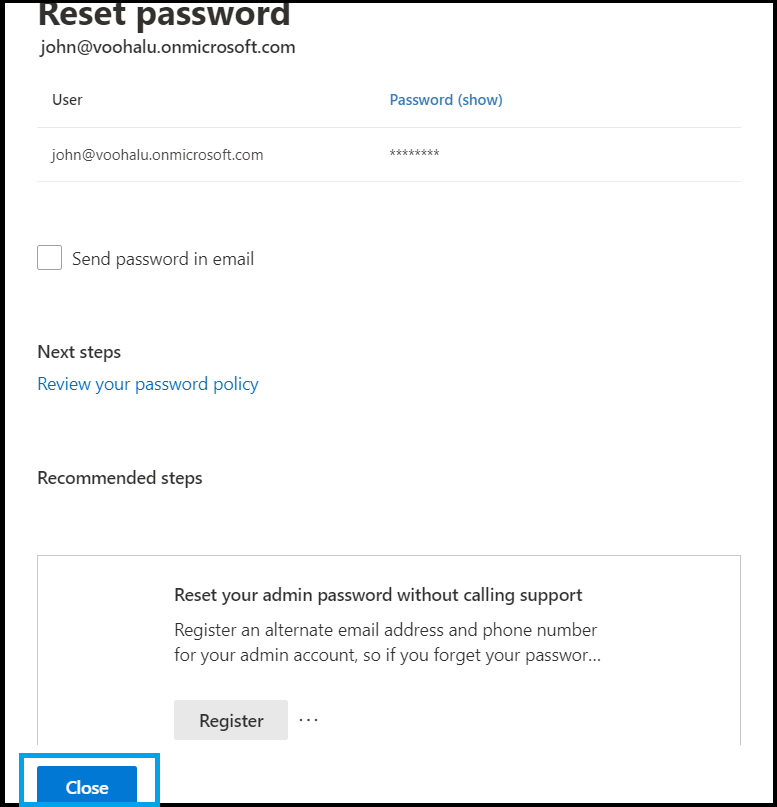
We hope you found this article helpful.





Leave A Comment